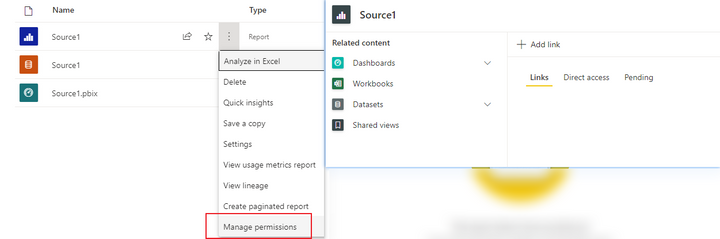FabCon is coming to Atlanta
Join us at FabCon Atlanta from March 16 - 20, 2026, for the ultimate Fabric, Power BI, AI and SQL community-led event. Save $200 with code FABCOMM.
Register now!- Power BI forums
- Get Help with Power BI
- Desktop
- Service
- Report Server
- Power Query
- Mobile Apps
- Developer
- DAX Commands and Tips
- Custom Visuals Development Discussion
- Health and Life Sciences
- Power BI Spanish forums
- Translated Spanish Desktop
- Training and Consulting
- Instructor Led Training
- Dashboard in a Day for Women, by Women
- Galleries
- Data Stories Gallery
- Themes Gallery
- Contests Gallery
- Quick Measures Gallery
- Notebook Gallery
- Translytical Task Flow Gallery
- TMDL Gallery
- R Script Showcase
- Webinars and Video Gallery
- Ideas
- Custom Visuals Ideas (read-only)
- Issues
- Issues
- Events
- Upcoming Events
Join the Fabric FabCon Global Hackathon—running virtually through Nov 3. Open to all skill levels. $10,000 in prizes! Register now.
- Power BI forums
- Forums
- Get Help with Power BI
- Service
- Re: User has access even after removing access
- Subscribe to RSS Feed
- Mark Topic as New
- Mark Topic as Read
- Float this Topic for Current User
- Bookmark
- Subscribe
- Printer Friendly Page
- Mark as New
- Bookmark
- Subscribe
- Mute
- Subscribe to RSS Feed
- Permalink
- Report Inappropriate Content
User has access even after removing access
Hi All,
Not sure what the issue is here but let me try and explain the issue. I have this issue with multiple users but will give an example for one user.
A user has access to a Power BI workspace (Member access). This allows the user to see and access all reports in that workspace.
I wanted to setup a report in that workspace with RLS. Since this user had workspace level access RLS does not work and the user can see all the data in the report just like admin access. So i removed the users workspace acess and tested the RLS the user is still able to see all data. I have not granted user access to the report or dataset and yet the user has access
Seems like even when i remove the users access at workspace level they are still able to see all reports. There are no DL's also that is added with Workspace access.
What can be causing this issue and how can I rectify this issue since i have already removed the workspace level access yet the user has acces to the workspace. Something is not in sync.
Thanks in advance for your support
- Mark as New
- Bookmark
- Subscribe
- Mute
- Subscribe to RSS Feed
- Permalink
- Report Inappropriate Content
Having the same issue. This is 2024 , I have seen some of the user from 2021 having same issue. Did anyone find a solution or anything at all?
- Mark as New
- Bookmark
- Subscribe
- Mute
- Subscribe to RSS Feed
- Permalink
- Report Inappropriate Content
Hello there,
Did you find the solution to your issue here? I have the same issue happening suddenly since today morning, not sure how to fix it. Any help would be highly appreciated.
- Mark as New
- Bookmark
- Subscribe
- Mute
- Subscribe to RSS Feed
- Permalink
- Report Inappropriate Content
Did you find a solution for it? Or somebody else? Or some workaround? I have the same problem.
For new users the access works properly, but for previous users it doesnt work properly (they have only view access. Access was refreshed several times). Also in desktop application RLS access works ok.
It is stragne that if I "test as a role" for previous users, the function USERPRINCIPALNAME returns my email, but for other users it returns other user emails.
- Mark as New
- Bookmark
- Subscribe
- Mute
- Subscribe to RSS Feed
- Permalink
- Report Inappropriate Content
Did you find any solution to this problem?
- Mark as New
- Bookmark
- Subscribe
- Mute
- Subscribe to RSS Feed
- Permalink
- Report Inappropriate Content
hi,
I found solution. I had many to many relation used in RLS.
- Before: table A - table B (many to many),
- after: table A - additional table (many to 1), additional table - table B (1 to many)
And it works now
- Mark as New
- Bookmark
- Subscribe
- Mute
- Subscribe to RSS Feed
- Permalink
- Report Inappropriate Content
Hi,
Was your case solved? Unfortunately I have the same issue. The user has no access to workspace, report, dataset, anything but can access data even protected by RLS to which user has no access.
Thanks for the help!
- Mark as New
- Bookmark
- Subscribe
- Mute
- Subscribe to RSS Feed
- Permalink
- Report Inappropriate Content
Any solution here?
- Mark as New
- Bookmark
- Subscribe
- Mute
- Subscribe to RSS Feed
- Permalink
- Report Inappropriate Content
I am also experiencing this. Trying to secure the analyze in excel functionality to limit access to data model. User can't access data model. I grant them workspace access, they can now access data model. I remove their workspace access, can still access data model. Very concerning.
- Mark as New
- Bookmark
- Subscribe
- Mute
- Subscribe to RSS Feed
- Permalink
- Report Inappropriate Content
Hi, @Anonymous
That’s weird, not sure if it’s related to the service update.
You could check the Issues forum here:
https://community.powerbi.com/t5/Issues/idb-p/Issues
And if it is not there, then you could post it.
Or you could try to create a support ticket and see if Microsoft Support can help you, in my experience they are pretty good at getting back to you in a timly manner.
If you have a Pro account it is free. Go to https://support.powerbi.com, Scroll down and click "CREATE SUPPORT TICKET".
Best Regards,
Community Support Team _ Zeon Zheng
If this post helps, then please consider Accept it as the solution to help the other members find it more quickly.
- Mark as New
- Bookmark
- Subscribe
- Mute
- Subscribe to RSS Feed
- Permalink
- Report Inappropriate Content
@v-angzheng-msft thanks for your response
What i noticed also is, if a person who has not been part of the workspace then RLS works for them.
So the issue is only when removing a persons access from workspace. Thought the user does not show up in workspace access they still have access probaby because of some sync issue in backend
Not sure how adding and removing users work in power bi in the backend.
- Mark as New
- Bookmark
- Subscribe
- Mute
- Subscribe to RSS Feed
- Permalink
- Report Inappropriate Content
Hi, @Anonymous
There may be network delays and web cache here, please try to log out of your account and log in again, or log in again in the privacy window
In the service, click on the report's three-dot menu, select Manage Permissions, and then view and manage users with access rights in the interface
Best Regards,
Community Support Team _ Zeon Zheng
If this post helps, then please consider Accept it as the solution to help the other members find it more quickly.
- Mark as New
- Bookmark
- Subscribe
- Mute
- Subscribe to RSS Feed
- Permalink
- Report Inappropriate Content
@v-angzheng-msft Been a week since i had this issue and since then logged in and logged out many time.
Regarding Manage Permissions, the user does not show up there yet the user has acccess to the report. User also does not show up under workspace admin nor any group is part of the workspace or report.
- Mark as New
- Bookmark
- Subscribe
- Mute
- Subscribe to RSS Feed
- Permalink
- Report Inappropriate Content
Hi, @Anonymous
Be aware that RLS anyway doesn't take effect for users with Admin, Member or Contributor roles.
We have to make sure that the operation of row-level security is correct.
Row-level security (RLS) with Power BI
In addition, I’m not sure if this is related to service updates. I saw in the issue forum that other people have also posted related issues about row-level security. You can check if there are similarities in your situation.
Security roles not working properly after Fall 2021 update
If the operations of row-level security are correct, and your situation is not similar to their posted issue situation, then you could try to post your issue, and more, you could create a support ticket, which will be free If you have Pro(PPU) account. Go to https://support.powerbi.com, Scroll down and click "CREATE SUPPORT TICKET".
Best Regards,
Community Support Team _ Zeon Zheng
If this post helps, then please consider Accept it as the solution to help the other members find it more quickly.
- Mark as New
- Bookmark
- Subscribe
- Mute
- Subscribe to RSS Feed
- Permalink
- Report Inappropriate Content
@Anonymous
I am facing the same problem here too. Please let me know if you find any solution and how you fixed it so that it may help me to fix mine too..
Thanks
- Mark as New
- Bookmark
- Subscribe
- Mute
- Subscribe to RSS Feed
- Permalink
- Report Inappropriate Content
@Lammii it did not solve completly. But for some users it worked after a day or so. Seems like something synced in the back end.
- Mark as New
- Bookmark
- Subscribe
- Mute
- Subscribe to RSS Feed
- Permalink
- Report Inappropriate Content
RLS also works on workspace level. But it works only for users or groups which have Viewer access.
Maybe, the user is member of a group which has access to the workspace in question. In that case you have to remove this group as well.
- Mark as New
- Bookmark
- Subscribe
- Mute
- Subscribe to RSS Feed
- Permalink
- Report Inappropriate Content
@Nicole_PBI thanks for checking on this.
I did check this. There is only one group that has access to the workspace but this user does not belong to that group
- Mark as New
- Bookmark
- Subscribe
- Mute
- Subscribe to RSS Feed
- Permalink
- Report Inappropriate Content
In that case I propose to open a ticket at Power BI support team.