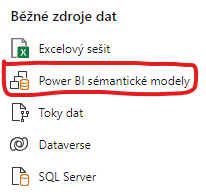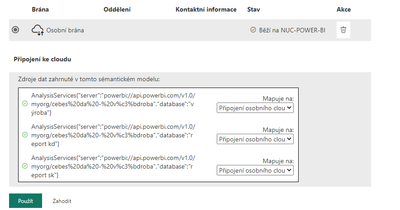- Power BI forums
- Updates
- News & Announcements
- Get Help with Power BI
- Desktop
- Service
- Report Server
- Power Query
- Mobile Apps
- Developer
- DAX Commands and Tips
- Custom Visuals Development Discussion
- Health and Life Sciences
- Power BI Spanish forums
- Translated Spanish Desktop
- Power Platform Integration - Better Together!
- Power Platform Integrations (Read-only)
- Power Platform and Dynamics 365 Integrations (Read-only)
- Training and Consulting
- Instructor Led Training
- Dashboard in a Day for Women, by Women
- Galleries
- Community Connections & How-To Videos
- COVID-19 Data Stories Gallery
- Themes Gallery
- Data Stories Gallery
- R Script Showcase
- Webinars and Video Gallery
- Quick Measures Gallery
- 2021 MSBizAppsSummit Gallery
- 2020 MSBizAppsSummit Gallery
- 2019 MSBizAppsSummit Gallery
- Events
- Ideas
- Custom Visuals Ideas
- Issues
- Issues
- Events
- Upcoming Events
- Community Blog
- Power BI Community Blog
- Custom Visuals Community Blog
- Community Support
- Community Accounts & Registration
- Using the Community
- Community Feedback
Register now to learn Fabric in free live sessions led by the best Microsoft experts. From Apr 16 to May 9, in English and Spanish.
- Power BI forums
- Forums
- Get Help with Power BI
- Service
- Usage of published datasets - configuration
- Subscribe to RSS Feed
- Mark Topic as New
- Mark Topic as Read
- Float this Topic for Current User
- Bookmark
- Subscribe
- Printer Friendly Page
- Mark as New
- Bookmark
- Subscribe
- Mute
- Subscribe to RSS Feed
- Permalink
- Report Inappropriate Content
Usage of published datasets - configuration
Good afternoon,
I am using published datasets in Power BI desktop for the first time. It works fine in the Power BI desktop:
But when I publish this report to Power BI services, I get this screen:
I am not able to continue without selecting the gateway, but If I select the gateway and click continue, I get an error that my gateway (which normaly works for other reports) is offline. And anyway, I dont get why would I need on-premises gateway to get data from published datasets. Could anybody explain what am I doing wrong?
Solved! Go to Solution.
- Mark as New
- Bookmark
- Subscribe
- Mute
- Subscribe to RSS Feed
- Permalink
- Report Inappropriate Content
Hi. If you are just getting data from a Power Bi Dataset and nothing else. Then you have a live connection. That means the report you are building is directly connected to the Semantic model. You can publish the report at PowerBi Service. If everything is good you will only see a Report and non semantic model (because it won't create a new one, it uses the source one). Then the report is always up to date with the source semantic model, you don't need to configure any kind of trigger or refresh. However if you are seeing a Semantic Model creation, you might be missing some details. If you see that please let us know more details (like you are getting data from an excel file besides the connection mentioned before).
I hope that helps.
Happy to help!
- Mark as New
- Bookmark
- Subscribe
- Mute
- Subscribe to RSS Feed
- Permalink
- Report Inappropriate Content
Hello,
thank you for your help. I guess that because one of my data sources was different kind than published dataset I had to establish enterprise gateway and now it works. It may be, that my issue was remotely connected to this topic https://community.fabric.microsoft.com/t5/Service/PowerBI-Recognizes-mySQL-as-Cloud-based/m-p/386949...
So now are soluted both at once.
Thank you very much.
- Mark as New
- Bookmark
- Subscribe
- Mute
- Subscribe to RSS Feed
- Permalink
- Report Inappropriate Content
Hi. If you are just getting data from a Power Bi Dataset and nothing else. Then you have a live connection. That means the report you are building is directly connected to the Semantic model. You can publish the report at PowerBi Service. If everything is good you will only see a Report and non semantic model (because it won't create a new one, it uses the source one). Then the report is always up to date with the source semantic model, you don't need to configure any kind of trigger or refresh. However if you are seeing a Semantic Model creation, you might be missing some details. If you see that please let us know more details (like you are getting data from an excel file besides the connection mentioned before).
I hope that helps.
Happy to help!
- Mark as New
- Bookmark
- Subscribe
- Mute
- Subscribe to RSS Feed
- Permalink
- Report Inappropriate Content
Hello,
thank you for your help. I guess that because one of my data sources was different kind than published dataset I had to establish enterprise gateway and now it works. It may be, that my issue was remotely connected to this topic https://community.fabric.microsoft.com/t5/Service/PowerBI-Recognizes-mySQL-as-Cloud-based/m-p/386949...
So now are soluted both at once.
Thank you very much.
Helpful resources

Microsoft Fabric Learn Together
Covering the world! 9:00-10:30 AM Sydney, 4:00-5:30 PM CET (Paris/Berlin), 7:00-8:30 PM Mexico City

Power BI Monthly Update - April 2024
Check out the April 2024 Power BI update to learn about new features.