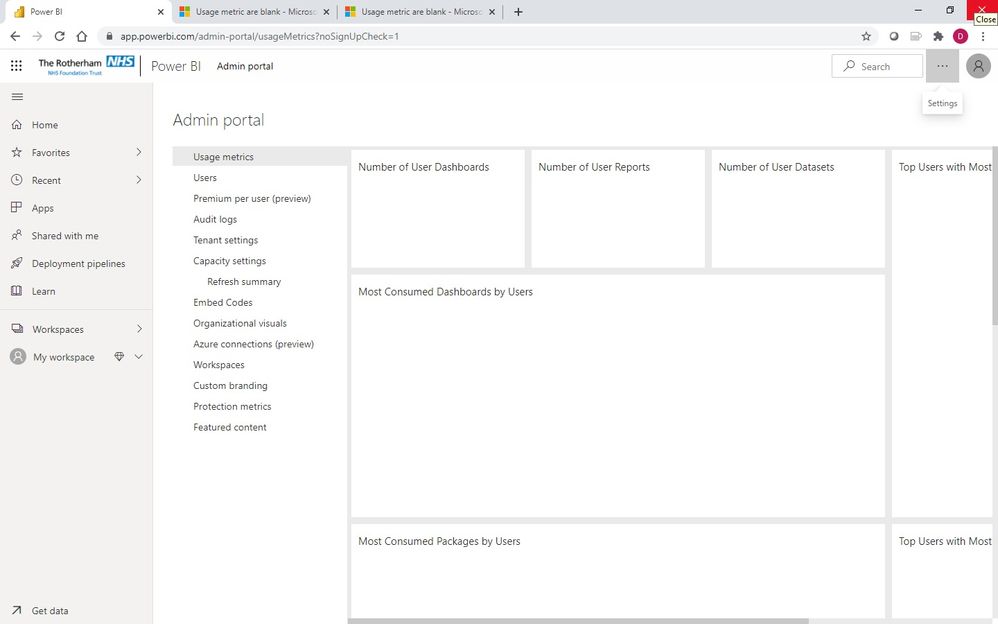FabCon is coming to Atlanta
Join us at FabCon Atlanta from March 16 - 20, 2026, for the ultimate Fabric, Power BI, AI and SQL community-led event. Save $200 with code FABCOMM.
Register now!- Power BI forums
- Get Help with Power BI
- Desktop
- Service
- Report Server
- Power Query
- Mobile Apps
- Developer
- DAX Commands and Tips
- Custom Visuals Development Discussion
- Health and Life Sciences
- Power BI Spanish forums
- Translated Spanish Desktop
- Training and Consulting
- Instructor Led Training
- Dashboard in a Day for Women, by Women
- Galleries
- Data Stories Gallery
- Themes Gallery
- Contests Gallery
- QuickViz Gallery
- Quick Measures Gallery
- Visual Calculations Gallery
- Notebook Gallery
- Translytical Task Flow Gallery
- TMDL Gallery
- R Script Showcase
- Webinars and Video Gallery
- Ideas
- Custom Visuals Ideas (read-only)
- Issues
- Issues
- Events
- Upcoming Events
The Power BI Data Visualization World Championships is back! Get ahead of the game and start preparing now! Learn more
- Power BI forums
- Forums
- Get Help with Power BI
- Service
- Re: Usage metrics blank
- Subscribe to RSS Feed
- Mark Topic as New
- Mark Topic as Read
- Float this Topic for Current User
- Bookmark
- Subscribe
- Printer Friendly Page
- Mark as New
- Bookmark
- Subscribe
- Mute
- Subscribe to RSS Feed
- Permalink
- Report Inappropriate Content
Usage metrics blank
The following screen is blank... https://app.powerbi.com/admin-portal/usageMetrics
Has anyone any ideas?
Thank you...
- Mark as New
- Bookmark
- Subscribe
- Mute
- Subscribe to RSS Feed
- Permalink
- Report Inappropriate Content
I am experiencing the same issue. I am a service admin in Power BI service and I still it as blanks. I checked and confirmed Usage settings are enabled for the entire organization. Has there been any update on this issue?
- Mark as New
- Bookmark
- Subscribe
- Mute
- Subscribe to RSS Feed
- Permalink
- Report Inappropriate Content
Are you still getting blank visuals in the admin portal for the usage metrics? I have been checking this since Monday (AEST) and still nothing. If you could let me know if it is now working for you that would be great.
Cheers
- Mark as New
- Bookmark
- Subscribe
- Mute
- Subscribe to RSS Feed
- Permalink
- Report Inappropriate Content
Mine is the same, I have checked the settings and it is enabled.
- Mark as New
- Bookmark
- Subscribe
- Mute
- Subscribe to RSS Feed
- Permalink
- Report Inappropriate Content
Hi Rico, I think I have passed all 4 prerequisites. I can open, admin portal - usage metrics and can see the boxes. They are just all blank.
- Mark as New
- Bookmark
- Subscribe
- Mute
- Subscribe to RSS Feed
- Permalink
- Report Inappropriate Content
Hi @davidsimm10
I found an issue may be same like yours : Usage metric are blank
If this reply still couldn't help you solve your problem, please show me a screenshot of your issue.
Best Regards,
Rico Zhou
If this post helps, then please consider Accept it as the solution to help the other members find it more quickly.
- Mark as New
- Bookmark
- Subscribe
- Mute
- Subscribe to RSS Feed
- Permalink
- Report Inappropriate Content
- Mark as New
- Bookmark
- Subscribe
- Mute
- Subscribe to RSS Feed
- Permalink
- Report Inappropriate Content
I am the Power BI admin for our company, and I am getting the same blank metrics.
1. I have permissions to all workspaces.
2. I have a PPU license, and everyone else in the org has a pro license.
3. The feature is turned on.
4. Does this mean that I have to look at the usage of all reports in all workspaces before it will show up in the admin portal?
- Mark as New
- Bookmark
- Subscribe
- Mute
- Subscribe to RSS Feed
- Permalink
- Report Inappropriate Content
Hi @davidsimm10
Could you tell me if your problem has been solved? If it is, kindly Accept it as the solution. More people will benefit from it. Or you are still confused about it, please provide me with more details about your problem.
Best Regards,
Rico Zhou
If this post helps, then please consider Accept it as the solution to help the other members find it more quickly.
- Mark as New
- Bookmark
- Subscribe
- Mute
- Subscribe to RSS Feed
- Permalink
- Report Inappropriate Content
Hi @davidsimm10
Usage metrics in admin portal let you monitor Power BI usage for your organization. It also shows which users and groups in your organization are the most active in Power BI.
You have to be a global admin or Power BI service admin to access the Power BI admin portal.
Or you can see the use of your reports or dashboards in your worksapce( You need to enable this permission in tenant setting by admins in admin portal)
Here are some blogs that may help you learn more about usage metrics.
Blog1: Usage metrics
Blog2: Monitor usage metrics in the new workspace experience (preview)
Blog3: Monitor usage metrics for Power BI dashboards and reports
Best Regards,
Rico Zhou
If this post helps, then please consider Accept it as the solution to help the other members find it more quickly.
- Mark as New
- Bookmark
- Subscribe
- Mute
- Subscribe to RSS Feed
- Permalink
- Report Inappropriate Content
Following are the consideration while generating a usage metric report-
1. You can only see usage metrics for content you own or have permissions to edit.
2. Usage metrics is a Power BI Pro feature.
3. Admins can turn off this feature for their organization. Contact your admin to see if this is the case.
4. You need to view the content in your workspace, from within that workspace, at least once. If there are no views of the content from the workspace itself at least once, data isn't correlated from the application views in the Usage Metrics Report.
Helpful resources

Power BI Monthly Update - November 2025
Check out the November 2025 Power BI update to learn about new features.

Fabric Data Days
Advance your Data & AI career with 50 days of live learning, contests, hands-on challenges, study groups & certifications and more!