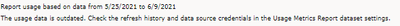FabCon is coming to Atlanta
Join us at FabCon Atlanta from March 16 - 20, 2026, for the ultimate Fabric, Power BI, AI and SQL community-led event. Save $200 with code FABCOMM.
Register now!- Power BI forums
- Get Help with Power BI
- Desktop
- Service
- Report Server
- Power Query
- Mobile Apps
- Developer
- DAX Commands and Tips
- Custom Visuals Development Discussion
- Health and Life Sciences
- Power BI Spanish forums
- Translated Spanish Desktop
- Training and Consulting
- Instructor Led Training
- Dashboard in a Day for Women, by Women
- Galleries
- Data Stories Gallery
- Themes Gallery
- Contests Gallery
- Quick Measures Gallery
- Notebook Gallery
- Translytical Task Flow Gallery
- TMDL Gallery
- R Script Showcase
- Webinars and Video Gallery
- Ideas
- Custom Visuals Ideas (read-only)
- Issues
- Issues
- Events
- Upcoming Events
To celebrate FabCon Vienna, we are offering 50% off select exams. Ends October 3rd. Request your discount now.
- Power BI forums
- Forums
- Get Help with Power BI
- Service
- Re: Usage Metrics not updating
- Subscribe to RSS Feed
- Mark Topic as New
- Mark Topic as Read
- Float this Topic for Current User
- Bookmark
- Subscribe
- Printer Friendly Page
- Mark as New
- Bookmark
- Subscribe
- Mute
- Subscribe to RSS Feed
- Permalink
- Report Inappropriate Content
Usage Metrics not updating
Hi Team,
Usage metrics related to one of my workspace are last updated on 09/06/2021 and i cant see the dataset related to that usage metrics to refresh manually. I earlier saved ysage metrics as a seperate report for which dataset was showing and data source credentials were also updated yet it failed to update. I deleted my saved usage metrics reportand now itis not even alowing me to save itas a seprate report.
PFB for last updated time.
Any help would be helpful.
Thanks,
Vamshi.
Solved! Go to Solution.
- Mark as New
- Bookmark
- Subscribe
- Mute
- Subscribe to RSS Feed
- Permalink
- Report Inappropriate Content
Hi @VamshiKumar ,
Please first make sure the Usage Metrics setting in Tenant setting is enabled:
To my knowledge,
1.if you aren't the current dataset owner, you must take over ownership before you can update the data source credentials.
2.If you suspect data consistency or refresh issues, it might make sense to delete the existing Usage Metrics Report dataset. Then you can run View Usage Metrics again to generate a new dataset with its associated improved usage metrics reports. Please follow these steps to delete the dataset and then create a fresh data refresh report:
-
Open the workspace that contains the report for which you want to reset the Usage Metrics Report dataset.
-
In the black header bar at the top, select the Settings icon, then select Settings.
- Switch to the Datasets tab, and select the Usage Metrics Report dataset.
- Copy the workspace and dataset IDs from the URL displayed in the address bar of your browser.
-
In your browser, go to https://docs.microsoft.com/rest/api/power-bi/datasets/deletedatasetingroup, and select the Try It button.
- Sign in to Power BI, paste the Workspace ID in the groupId text box and the dataset ID into the datasetId text box, and then select Run.
- Under the Run button, verify that the service returns a Response Code of 200. That code indicates that the dataset and its associated usage metrics reports have been deleted successfully.
Best Regards,
Eyelyn Qin
If this post helps, then please consider Accept it as the solution to help the other members find it more quickly.
- Mark as New
- Bookmark
- Subscribe
- Mute
- Subscribe to RSS Feed
- Permalink
- Report Inappropriate Content
Currently, when connecting the Metrics data, the dates of the day on which the update is scheduled are loaded, but in reality the month, week, quarter or year in which the KPI or indicator is obtained is needed, many of my users close information 7 days after the end of the month so when updating the data the result is assigned to the following month. and it is shown like this in objectives
- Mark as New
- Bookmark
- Subscribe
- Mute
- Subscribe to RSS Feed
- Permalink
- Report Inappropriate Content
@Anonymous Thank you so much Eyelyn. The problem has been solved with the 2nd approach.
- Mark as New
- Bookmark
- Subscribe
- Mute
- Subscribe to RSS Feed
- Permalink
- Report Inappropriate Content
Hi @VamshiKumar ,
Please first make sure the Usage Metrics setting in Tenant setting is enabled:
To my knowledge,
1.if you aren't the current dataset owner, you must take over ownership before you can update the data source credentials.
2.If you suspect data consistency or refresh issues, it might make sense to delete the existing Usage Metrics Report dataset. Then you can run View Usage Metrics again to generate a new dataset with its associated improved usage metrics reports. Please follow these steps to delete the dataset and then create a fresh data refresh report:
-
Open the workspace that contains the report for which you want to reset the Usage Metrics Report dataset.
-
In the black header bar at the top, select the Settings icon, then select Settings.
- Switch to the Datasets tab, and select the Usage Metrics Report dataset.
- Copy the workspace and dataset IDs from the URL displayed in the address bar of your browser.
-
In your browser, go to https://docs.microsoft.com/rest/api/power-bi/datasets/deletedatasetingroup, and select the Try It button.
- Sign in to Power BI, paste the Workspace ID in the groupId text box and the dataset ID into the datasetId text box, and then select Run.
- Under the Run button, verify that the service returns a Response Code of 200. That code indicates that the dataset and its associated usage metrics reports have been deleted successfully.
Best Regards,
Eyelyn Qin
If this post helps, then please consider Accept it as the solution to help the other members find it more quickly.
- Mark as New
- Bookmark
- Subscribe
- Mute
- Subscribe to RSS Feed
- Permalink
- Report Inappropriate Content
How doe one find the GUID for "My Workspace"? I can't get "me" to work in the delete usage report