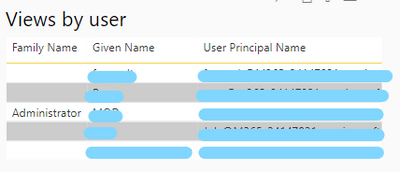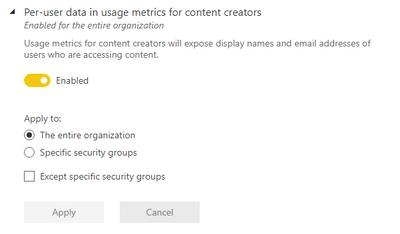FabCon is coming to Atlanta
Join us at FabCon Atlanta from March 16 - 20, 2026, for the ultimate Fabric, Power BI, AI and SQL community-led event. Save $200 with code FABCOMM.
Register now!- Power BI forums
- Get Help with Power BI
- Desktop
- Service
- Report Server
- Power Query
- Mobile Apps
- Developer
- DAX Commands and Tips
- Custom Visuals Development Discussion
- Health and Life Sciences
- Power BI Spanish forums
- Translated Spanish Desktop
- Training and Consulting
- Instructor Led Training
- Dashboard in a Day for Women, by Women
- Galleries
- Data Stories Gallery
- Themes Gallery
- Contests Gallery
- Quick Measures Gallery
- Notebook Gallery
- Translytical Task Flow Gallery
- TMDL Gallery
- R Script Showcase
- Webinars and Video Gallery
- Ideas
- Custom Visuals Ideas (read-only)
- Issues
- Issues
- Events
- Upcoming Events
To celebrate FabCon Vienna, we are offering 50% off select exams. Ends October 3rd. Request your discount now.
- Power BI forums
- Forums
- Get Help with Power BI
- Service
- Usage Metrics Report Doesn't Include Me as a Viewe...
- Subscribe to RSS Feed
- Mark Topic as New
- Mark Topic as Read
- Float this Topic for Current User
- Bookmark
- Subscribe
- Printer Friendly Page
- Mark as New
- Bookmark
- Subscribe
- Mute
- Subscribe to RSS Feed
- Permalink
- Report Inappropriate Content
Usage Metrics Report Doesn't Include Me as a Viewer
Hello,
I'm accessing the default Usage Metrics Report in the Power BI workspace by clicking the three dots next to the report and clicking "View usage metrics report." The thing I've noticed though is that I don't count as a viewer in the reports I've published. But my coworker who also publishes updated versions shows up. Is this because I'm the original publisher of the reports? Is there a way to include myself in the views? The reports are made for and by our team, so it would be great to have an accurate usage report that doesn't exclude me from the count.
Thanks!
Solved! Go to Solution.
- Mark as New
- Bookmark
- Subscribe
- Mute
- Subscribe to RSS Feed
- Permalink
- Report Inappropriate Content
Hi @TheQ ,
Are you saying you can't see your name in the 'Views by user' visual?
By default, per-user data is enabled for usage metrics. This means content consumer account information such as user name and email address is included in the usage metrics report. Admins can limit exposure of identifying user information in the Power BI admin portal tenant settings. They can enable per-user data for the entire organization or specified security groups.
If user information is excluded, the usage report refers to users as 'Unnamed User [unique_id]', where [unique_id] is a meaningless unique identifier assigned to support distinct user count measures.
Please check the Per-user data in usage metrics for content creators setting whether disabled.
For more information, please refer to: Monitor usage metrics in the new modern workspaces (preview) - Power BI | Microsoft Docs
Best Regards,
Yadong Fang
If this post helps, then please consider Accept it as the solution to help the other members find it more quickly.
- Mark as New
- Bookmark
- Subscribe
- Mute
- Subscribe to RSS Feed
- Permalink
- Report Inappropriate Content
Hi @TheQ ,
Are you saying you can't see your name in the 'Views by user' visual?
By default, per-user data is enabled for usage metrics. This means content consumer account information such as user name and email address is included in the usage metrics report. Admins can limit exposure of identifying user information in the Power BI admin portal tenant settings. They can enable per-user data for the entire organization or specified security groups.
If user information is excluded, the usage report refers to users as 'Unnamed User [unique_id]', where [unique_id] is a meaningless unique identifier assigned to support distinct user count measures.
Please check the Per-user data in usage metrics for content creators setting whether disabled.
For more information, please refer to: Monitor usage metrics in the new modern workspaces (preview) - Power BI | Microsoft Docs
Best Regards,
Yadong Fang
If this post helps, then please consider Accept it as the solution to help the other members find it more quickly.
- Mark as New
- Bookmark
- Subscribe
- Mute
- Subscribe to RSS Feed
- Permalink
- Report Inappropriate Content
Thanks Yadong. It's strange. Once I moved to the new modern usage report, it showed me in the list. Thanks for the insight!