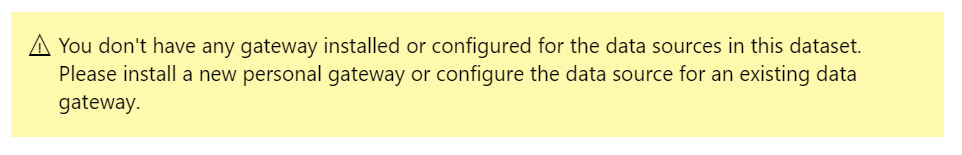FabCon is coming to Atlanta
Join us at FabCon Atlanta from March 16 - 20, 2026, for the ultimate Fabric, Power BI, AI and SQL community-led event. Save $200 with code FABCOMM.
Register now!- Power BI forums
- Get Help with Power BI
- Desktop
- Service
- Report Server
- Power Query
- Mobile Apps
- Developer
- DAX Commands and Tips
- Custom Visuals Development Discussion
- Health and Life Sciences
- Power BI Spanish forums
- Translated Spanish Desktop
- Training and Consulting
- Instructor Led Training
- Dashboard in a Day for Women, by Women
- Galleries
- Data Stories Gallery
- Themes Gallery
- Contests Gallery
- QuickViz Gallery
- Quick Measures Gallery
- Visual Calculations Gallery
- Notebook Gallery
- Translytical Task Flow Gallery
- TMDL Gallery
- R Script Showcase
- Webinars and Video Gallery
- Ideas
- Custom Visuals Ideas (read-only)
- Issues
- Issues
- Events
- Upcoming Events
The Power BI Data Visualization World Championships is back! Get ahead of the game and start preparing now! Learn more
- Power BI forums
- Forums
- Get Help with Power BI
- Service
- Updates to the Web connector
- Subscribe to RSS Feed
- Mark Topic as New
- Mark Topic as Read
- Float this Topic for Current User
- Bookmark
- Subscribe
- Printer Friendly Page
- Mark as New
- Bookmark
- Subscribe
- Mute
- Subscribe to RSS Feed
- Permalink
- Report Inappropriate Content
Updates to the Web connector
We are currently working on improving the refresh of cloud based data sources. As part of this, one of the changes we have made recently is that new datasets that leverage import from Web pages will not be automatically configured for refresh in Power BI service, and will require the use of a gateway. Please consider using the Personal Gateway or On-Premises data gateway if you would like to use this capability. We are working on removing this restriction in the future.
Thanks,
The Power BI team
- Mark as New
- Bookmark
- Subscribe
- Mute
- Subscribe to RSS Feed
- Permalink
- Report Inappropriate Content
Can anyone procide an update on this issue? Whenever I publish a report that uses Web.Page to get web content, I get the error:
Please make sure your data gateway (personal mode) is installed and configured properly.
This seems to be the thread that should contain updates about this issue. Can some provide some guidance on how to proceed without having to add each web page to the on-premises gateway?
- Mark as New
- Bookmark
- Subscribe
- Mute
- Subscribe to RSS Feed
- Permalink
- Report Inappropriate Content
Hi Power BI team...
Is there an update on the status of this project. I'd appreciate any feedback on any improvements that relieves the requirement of the personal gateway for Public web-based sources.
Kind regards,
Mike
- Mark as New
- Bookmark
- Subscribe
- Mute
- Subscribe to RSS Feed
- Permalink
- Report Inappropriate Content
I have the impression that this seems to be resolved ? My report seems to work now without datagateway...although not 100% sure because in the mean time the report has evolved and no longer sure we use the same web connections as before ...
Would be good that MS can confirm that changes have been done to improve...
- Mark as New
- Bookmark
- Subscribe
- Mute
- Subscribe to RSS Feed
- Permalink
- Report Inappropriate Content
Hi @kurtdn
Thanks for the feedback. In this case Web.Page() is still driving the requirement for the Gateway (see the error below). The data source I've created is extremely basic in nature. Equivalent to pulling a table off of Wikipedia.
Kind regards,
Mike
- Mark as New
- Bookmark
- Subscribe
- Mute
- Subscribe to RSS Feed
- Permalink
- Report Inappropriate Content
Looks like there is a new feature surrounding getting data from a webpage:
https://docs.microsoft.com/en-us/power-bi/desktop-connect-to-web-by-example
So From Web is getting some attention. Hopefully this attention will also include the ability to refresh in the Power BI Service in the near future.
My Personal ERP and BI Blog
- Mark as New
- Bookmark
- Subscribe
- Mute
- Subscribe to RSS Feed
- Permalink
- Report Inappropriate Content
I really hope so. This has been left as a known issue for so long with no updates.
- Mark as New
- Bookmark
- Subscribe
- Mute
- Subscribe to RSS Feed
- Permalink
- Report Inappropriate Content
Any idea when this resitriction will be solved "gateway is required if you are using the web.page function" ?
- Mark as New
- Bookmark
- Subscribe
- Mute
- Subscribe to RSS Feed
- Permalink
- Report Inappropriate Content
- Mark as New
- Bookmark
- Subscribe
- Mute
- Subscribe to RSS Feed
- Permalink
- Report Inappropriate Content
Gateway is not an option...then the pc needs to be on always which is not possible. It seems logical that when you have all online datasources that you can just update your report without gateway. Why maintaining a gateway if all your sources are available online...
- Mark as New
- Bookmark
- Subscribe
- Mute
- Subscribe to RSS Feed
- Permalink
- Report Inappropriate Content
I was able to establish a connection to a web page from Power BI desktop using the Get Data/Web option with the appropriate URL. Then I was able to use the tables (and their data) from the web page to create reports. Then I published the reports to the Power BI service.
Now, when I try to schedule a refresh for the dataset, I get the message “This dataset contains on-premises data sources. To schedule data refresh, try Power BI Pro for 60 days, or contact your Office 365 tenant administrator to purchase Power BI Pro.”
I’ve been reading through this thread. Is my understanding correct that acquiring web page table data for a Power BI dataset/report now requires both a Power BI Pro subscription AND a data gateway? And, prior to a few months ago, that same capability was available without the Power BI Pro subscription and didn’t require a data gateway?
- Mark as New
- Bookmark
- Subscribe
- Mute
- Subscribe to RSS Feed
- Permalink
- Report Inappropriate Content
Is there an update on this yet?
I am finding Power BI Service difficult to use as a lot of options that I would use on desktop are not available, but I cannot create the necessary reports in Power BI Desktop because once I publish it to web the data cannot be refreshed.
I am creating visuals based on salesforce reports that are held in the cloud and feel as though I have two less-than-perfect options - build perfect reports on desktop and refresh them manually; or build medocre reports on web that will refresh automatically.
- Mark as New
- Bookmark
- Subscribe
- Mute
- Subscribe to RSS Feed
- Permalink
- Report Inappropriate Content
Are you only using SalesForce? Why is it not working in the service?
- Mark as New
- Bookmark
- Subscribe
- Mute
- Subscribe to RSS Feed
- Permalink
- Report Inappropriate Content
I just modified the data source for one of my reports to connect it to the OneDrive cloud version of my source Excel file. (Initially I had set it up from a local copy of that source file by mistake.) Now it tells me the report is using Power BI Pro functions? Not sure what the issue is since I've connected to "web" sources in this way on other reports within the past week without issue.
- Mark as New
- Bookmark
- Subscribe
- Mute
- Subscribe to RSS Feed
- Permalink
- Report Inappropriate Content
- Mark as New
- Bookmark
- Subscribe
- Mute
- Subscribe to RSS Feed
- Permalink
- Report Inappropriate Content
- Mark as New
- Bookmark
- Subscribe
- Mute
- Subscribe to RSS Feed
- Permalink
- Report Inappropriate Content
Hi,
Any updates?
I can successfully publish and schedule refresh for Excel file stores in One Drive For Business and also can schedule the refresh for SQL Server on-prem queries.... BUT - not if both (the One Drive for Business and SQL query) are in the same model.
PowerBI Destop works perfectly, but when I publish to service - I have the Gateway error.
But I do have a SQL Server Gateway and it works. I also don't need a gateway for OneDrive for Business Excel file connection
So why they are not working together and hoe to fix this?
Please help...
Thank you
Michael
- Mark as New
- Bookmark
- Subscribe
- Mute
- Subscribe to RSS Feed
- Permalink
- Report Inappropriate Content
Hi @Anonymous!
Sorry for the long delay to respond I missed it previously.
The ability to refresh an on-prem data source with OneDrive (using oAuth) is coming really soon. Today you can use the personal gateway to get unblocked, or seperate the 2 data sources.
Let me know if that works!
Thanks,
Dimah
- Mark as New
- Bookmark
- Subscribe
- Mute
- Subscribe to RSS Feed
- Permalink
- Report Inappropriate Content
@dimazaid Hi Dimah,
OAuth2 works through personal gateway, but the dependency on a personal computer is not reliable.
Any ETA on supporting OAuth2 in Enterprise Gateway?
Thank you
Michael
- Mark as New
- Bookmark
- Subscribe
- Mute
- Subscribe to RSS Feed
- Permalink
- Report Inappropriate Content
@Anonymous,
We're currently working on it and it should be available in the next 1-2 months.
- Mark as New
- Bookmark
- Subscribe
- Mute
- Subscribe to RSS Feed
- Permalink
- Report Inappropriate Content
@dimazaid Is there still no Update to this? Since the Gateway needs Active Scripting activated in the Internet Options, the Web Feature is nearly useless for Pro and Premium Users.
Helpful resources

Power BI Dataviz World Championships
The Power BI Data Visualization World Championships is back! Get ahead of the game and start preparing now!