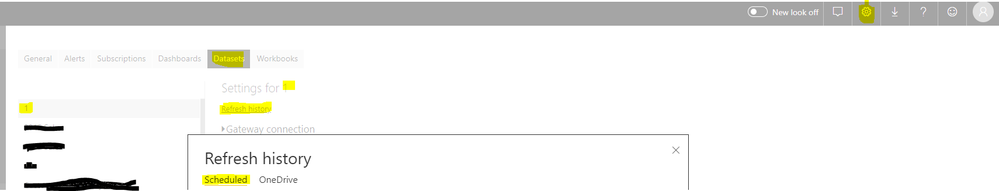FabCon is coming to Atlanta
Join us at FabCon Atlanta from March 16 - 20, 2026, for the ultimate Fabric, Power BI, AI and SQL community-led event. Save $200 with code FABCOMM.
Register now!- Power BI forums
- Get Help with Power BI
- Desktop
- Service
- Report Server
- Power Query
- Mobile Apps
- Developer
- DAX Commands and Tips
- Custom Visuals Development Discussion
- Health and Life Sciences
- Power BI Spanish forums
- Translated Spanish Desktop
- Training and Consulting
- Instructor Led Training
- Dashboard in a Day for Women, by Women
- Galleries
- Data Stories Gallery
- Themes Gallery
- Contests Gallery
- Quick Measures Gallery
- Notebook Gallery
- Translytical Task Flow Gallery
- TMDL Gallery
- R Script Showcase
- Webinars and Video Gallery
- Ideas
- Custom Visuals Ideas (read-only)
- Issues
- Issues
- Events
- Upcoming Events
Calling all Data Engineers! Fabric Data Engineer (Exam DP-700) live sessions are back! Starting October 16th. Sign up.
- Power BI forums
- Forums
- Get Help with Power BI
- Service
- Re: Confusing email notification - Refresh has bee...
- Subscribe to RSS Feed
- Mark Topic as New
- Mark Topic as Read
- Float this Topic for Current User
- Bookmark
- Subscribe
- Printer Friendly Page
- Mark as New
- Bookmark
- Subscribe
- Mute
- Subscribe to RSS Feed
- Permalink
- Report Inappropriate Content
[Unsolved] Confusing email notification - Refresh has been disabled / Next refresh is scheduled
My data refresh has been disabled due to repeated failures. The email I recieved was confusing, as it said that the next refresh will take place soon.
Can the email text be amended so that the 'next refresh' time is removed from it, if the data refresh was disabled?
==============
MyDashboard data refresh disabled
MyDashboard data refresh has been disabled.
Next refresh for MyDashboard is scheduled for September 27, 2019 6:00 UTC.
==============
I find that confusing. When I first read this message, I thought that the data refresh would resume at 6:00 - and wasn't really disabled.
Activity Id: 0ff6675e-9305-4154-8757-d5bdba4fe0bf
RequestID: da5b5e9c-3b88-44a3-a011-50c6a9ab621b
- Mark as New
- Bookmark
- Subscribe
- Mute
- Subscribe to RSS Feed
- Permalink
- Report Inappropriate Content
Hi @SN1 ,
It looks like that the refresh of your dataset occor some problem and will retry refresh at next scheduled time you set. Or when your dataset is inactive more than 2 months, scheduled refresh will be paused.
You can find more detail about refresh fail in "Setting" - "Dataset" - "Refresh History".
Best regards,
Community Support Team _ Dong Li
If this post helps, then please consider Accept it as the solution to help the other members find it more quickly.
If this post helps, then please consider Accept it as the solution to help the other members find it more quickly.
- Mark as New
- Bookmark
- Subscribe
- Mute
- Subscribe to RSS Feed
- Permalink
- Report Inappropriate Content
The refresh was disabled - and I had to manaully enable it in PowerBI.
Can you reword the email notification so it will be clear that refreshing is disabled - and there are no scheduled future refreshes in that case?
- Mark as New
- Bookmark
- Subscribe
- Mute
- Subscribe to RSS Feed
- Permalink
- Report Inappropriate Content
Hi @SN1 ,
Based on my research, there are two possible situation:
In this document : https://powerbi.microsoft.com/en-us/documentation/powerbi-refresh-scheduled-refresh/#schedule-refres...
After two months of inactivity, scheduled refresh on your dataset is paused. A dataset is considered inactive when no user has visited any dashboard or report built on the dataset. At that time, the dataset owner is sent an email indicating the scheduled refresh is paused, and the refresh schedule for the dataset is displayed as disabled. To resume scheduled refresh, simply revisit any dashboard or report built on the dataset.
In this document: https://docs.microsoft.com/en-us/power-bi/refresh-data#configure-scheduled-refresh
Power BI deactivates your refresh schedule after four consecutive failures or when the service detects an unrecoverable error that requires a configuration update, such as invalid or expired credentials.
If you receive this pause email frequently and your gateway works as normal (such as you can refresh manually), ve suggest you to open a ticket here for help if you are a pro user: https://powerbi.microsoft.com/en-us/support/
Best regards,
Community Support Team _ Dong Li
If this post helps, then please consider Accept it as the solution to help the other members find it more quickly.
If this post helps, then please consider Accept it as the solution to help the other members find it more quickly.
- Mark as New
- Bookmark
- Subscribe
- Mute
- Subscribe to RSS Feed
- Permalink
- Report Inappropriate Content
This does not answer my request. The email said "Next refresh for MyDashboard is scheduled for September 27, 2019 6:00 UTC.".
However, there is no next refresh.
Can you escalate this to the dev team, and ask them to modify the contents of the email notification?
- Mark as New
- Bookmark
- Subscribe
- Mute
- Subscribe to RSS Feed
- Permalink
- Report Inappropriate Content
This issue is still not solved. Can the PowerBI team open a bug on this?
Helpful resources

FabCon Global Hackathon
Join the Fabric FabCon Global Hackathon—running virtually through Nov 3. Open to all skill levels. $10,000 in prizes!

Power BI Monthly Update - September 2025
Check out the September 2025 Power BI update to learn about new features.