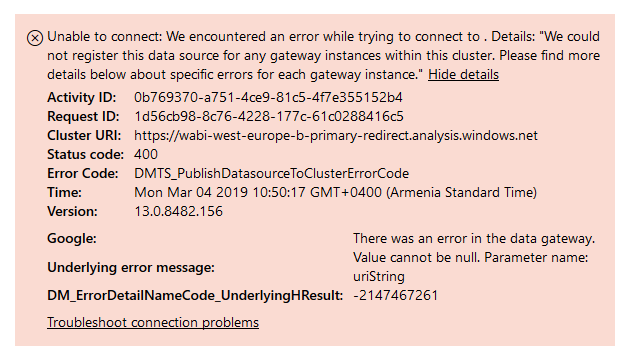FabCon is coming to Atlanta
Join us at FabCon Atlanta from March 16 - 20, 2026, for the ultimate Fabric, Power BI, AI and SQL community-led event. Save $200 with code FABCOMM.
Register now!- Power BI forums
- Get Help with Power BI
- Desktop
- Service
- Report Server
- Power Query
- Mobile Apps
- Developer
- DAX Commands and Tips
- Custom Visuals Development Discussion
- Health and Life Sciences
- Power BI Spanish forums
- Translated Spanish Desktop
- Training and Consulting
- Instructor Led Training
- Dashboard in a Day for Women, by Women
- Galleries
- Data Stories Gallery
- Themes Gallery
- Contests Gallery
- QuickViz Gallery
- Quick Measures Gallery
- Visual Calculations Gallery
- Notebook Gallery
- Translytical Task Flow Gallery
- TMDL Gallery
- R Script Showcase
- Webinars and Video Gallery
- Ideas
- Custom Visuals Ideas (read-only)
- Issues
- Issues
- Events
- Upcoming Events
The Power BI Data Visualization World Championships is back! Get ahead of the game and start preparing now! Learn more
- Power BI forums
- Forums
- Get Help with Power BI
- Service
- Re: Underlying error message:Value cannot be null....
- Subscribe to RSS Feed
- Mark Topic as New
- Mark Topic as Read
- Float this Topic for Current User
- Bookmark
- Subscribe
- Printer Friendly Page
- Mark as New
- Bookmark
- Subscribe
- Mute
- Subscribe to RSS Feed
- Permalink
- Report Inappropriate Content
Underlying error message:Value cannot be null. Parameter name: uriString
Hello all!
I've developed a custom connector. It is very simple and just shows the 'Hello world!' message.
Also I added an OAuth authentification method. And it works fine too in Power BI desktop but not on Power BI Service.
When I'm trying to add a datasource on Power BI service I get the following error: "Google:There was an error in the data gateway. Underlying error message:Value cannot be null. Parameter name: uriString".
What does it mean? What do I wrong?
Thanks in advance,
Alexander.
Solved! Go to Solution.
- Mark as New
- Bookmark
- Subscribe
- Mute
- Subscribe to RSS Feed
- Permalink
- Report Inappropriate Content
I've found out MS has issued the new version of Gateway.
I've installed that and my issue is disappeared then.
So, my connector works fine now and we can close the topic.
Thanks.
- Mark as New
- Bookmark
- Subscribe
- Mute
- Subscribe to RSS Feed
- Permalink
- Report Inappropriate Content
Another thing to check if you are getting the "Value cannot be null. Parameter name: uriString" error while creating a gateway connection to a custom data connector. Verify you are using the correct redirect endpoint/URL in your gateway's OAuth flow. It needs to be https://oauth.powerbi.com/views/oauthredirect.html. You can read more information about the redirect URL here in the "OAuth and Power BI" section: https://docs.microsoft.com/en-us/power-query/samples/github/readme
- Mark as New
- Bookmark
- Subscribe
- Mute
- Subscribe to RSS Feed
- Permalink
- Report Inappropriate Content
Hi @rcyber ,
Did you enable custom connector options on gateway to allow it handle correspond refresh requests?
Use custom data connectors with the On-premises data gateway
In addition, please double check your datasource url to confirm you can access this datasource from internet.
Regards,
Xiaoxin Sheng
- Mark as New
- Bookmark
- Subscribe
- Mute
- Subscribe to RSS Feed
- Permalink
- Report Inappropriate Content
Thanks for reply.
I've checked everything ten times. Still not working.
In order to understanding what is wrong I created a new PQConnector project and added the code from GitHub sample that is placed here. I added the functions for implementation of OAuth process.
It works fine under Visual Studio and Power BI Desktop both.
But if I add this connector onto Power BI Service I have got the same error.
I guess I've missed some URL I need in to complete OAuth but what have I missed? And why does it work in Power BI desktop but not on Power BI service then?
Will be appreciate for any help.
Below is the code of the test connector.
Thanks,
Alexander
// This file contains your Data Connector logic
section GitHub;
redirect_uri = "https://oauth.powerbi.com/views/oauthredirect.html";
client_id = "";
client_secret = "";
windowWidth = 1000;
windowHeight = 800;
[DataSource.Kind="GitHub", Publish="GitHub.Publish"]
shared GitHub.Contents = (optional message as text) =>
let
_message = if (message <> null) then message else "(no message)",
a = "Hello from GitHub: " & _message
in
a;
// Data Source Kind description
GitHub = [
Authentication = [
OAuth = [
StartLogin = StartLogin,
FinishLogin = FinishLogin
]
],
Label = Extension.LoadString("DataSourceLabel")
];
StartLogin = (resourceUrl, state, display) =>
let
TestConnection = (url) => {"GitHub.Contents"},
AuthorizeUrl = "https://Github.com/login/oauth/authorize?" & Uri.BuildQueryString([
client_id = client_id,
scope = "user, repo",
state = state,
redirect_uri = redirect_uri])
in
[
LoginUri = AuthorizeUrl,
CallbackUri = redirect_uri,
WindowHeight = windowHeight,
WindowWidth = windowWidth,
Context = null
];
FinishLogin = (context, callbackUri, state) =>
let
Parts = Uri.Parts(callbackUri)[Query]
in
TokenMethod(Parts[code]);
TokenMethod = (code) =>
let
Response = Web.Contents("https://Github.com/login/oauth/access_token", [
Content = Text.ToBinary(Uri.BuildQueryString([
client_id = client_id,
client_secret = client_secret,
code = code,
redirect_uri = redirect_uri])),
Headers=[#"Content-type" = "application/x-www-form-urlencoded",#"Accept" = "application/json"]]),
Parts = Json.Document(Response)
in
Parts;
// Data Source UI publishing description
GitHub.Publish = [
Beta = true,
Category = "Other",
ButtonText = { Extension.LoadString("ButtonTitle"), Extension.LoadString("ButtonHelp") },
LearnMoreUrl = "https://powerbi.microsoft.com/",
SourceImage = GitHub.Icons,
SourceTypeImage = GitHub.Icons
];
GitHub.Icons = [
Icon16 = { Extension.Contents("GitHub16.png"), Extension.Contents("GitHub20.png"), Extension.Contents("GitHub24.png"), Extension.Contents("GitHub32.png") },
Icon32 = { Extension.Contents("GitHub32.png"), Extension.Contents("GitHub40.png"), Extension.Contents("GitHub48.png"), Extension.Contents("GitHub64.png") }
];
- Mark as New
- Bookmark
- Subscribe
- Mute
- Subscribe to RSS Feed
- Permalink
- Report Inappropriate Content
Also I've tried the following.
I put whole code from sample into Github.pq and it does not work.
Something is wrong but I can't understand what.
Help!
- Mark as New
- Bookmark
- Subscribe
- Mute
- Subscribe to RSS Feed
- Permalink
- Report Inappropriate Content
I've found out MS has issued the new version of Gateway.
I've installed that and my issue is disappeared then.
So, my connector works fine now and we can close the topic.
Thanks.
Helpful resources

Power BI Dataviz World Championships
The Power BI Data Visualization World Championships is back! Get ahead of the game and start preparing now!