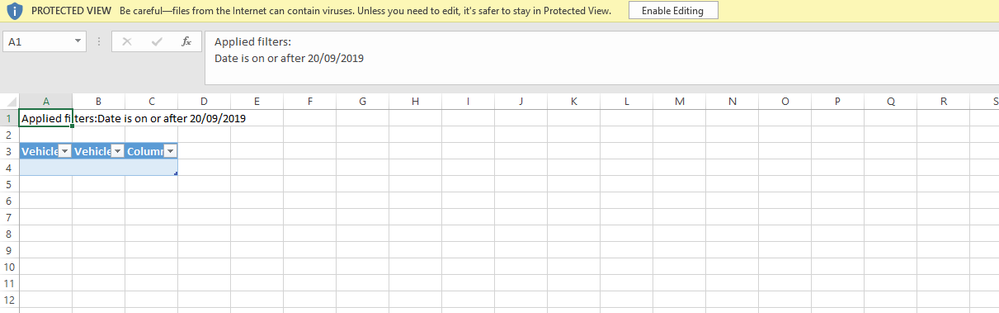FabCon is coming to Atlanta
Join us at FabCon Atlanta from March 16 - 20, 2026, for the ultimate Fabric, Power BI, AI and SQL community-led event. Save $200 with code FABCOMM.
Register now!- Power BI forums
- Get Help with Power BI
- Desktop
- Service
- Report Server
- Power Query
- Mobile Apps
- Developer
- DAX Commands and Tips
- Custom Visuals Development Discussion
- Health and Life Sciences
- Power BI Spanish forums
- Translated Spanish Desktop
- Training and Consulting
- Instructor Led Training
- Dashboard in a Day for Women, by Women
- Galleries
- Data Stories Gallery
- Themes Gallery
- Contests Gallery
- QuickViz Gallery
- Quick Measures Gallery
- Visual Calculations Gallery
- Notebook Gallery
- Translytical Task Flow Gallery
- TMDL Gallery
- R Script Showcase
- Webinars and Video Gallery
- Ideas
- Custom Visuals Ideas (read-only)
- Issues
- Issues
- Events
- Upcoming Events
The Power BI Data Visualization World Championships is back! Get ahead of the game and start preparing now! Learn more
- Power BI forums
- Forums
- Get Help with Power BI
- Service
- Re: Underlying Data Shows No Data
- Subscribe to RSS Feed
- Mark Topic as New
- Mark Topic as Read
- Float this Topic for Current User
- Bookmark
- Subscribe
- Printer Friendly Page
- Mark as New
- Bookmark
- Subscribe
- Mute
- Subscribe to RSS Feed
- Permalink
- Report Inappropriate Content
Underlying Data Shows No Data
Hey Guys,
Need some help here.I have some reports on the power bi service and when im trying to export the underlying data the data in excel is just blank.
Please help me resolve this issue guys.
- Mark as New
- Bookmark
- Subscribe
- Mute
- Subscribe to RSS Feed
- Permalink
- Report Inappropriate Content
Hi Anonymous, Can you please confirm if this got fixed for you. I am having same issue with my Report in Power BI Service. Displaying blank Values when Exported Underlying Data to Excel from Power BI swervice.
You your Inputs would be very valuable to me.
Thank you
- Mark as New
- Bookmark
- Subscribe
- Mute
- Subscribe to RSS Feed
- Permalink
- Report Inappropriate Content
Hi @Anonymous ,
What datasource you have used to create the visuals in Powe BI?
Also, I want to know , which Power BI Desktop version you are using currently.
Regards,
Amit
- Mark as New
- Bookmark
- Subscribe
- Mute
- Subscribe to RSS Feed
- Permalink
- Report Inappropriate Content
Hi @Anonymous I am using the Version 2.71.5523 Desktop.
And i am using a sql view in the report.
- Mark as New
- Bookmark
- Subscribe
- Mute
- Subscribe to RSS Feed
- Permalink
- Report Inappropriate Content
Hi @Anonymous ,
Is this behaviour is happening for some visual or any visual in your Power BI service?
Could you Please check "Show items with no data" is checked for this and it is causing the issue.
Regards,
Amit
- Mark as New
- Bookmark
- Subscribe
- Mute
- Subscribe to RSS Feed
- Permalink
- Report Inappropriate Content
@Anonymous It is not check and it is happening for most of the reports .
I published the my pbix file to different account which was also a pro account but there also the data was coming out as the same.
I am suspecting that it is the pbix file thats causing the issue but can't figure out why.
- Mark as New
- Bookmark
- Subscribe
- Mute
- Subscribe to RSS Feed
- Permalink
- Report Inappropriate Content
HI @Anonymous ,
I'd like to suggest you take a look at official document limitations to confirm if your scenario meets these conditions:
Export data from visualizations#limitations-and-considerations
In addition, do you confirm the export feature is enabled on your tenant? (you can check it on power bi admin portal)
Administering Power BI in the admin portal
Regards,
Xiaoxin Sheng
- Mark as New
- Bookmark
- Subscribe
- Mute
- Subscribe to RSS Feed
- Permalink
- Report Inappropriate Content
@AnonymousI saw the limitations and i am sure there is no limitation regarding the expport data functionality.
and regarding the admin portal i do confirm that it is enabled in the admin portal for the whole organization.
This is what i am getting when i save it to excel.And also i am not getting the option for saving it as CSV.
Helpful resources

Power BI Dataviz World Championships
The Power BI Data Visualization World Championships is back! Get ahead of the game and start preparing now!