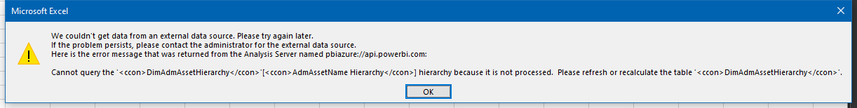Huge last-minute discounts for FabCon Vienna from September 15-18, 2025
Supplies are limited. Contact info@espc.tech right away to save your spot before the conference sells out.
Get your discount- Power BI forums
- Get Help with Power BI
- Desktop
- Service
- Report Server
- Power Query
- Mobile Apps
- Developer
- DAX Commands and Tips
- Custom Visuals Development Discussion
- Health and Life Sciences
- Power BI Spanish forums
- Translated Spanish Desktop
- Training and Consulting
- Instructor Led Training
- Dashboard in a Day for Women, by Women
- Galleries
- Data Stories Gallery
- Themes Gallery
- Contests Gallery
- Quick Measures Gallery
- Notebook Gallery
- Translytical Task Flow Gallery
- TMDL Gallery
- R Script Showcase
- Webinars and Video Gallery
- Ideas
- Custom Visuals Ideas (read-only)
- Issues
- Issues
- Events
- Upcoming Events
Score big with last-minute savings on the final tickets to FabCon Vienna. Secure your discount
- Power BI forums
- Forums
- Get Help with Power BI
- Service
- Unable to select Power BI hierarchy in Excel Pivot...
- Subscribe to RSS Feed
- Mark Topic as New
- Mark Topic as Read
- Float this Topic for Current User
- Bookmark
- Subscribe
- Printer Friendly Page
- Mark as New
- Bookmark
- Subscribe
- Mute
- Subscribe to RSS Feed
- Permalink
- Report Inappropriate Content
Unable to select Power BI hierarchy in Excel PivotTable
My Power BI report uses an import-mode connection to an Azure SQL Database. In the report, I created a 2-level hierarchy.
I published the report to Power BI Service (PPU Trial). When analyzing the published dataset in Excel, I can see the hierarchy that I created in Power BI:
Howerver, when I try actually selecting the hierarchy, to include it in my PivotTable, I get the following error:
We couldn't get data from an external data source. Please try again later.
If the problem persists, please contact the administrator for the external data source.
Here is the error message that was returned from the Analysis Server named pbiazure://api.powerbi.com:
Cannot query the hierarchy because it is not processed. Please refresh or recalculate the table.
Solved! Go to Solution.
- Mark as New
- Bookmark
- Subscribe
- Mute
- Subscribe to RSS Feed
- Permalink
- Report Inappropriate Content
I might have found a workaround for this. I renamed a bunch of stuff in Power BI (the table, the hierarchy, and the levels/dimensions of the hierarchy). I then refreshed the data source in Excel, and now I was able to select the hierarchy in my PivotTable.
However, I still don't know why the problem occurred in the first place. I even tried renaming everything back to its original name, but the issue does not reproduce.
- Mark as New
- Bookmark
- Subscribe
- Mute
- Subscribe to RSS Feed
- Permalink
- Report Inappropriate Content
Easier solution:
- Open the model in Power BI Desktop and manually refresh the data.
- After doing this, republish the dataset.
- Reconnect to the semantic model from Excel and insert the pivot table again.
- Mark as New
- Bookmark
- Subscribe
- Mute
- Subscribe to RSS Feed
- Permalink
- Report Inappropriate Content
- Open the model in Power BI Desktop and manually refresh the data.
- After doing this, republish the dataset.
This is enough in many cases to fix the issue
- Mark as New
- Bookmark
- Subscribe
- Mute
- Subscribe to RSS Feed
- Permalink
- Report Inappropriate Content
I experienced the same error. I created a semantic model in PowerBI. Within the model I created 3 hierarchies. When I connect to the model in Excel and try to use the hierarchy dimensions I get the following error;
Cannot query the '<ccon>Product</ccon>'[<ccon>Product Hierarchy</ccon>] hierarchy because it is not processed. Please refresh or recalculate the table '<ccon>Product</ccon>'.
- Mark as New
- Bookmark
- Subscribe
- Mute
- Subscribe to RSS Feed
- Permalink
- Report Inappropriate Content
I might have found a workaround for this. I renamed a bunch of stuff in Power BI (the table, the hierarchy, and the levels/dimensions of the hierarchy). I then refreshed the data source in Excel, and now I was able to select the hierarchy in my PivotTable.
However, I still don't know why the problem occurred in the first place. I even tried renaming everything back to its original name, but the issue does not reproduce.