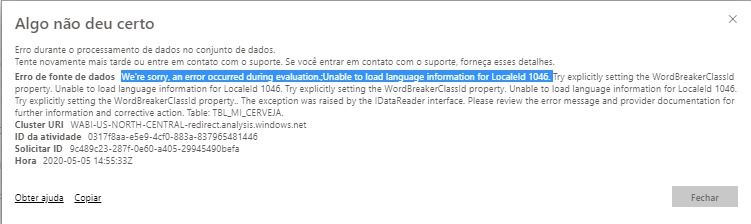FabCon is coming to Atlanta
Join us at FabCon Atlanta from March 16 - 20, 2026, for the ultimate Fabric, Power BI, AI and SQL community-led event. Save $200 with code FABCOMM.
Register now!- Power BI forums
- Get Help with Power BI
- Desktop
- Service
- Report Server
- Power Query
- Mobile Apps
- Developer
- DAX Commands and Tips
- Custom Visuals Development Discussion
- Health and Life Sciences
- Power BI Spanish forums
- Translated Spanish Desktop
- Training and Consulting
- Instructor Led Training
- Dashboard in a Day for Women, by Women
- Galleries
- Data Stories Gallery
- Themes Gallery
- Contests Gallery
- Quick Measures Gallery
- Notebook Gallery
- Translytical Task Flow Gallery
- TMDL Gallery
- R Script Showcase
- Webinars and Video Gallery
- Ideas
- Custom Visuals Ideas (read-only)
- Issues
- Issues
- Events
- Upcoming Events
Calling all Data Engineers! Fabric Data Engineer (Exam DP-700) live sessions are back! Starting October 16th. Sign up.
- Power BI forums
- Forums
- Get Help with Power BI
- Service
- Re: Unable to load language - Issues with online r...
- Subscribe to RSS Feed
- Mark Topic as New
- Mark Topic as Read
- Float this Topic for Current User
- Bookmark
- Subscribe
- Printer Friendly Page
- Mark as New
- Bookmark
- Subscribe
- Mute
- Subscribe to RSS Feed
- Permalink
- Report Inappropriate Content
Unable to load language - Issues with online refresh
Hello,
I have an online report (premium workspace) that has a scheduled refresh but is not working. Error message below
We're sorry, an error occurred during evaluation.;Unable to load language information for LocaleId 3081. Try explicitly setting the WordBreakerClassId property. Unable to load language information for LocaleId 3081. Try explicitly setting the WordBreakerClassId property. Unable to load language information for LocaleId 3081. Try explicitly setting the WordBreakerClassId property.. The exception was raised by the IDataReader interface. Please review the error message and provider documentation for further information and corrective action. Table: M_Register_Personnel.
The table is a merge of 3 tables (xlsx files stored on sharepoint) making the master file. Refreshes fine on desktop version
Can anyone give me any pointers to fixing please?
- Mark as New
- Bookmark
- Subscribe
- Mute
- Subscribe to RSS Feed
- Permalink
- Report Inappropriate Content
I never did get around to chasing up that case, but on the off chance I just tried a refresh of my repro and ... drumroll ... it worked!
Can anyone else on this thread retest and confirm?
- Mark as New
- Bookmark
- Subscribe
- Mute
- Subscribe to RSS Feed
- Permalink
- Report Inappropriate Content
My support case on this issue was closed (with my consent) on the advice that:
"As per the confirmation of the product group team the issue is likely to be fixed in the end of January."
As that clearly hasn't happened (I just re-tested my repro), I'll re-open that case for an update. Disappointing.
- Mark as New
- Bookmark
- Subscribe
- Mute
- Subscribe to RSS Feed
- Permalink
- Report Inappropriate Content
Hi there,
I also have the exact same issue on a Premium Capacity.
- Mark as New
- Bookmark
- Subscribe
- Mute
- Subscribe to RSS Feed
- Permalink
- Report Inappropriate Content
After a delay of around 2 weeks, Microsoft Support have come up with an "alternate solution". They suggested to add a sub-parameter inside the record that makes up the 7th parameter of the Table.FuzzyNestedJoin function:
, [Culture="en-US"]
Although editing that in did get a successful refresh in a PPU workspace, I rejected it as a solution as:
- code edits should not be necessary for functionality that works in Power BI Desktop and Pro workspace refresh
- any edit to the Merge Query step using the PQ UI will remove the inserted code
- any new Merge Query step created using the PQ UI will trigger this issue
FWIW here's a variation of my repro with their "alternate solution" implemented:
https://1drv.ms/u/s!AmLFDsG7h6JPhvpRoFbNRpN286EHOQ?e=EqEAbL
PPU Fuzzy Match bug repro - locale workaround.pbix
- Mark as New
- Bookmark
- Subscribe
- Mute
- Subscribe to RSS Feed
- Permalink
- Report Inappropriate Content
After some testing our team suspects that the error happens when doing fuzzy matching without a data gateway to access the data. We've found at least one side of the join needs to be from the data gateway for it to execute. Unsure how you would implement a data gateway for sharepoint stored excel documents. Loading the data into a dataflow and then trying to query the dataflow and do the fuzzy matching on that data does not work for us.
Hope it at least gets you a step closer.
- Mark as New
- Bookmark
- Subscribe
- Mute
- Subscribe to RSS Feed
- Permalink
- Report Inappropriate Content
Just bumped into this after upgrading a workspace to Premium Per User. Refresh has been running smoothly many times a day in Pro.
I use Fuzzy Matching widely, by default unless I'm matching codes. I don't think any business / non-technical user or recipient of my reports expects the default "fussy matching" behaviour where trivial or invisible differences don't match like they would in Excel, SQL etc.
So I've backed that workspace out of Premium for now. I'll try to get this resolved via a support case as it is ridiculous to pay more for less functionality.
- Mark as New
- Bookmark
- Subscribe
- Mute
- Subscribe to RSS Feed
- Permalink
- Report Inappropriate Content
Microsoft Support Engineer just advised the solution is to turn off the fuzzy matching feature. They got a rocket from me in response and I've asked for it to be escalated.
I'm feeling exposed on this as I've been recommending Premium to my clients, unaware of this issue. I'll have to let them know to pause on their upgrades. I'll try to draw attention to this on twitter etc - hope others affected can support.
- Mark as New
- Bookmark
- Subscribe
- Mute
- Subscribe to RSS Feed
- Permalink
- Report Inappropriate Content
Microsoft Support have now accepted the issue after I made a simple repro (link below). It has been escalated to their product team. No ETA on a fix yet. Typically they take weeks at best to roll out fixes, even when undoing a failed update. Not holding my breath for this one.
Publish this pbix to any Pro workspace and you can refresh. Publish it to any PPU workspace and it spins it's wheels for about 10 minutes then crashes as described above.
- Mark as New
- Bookmark
- Subscribe
- Mute
- Subscribe to RSS Feed
- Permalink
- Report Inappropriate Content
Today I as well faced the same issue when I used Fuzzy match. I was trying to join two tables and I could have easily converted both the primarkey keys into upper case and easily match. I wanted to use ignore case and fuzzy match got enabled and made my entire report slow.
I never recommend Fuzzy match to anyone unless until there is no alternative.
Thanks,
Karthik
- Mark as New
- Bookmark
- Subscribe
- Mute
- Subscribe to RSS Feed
- Permalink
- Report Inappropriate Content
Greetings everyone,
I talked to a Microsoft Support Engineer, and we found that my Error was due to a Fuzzy Match in the Merge Queries that I did.
Apparently, the fuzzy match causes an error in M Language, making it impossible to refresh the report. But the engineer will take a closer look at the technical reason for the problem.
For me, undoing the fuzzy match solved the problem.
- Mark as New
- Bookmark
- Subscribe
- Mute
- Subscribe to RSS Feed
- Permalink
- Report Inappropriate Content
Is there a proper solution to this? It seems the same error I get is also from the fuzzy join in a merge query. Unfortunately, I need to use this fuzzy join. I hope this will be fixed. Thanks
- Mark as New
- Bookmark
- Subscribe
- Mute
- Subscribe to RSS Feed
- Permalink
- Report Inappropriate Content
As painful as this might be to hear, I fixed the issue by just creating a whole new report and completing the same steps. Some bad meta-data is likely causing your particular file to throw the error. I was also using the fuzzy matching utility, so that operation could be the root cause. I consulted with the Power BI support group in my company, and they experienced the same issues. Only when they created a new report did everything sync properly.
- Mark as New
- Bookmark
- Subscribe
- Mute
- Subscribe to RSS Feed
- Permalink
- Report Inappropriate Content
@ayanke I agree. Some of my reports that have experienced this have just had to be rebuilt. I hae looked through steps, maybe even reordered and it got there in the end. Not a nice solution to the problem though
- Mark as New
- Bookmark
- Subscribe
- Mute
- Subscribe to RSS Feed
- Permalink
- Report Inappropriate Content
I am recieving the exact same error when trying to merge multiple tables together while sourcing from sharepoint:
"We're sorry, an error occurred during evaluation.;Unable to load language information for LocaleId 1044. Try explicitly setting the WordBreakerClassId property. Unable to load language information for LocaleId 1044. Try explicitly setting the WordBreakerClassId property. Unable to load language information for LocaleId 1044. Try explicitly setting the WordBreakerClassId property.. The exception was raised by the IDataReader interface. Please review the error message and provider documentation for further information and corrective action. Table: 2016."
Please solve this Microsoft!
- Mark as New
- Bookmark
- Subscribe
- Mute
- Subscribe to RSS Feed
- Permalink
- Report Inappropriate Content
Same problem here...The report updates normally in the desktop version. However when scheduling an update on the web, it returns the following error:
Data source error: We're sorry, an error occurred during evaluation.;Unable to load language information for LocaleId 1046. Try explicitly setting the WordBreakerClassId property. Unable to load language information for LocaleId 1046. Try explicitly setting the WordBreakerClassId property. Unable to load language information for LocaleId 1046. Try explicitly setting the WordBreakerClassId property.. The exception was raised by the IDataReader interface. Please review the error message and provider documentation for further information and corrective action. Table: ProjectsTAB.
Cluster URI: WABI-WEST-US-redirect.analysis.windows.net
Activity ID: d9b3a16b-7b81-466f-950c-47011c21b7ac
Request ID: f2a91b1f-eb93-01d5-519c-66a756331a01
Time: 2020-05-05 21:22:43Z
My database is on Sharepoint also....
- Mark as New
- Bookmark
- Subscribe
- Mute
- Subscribe to RSS Feed
- Permalink
- Report Inappropriate Content
Hi @patrickjfraser ,
What is the last time this report can refresh successfully? Does there are any gateway used for this dataset? Could you please try to verify if it can refresh successfully with only one of those excel files (use another pbix file)?
Best regards,
If this post helps, then please consider Accept it as the solution to help the other members find it more quickly.
- Mark as New
- Bookmark
- Subscribe
- Mute
- Subscribe to RSS Feed
- Permalink
- Report Inappropriate Content
Hello @v-lid-msft
Until recently the report had these individual files but not the consolidated table (M_Register_Personnel). The sources havent changed. They are also all saved in the same location on sharepoint.
And no gateway, they are connected directly to the sharepoint.
Thank you
Patrick
- Mark as New
- Bookmark
- Subscribe
- Mute
- Subscribe to RSS Feed
- Permalink
- Report Inappropriate Content
Hi @patrickjfraser ,
Does this issue have been resolved?Could you please provide more details about it If it still not be resolved? Please don't contain any Confidential Information or Real data in your reply.
Best regards,
If this post helps, then please consider Accept it as the solution to help the other members find it more quickly.
- Mark as New
- Bookmark
- Subscribe
- Mute
- Subscribe to RSS Feed
- Permalink
- Report Inappropriate Content
I'm with the same issue, some dashboard with xlsx datasets in sharepoint are with this LocaleId issue, on the Desktop version of Power BI the refresh occurs without any trouble, but when it goes online this message appears:
- Mark as New
- Bookmark
- Subscribe
- Mute
- Subscribe to RSS Feed
- Permalink
- Report Inappropriate Content
Hi @patrickjfraser ,
Sorry for our delay in response, Does this error also happen in shared capacity by using same report? Does other report have same issue in the same workspace?
If it is an urgent issue, We suggest you to open a ticket here for help if you are a pro user: https://powerbi.microsoft.com/en-us/support/
Best regards,
If this post helps, then please consider Accept it as the solution to help the other members find it more quickly.