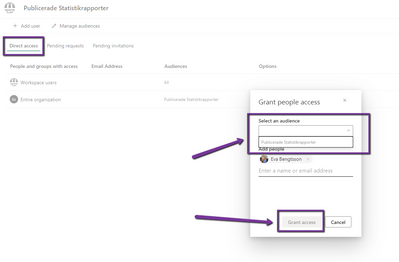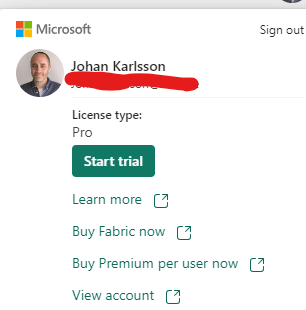- Subscribe to RSS Feed
- Mark Topic as New
- Mark Topic as Read
- Float this Topic for Current User
- Bookmark
- Subscribe
- Printer Friendly Page
- Mark as New
- Bookmark
- Subscribe
- Mute
- Subscribe to RSS Feed
- Permalink
- Report Inappropriate Content
Trying to grant access to App
Hi,
I'm trying to give som poeple in our organisation acess to our app in power bi services but for some reason the "grant" button and "select an audience" is greyed out:
Any sugestions?
Solved! Go to Solution.
- Mark as New
- Bookmark
- Subscribe
- Mute
- Subscribe to RSS Feed
- Permalink
- Report Inappropriate Content
To update permissions, you need to have at least a Member role on the workspace where the app resides. Also, if the dataset is in a workspace different than the app, you need to manually grant them access to the underlying dataset.
- Mark as New
- Bookmark
- Subscribe
- Mute
- Subscribe to RSS Feed
- Permalink
- Report Inappropriate Content
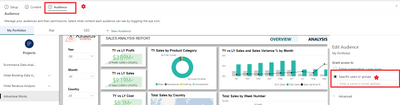
- Mark as New
- Bookmark
- Subscribe
- Mute
- Subscribe to RSS Feed
- Permalink
- Report Inappropriate Content
Hi @PapaTamms
I've done this but still my uses get an error message saying something like missing acess to "underlying dataset". Do I need to grant them access to the acuall dataset as well?
I'm very confused 🤔
- Mark as New
- Bookmark
- Subscribe
- Mute
- Subscribe to RSS Feed
- Permalink
- Report Inappropriate Content
https://www.youtube.com/watch?v=k-4Oud9jkuw
User needs access permission to both the app and the underlying dataset. This youtube video can help your problem.
- Mark as New
- Bookmark
- Subscribe
- Mute
- Subscribe to RSS Feed
- Permalink
- Report Inappropriate Content
Thanks for the reply @devesh_gupta
I do have a pro-license:
I'm not sure if the app is published correct, could you point me in the right diretion for this?
- Mark as New
- Bookmark
- Subscribe
- Mute
- Subscribe to RSS Feed
- Permalink
- Report Inappropriate Content
To update permissions, you need to have at least a Member role on the workspace where the app resides. Also, if the dataset is in a workspace different than the app, you need to manually grant them access to the underlying dataset.
- Mark as New
- Bookmark
- Subscribe
- Mute
- Subscribe to RSS Feed
- Permalink
- Report Inappropriate Content
@Johan-MTM Ensure that you have the necessary admin privileges in Power BI Services to grant access to the app. Only admins or users with specific permissions can manage access to apps. Also, verify that the app is published and available in your Power BI workspace. If it's not published, you won't be able to grant access.
If it helps, please mark it as an accepted solution so that other users can find it more easily.
Helpful resources
| Subject | Author | Posted | |
|---|---|---|---|
| 06-13-2024 08:08 AM | |||
| 01-28-2025 04:29 PM | |||
| 10-31-2024 04:50 AM | |||
| 01-11-2024 07:55 AM | |||
| 05-14-2024 12:36 AM |