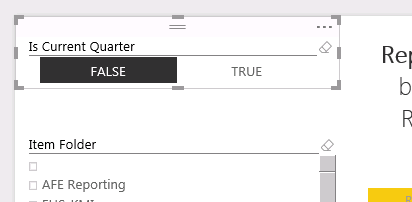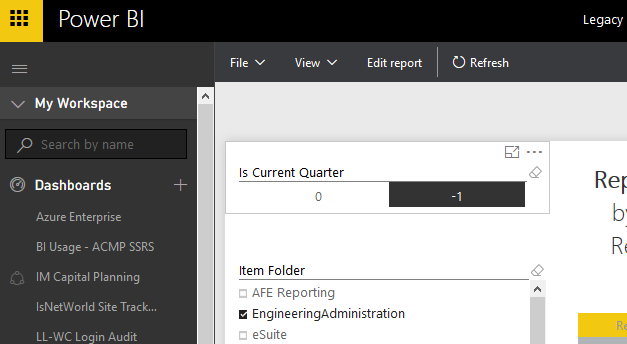- Subscribe to RSS Feed
- Mark Topic as New
- Mark Topic as Read
- Float this Topic for Current User
- Bookmark
- Subscribe
- Printer Friendly Page
- Mark as New
- Bookmark
- Subscribe
- Mute
- Subscribe to RSS Feed
- Permalink
- Report Inappropriate Content
True/False Filter is now 0/-1 ???
Something odd happened today to a solution that has been working fine.
Note the horizontal slicer. It is "TRUE" and "FALSE" in PBID. When published to PowerBI.com, it becomes "0" and "-1"
Happening to others?
Solved! Go to Solution.
- Mark as New
- Bookmark
- Subscribe
- Mute
- Subscribe to RSS Feed
- Permalink
- Report Inappropriate Content
@Evogelpohl is this still a problem? Powerbi service having gone through few updates can you pls check and see if issue still exists.
- Mark as New
- Bookmark
- Subscribe
- Mute
- Subscribe to RSS Feed
- Permalink
- Report Inappropriate Content
Looks fixed for me. I just created a conditional column that results in a Logical (TRUE or FALSE). It displays correctly in the service.
- Mark as New
- Bookmark
- Subscribe
- Mute
- Subscribe to RSS Feed
- Permalink
- Report Inappropriate Content
Probably related: I have a table visual showing a value that is originally boolean, but which I have set to show as an integer from Column Tools. Now, this works fine initially, with True becoming 1 and False 0. However, when I refresh the data, all the 1s suddenly become -1. If I switch the column back to True/False and then back to integer again, the values revert to 0 and 1. Seems like a bug to me.
- Mark as New
- Bookmark
- Subscribe
- Mute
- Subscribe to RSS Feed
- Permalink
- Report Inappropriate Content
Still getting that issue! For context for others - the reason I want to use whole number instead of boolean is because it allows me to use Conditional Formatting in a table. Conditional formatting in the table does not work with Booleans unless I use the 'COUNT' option, which of course is 1 for every row, regardless of whether it's true or false.
- Mark as New
- Bookmark
- Subscribe
- Mute
- Subscribe to RSS Feed
- Permalink
- Report Inappropriate Content
Still having this same issue, even after the January 2025 updates. This is so frustrating!
- Mark as New
- Bookmark
- Subscribe
- Mute
- Subscribe to RSS Feed
- Permalink
- Report Inappropriate Content
I have the same issue here.
- Mark as New
- Bookmark
- Subscribe
- Mute
- Subscribe to RSS Feed
- Permalink
- Report Inappropriate Content
2nd August 2022: Problem persist. Funny and strange
- Mark as New
- Bookmark
- Subscribe
- Mute
- Subscribe to RSS Feed
- Permalink
- Report Inappropriate Content
It's Aug 2020 STILL a problem!
If you wanna fix this, try to use boolen type in your True/False column not use txt type.
- Mark as New
- Bookmark
- Subscribe
- Mute
- Subscribe to RSS Feed
- Permalink
- Report Inappropriate Content
Tried the Boolean option but then the dataset shows TRUE/FALSE but my report only has filter option TRUE ...
- Mark as New
- Bookmark
- Subscribe
- Mute
- Subscribe to RSS Feed
- Permalink
- Report Inappropriate Content
It's 2018 and this still hasn't been fixed. How is it possible??
- Mark as New
- Bookmark
- Subscribe
- Mute
- Subscribe to RSS Feed
- Permalink
- Report Inappropriate Content
August 2019 and we're still getting that issue ![]()
- Mark as New
- Bookmark
- Subscribe
- Mute
- Subscribe to RSS Feed
- Permalink
- Report Inappropriate Content
@Evogelpohl is this still a problem? Powerbi service having gone through few updates can you pls check and see if issue still exists.
- Mark as New
- Bookmark
- Subscribe
- Mute
- Subscribe to RSS Feed
- Permalink
- Report Inappropriate Content
The issue comes from when you have a column with TRUE/FALSE values and you leave its column type as text. During authoring in PBI-Desktop, everything works fine and PBI-desktop lets you use that field as a filter and it shows you the true/false values.
The same report continues to work fine after you publish it to PowerBi.com
The problem occurs right after a refresh is initiated in PBI.com. After that, what shows up as True/False suddenly shows up as 0/-1.
This difference in behavior between PBI-desktop and PBI.com has caused multiple teams at my company a lot of wasted hours trying to troubleshoot why its happening.
Seems like a bug to me.
Another observation: when you leave the column as text and PBI.com performs an automatic translation to 0/-1, the refresh takes a lot longer. In my case, locally the report refreshed in under 10 minutes. A refresh in PBI.com would take 30 minutes. Having fixed the issue, it now takes only 15 minutes. Very odd behavioral difference between PBI-DT and PBI.com
- Mark as New
- Bookmark
- Subscribe
- Mute
- Subscribe to RSS Feed
- Permalink
- Report Inappropriate Content
2nd August 2022: Problem persist. Funny and strange
- Mark as New
- Bookmark
- Subscribe
- Mute
- Subscribe to RSS Feed
- Permalink
- Report Inappropriate Content
@ankitpatiraThis is still a problem and it appears to be a bug as it looks fine in the Power BI Desktop software however, the online version shows -1 and 0 for TRUE or FALSE. I hope Microsoft plans to fix this as I have way too many connections to have to create a conditional column for each one.
- Mark as New
- Bookmark
- Subscribe
- Mute
- Subscribe to RSS Feed
- Permalink
- Report Inappropriate Content
This is still an issue! Would really help if this is looked at my Microsoft!
- Mark as New
- Bookmark
- Subscribe
- Mute
- Subscribe to RSS Feed
- Permalink
- Report Inappropriate Content
Looks fixed for me. I just created a conditional column that results in a Logical (TRUE or FALSE). It displays correctly in the service.
- Mark as New
- Bookmark
- Subscribe
- Mute
- Subscribe to RSS Feed
- Permalink
- Report Inappropriate Content
This still exists as a problem.
I have poured 10's of hours into trying to resolve this one until i realised it was changing 'TRUE' to -1!!
Strange that some people see this ad resolved for them while others (myself included) still see the problem?
Any mods out there know more about this one?
Mat
- Mark as New
- Bookmark
- Subscribe
- Mute
- Subscribe to RSS Feed
- Permalink
- Report Inappropriate Content
I still have this issue if -and only if- my T/F column is set to TXT. It it is & I publish to the service, it goes to 0/-1.
If I change to a real T/F column in PowerQuery/Get-data from Text like below, then it resovles to TRUE and FALSE in the service.
- Mark as New
- Bookmark
- Subscribe
- Mute
- Subscribe to RSS Feed
- Permalink
- Report Inappropriate Content
AH! now thats interesting @Evogelpohl
Mine is also a TXT column, perhaps i should move to using proper true/false datatypes?
Do we think this is a 'feature' or a bug in the online service?
- Mark as New
- Bookmark
- Subscribe
- Mute
- Subscribe to RSS Feed
- Permalink
- Report Inappropriate Content
Yes, I've learned w/ PowerBI to review each column-type in the get-data routine to ensure each is set to the right type. Decimals are decimals, currency is fixed, integer is whole, date is date (not datetime), T/F is boolean, etc.
I even go thru my data to ensure columns that hold values that represents ID's (like a primary key) are set to TXT so I don't get prompted to aggregate it.
It's a ritual I force upon myself even if it looks like it guessed correctly.
Expecting the service to coherce a text value to a T/F value may seem logical, but i never trust it.
- Mark as New
- Bookmark
- Subscribe
- Mute
- Subscribe to RSS Feed
- Permalink
- Report Inappropriate Content
Aye, you are right - ill have to add this to the 100 other little things im going to have to check to ensure i dont come unstuck later!
Thanks for the quick replys! always great to hear someone else has your issue and has additional info!!
Helpful resources
| Subject | Author | Posted | |
|---|---|---|---|
| 08-08-2024 08:20 AM | |||
|
Anonymous
| 07-07-2021 12:46 AM | ||
| 10-04-2023 08:56 AM | |||
| 09-18-2024 04:35 PM | |||
| 04-23-2024 09:43 AM |