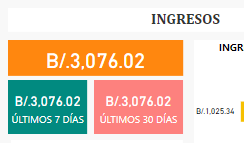Join us at FabCon Vienna from September 15-18, 2025
The ultimate Fabric, Power BI, SQL, and AI community-led learning event. Save €200 with code FABCOMM.
Get registered- Power BI forums
- Get Help with Power BI
- Desktop
- Service
- Report Server
- Power Query
- Mobile Apps
- Developer
- DAX Commands and Tips
- Custom Visuals Development Discussion
- Health and Life Sciences
- Power BI Spanish forums
- Translated Spanish Desktop
- Training and Consulting
- Instructor Led Training
- Dashboard in a Day for Women, by Women
- Galleries
- Data Stories Gallery
- Themes Gallery
- Contests Gallery
- Quick Measures Gallery
- Notebook Gallery
- Translytical Task Flow Gallery
- TMDL Gallery
- R Script Showcase
- Webinars and Video Gallery
- Ideas
- Custom Visuals Ideas (read-only)
- Issues
- Issues
- Events
- Upcoming Events
Enhance your career with this limited time 50% discount on Fabric and Power BI exams. Ends August 31st. Request your voucher.
- Power BI forums
- Forums
- Get Help with Power BI
- Service
- Re: Thousand Separators and Decimal Separator in P...
- Subscribe to RSS Feed
- Mark Topic as New
- Mark Topic as Read
- Float this Topic for Current User
- Bookmark
- Subscribe
- Printer Friendly Page
- Mark as New
- Bookmark
- Subscribe
- Mute
- Subscribe to RSS Feed
- Permalink
- Report Inappropriate Content
Thousand Separators and Decimal Separator in Power BI Service
Hi!!!
I want your help. When I publish my reports into Power BI Service the thousand separator change to a dot as separator and a comma as a decimal separator but the thing is this in Power BI desktop everything is ok the Windows regional configuration is Spanish (Panamá) and the reports are ok too.
This is how it looks on power bi desktop
This is how it looks on power bi service
I appreciate someone can help me.
Solved! Go to Solution.
- Mark as New
- Bookmark
- Subscribe
- Mute
- Subscribe to RSS Feed
- Permalink
- Report Inappropriate Content
Hi @Anonymous
You can probably refer to the similar solved post for reference:
http://schoennie.blogspot.com/2018/11/thousand-separator-and-decimal.html
If this post helps, then please consider Accept it as the solution to help the other members find it more
quickly.
- Mark as New
- Bookmark
- Subscribe
- Mute
- Subscribe to RSS Feed
- Permalink
- Report Inappropriate Content
Hi @Anonymous
You can probably refer to the similar solved post for reference:
http://schoennie.blogspot.com/2018/11/thousand-separator-and-decimal.html
If this post helps, then please consider Accept it as the solution to help the other members find it more
quickly.
- Mark as New
- Bookmark
- Subscribe
- Mute
- Subscribe to RSS Feed
- Permalink
- Report Inappropriate Content
In the Service, go to the ? icon in the upper left and then About and see where your data is stored. Then, also check the gear icon and choose Settings and see what your Language setting is in the Service. Might also check your browser language setting but I doubt that is it.
Follow on LinkedIn
@ me in replies or I'll lose your thread!!!
Instead of a Kudo, please vote for this idea
Become an expert!: Enterprise DNA
External Tools: MSHGQM
YouTube Channel!: Microsoft Hates Greg
Latest book!: DAX For Humans
DAX is easy, CALCULATE makes DAX hard...
- Mark as New
- Bookmark
- Subscribe
- Mute
- Subscribe to RSS Feed
- Permalink
- Report Inappropriate Content
I have already followed your suggestions and noticed that my data is being stored in Central and southern USA. UU. (Texas). How can I change it that to be stored elsewhere in Latin America for example?
Thank you so much for the help.!!!
- Mark as New
- Bookmark
- Subscribe
- Mute
- Subscribe to RSS Feed
- Permalink
- Report Inappropriate Content
Hi @Anonymous
The data region is based on the country that was selected when the tenant was first created. This applies to sign up for Office 365 in addition to Power BI as this information is shared. If this is a new tenant, when you sign up, you will see a country drop down. And according to this article, this selection for data region cannot be changed!
If this post helps, then please consider Accept it as the solution to help the other members find it more
quickly.