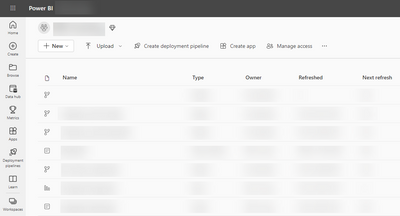Join us at FabCon Vienna from September 15-18, 2025
The ultimate Fabric, Power BI, SQL, and AI community-led learning event. Save €200 with code FABCOMM.
Get registered- Power BI forums
- Get Help with Power BI
- Desktop
- Service
- Report Server
- Power Query
- Mobile Apps
- Developer
- DAX Commands and Tips
- Custom Visuals Development Discussion
- Health and Life Sciences
- Power BI Spanish forums
- Translated Spanish Desktop
- Training and Consulting
- Instructor Led Training
- Dashboard in a Day for Women, by Women
- Galleries
- Data Stories Gallery
- Themes Gallery
- Contests Gallery
- Quick Measures Gallery
- Notebook Gallery
- Translytical Task Flow Gallery
- TMDL Gallery
- R Script Showcase
- Webinars and Video Gallery
- Ideas
- Custom Visuals Ideas (read-only)
- Issues
- Issues
- Events
- Upcoming Events
Enhance your career with this limited time 50% discount on Fabric and Power BI exams. Ends August 31st. Request your voucher.
- Power BI forums
- Forums
- Get Help with Power BI
- Service
- Thoughts on the PBI Service's New Look
- Subscribe to RSS Feed
- Mark Topic as New
- Mark Topic as Read
- Float this Topic for Current User
- Bookmark
- Subscribe
- Printer Friendly Page
- Mark as New
- Bookmark
- Subscribe
- Mute
- Subscribe to RSS Feed
- Permalink
- Report Inappropriate Content
Thoughts on the PBI Service's New Look
Curious to see what others think about the new look in the PBI Service. I'm loving the thin-line icons, but the absolute lack of color makes it...well...boring. Plus, it's now a bit difficult to distinguish the different icons from each other when you have a lot of artifacts in a workspace. With the old icons, you could at least tell them apart at a glance using their colors; these new ones kind of blend together in an ocean of meh.
Liking the direction but feel Microsoft is stripping out any kind of vibrancy from the PBI product.
Anyone else have thoughts?
- Mark as New
- Bookmark
- Subscribe
- Mute
- Subscribe to RSS Feed
- Permalink
- Report Inappropriate Content
I actually don't mind the look aesthetically, but functionally it's not great. But, it wasn't great before the change either.
I'd like to see the sidebar and its popouts reworked into something that makes more sense, or is atleast customizable. I've never understood the Workspaces popout with the current workspace under it.
My favorites should always float to the top of everything (I'm looking at you, Apps page).
The Home screen needs more customization. All I want to see is the favorites and recent lists, the rest is just in the way.
I rarely work with reports, and other users rarely work with datasets, and so forth. We should be able to set default content filters in workspaces. Or atleast give the filters a prominent position as it's the starting point everytime I go to a workspace. The fewer clicks to get to it the better.
I can't tell these new icons apart. I'm not even sure what the dataset icon is supposed to be, is that a table?
- Mark as New
- Bookmark
- Subscribe
- Mute
- Subscribe to RSS Feed
- Permalink
- Report Inappropriate Content
It's horrendous. All white (not that they're going to do anything about that given we're now in year FIVE of them still not fixing the removal of dark mode in Desktop), having to filter every single workspace to just show reports, the left bar being much less functional listing a bunch of individual recently used workspaces/reports clogging up real estate and cluttering everything. I'm frankly stunned I've not had multiple complaints from users complaining about this. Is there any way to revert to how it was three months ago?
- Mark as New
- Bookmark
- Subscribe
- Mute
- Subscribe to RSS Feed
- Permalink
- Report Inappropriate Content
I greatly dislike it. You lose a lot of "scanability" in quickly picking out different reports/dataflows/sets. I wish there was a way to return to the original.
- Mark as New
- Bookmark
- Subscribe
- Mute
- Subscribe to RSS Feed
- Permalink
- Report Inappropriate Content
Agree with prior comments. The icons are too similar - they provide no help in separating the object types. And the filter way over on the left side is a poor replacement for the tabs that allowed for selecting which objects to display.
- Mark as New
- Bookmark
- Subscribe
- Mute
- Subscribe to RSS Feed
- Permalink
- Report Inappropriate Content
Yes, this is definitely a backward step...dont understand the decision behind it.
- Mark as New
- Bookmark
- Subscribe
- Mute
- Subscribe to RSS Feed
- Permalink
- Report Inappropriate Content
There is an idea submitted already that needs vote: https://ideas.powerbi.com/ideas/idea/?ideaid=19dadecb-0ada-ed11-9139-0003ff450ec5
- Mark as New
- Bookmark
- Subscribe
- Mute
- Subscribe to RSS Feed
- Permalink
- Report Inappropriate Content
I have this new look and find it very difficult to work with. As a report creator, I rarely need to open the reports in the workspace and I found the tab at the top "Datasets + dataflows" extremely helpful. With the new look, it is no longer available.
Additionally, the lack of colour to differentiate the types of content is frustrating. I relied heavily on the coloured icons.
Personally, there is nothing about the new look that I like or prefer over the older look.
- Mark as New
- Bookmark
- Subscribe
- Mute
- Subscribe to RSS Feed
- Permalink
- Report Inappropriate Content
On top of rebranding Power BI from the eye-catching yellow we had before to a less-than-stellar new primary color...
- Mark as New
- Bookmark
- Subscribe
- Mute
- Subscribe to RSS Feed
- Permalink
- Report Inappropriate Content
this sucks, there are lot of other issues instead of changing UI.
Spent developers time wisely.
This is very confusing.
- Mark as New
- Bookmark
- Subscribe
- Mute
- Subscribe to RSS Feed
- Permalink
- Report Inappropriate Content
What an awful decision. No user could possibly have been engaged before this was rolled out. Why change this anyway, there are bigger issues out there.
- Mark as New
- Bookmark
- Subscribe
- Mute
- Subscribe to RSS Feed
- Permalink
- Report Inappropriate Content
Whoever came up with this, without an option to opt out of this ridiculous new look, has to be fired right away. What a freaking mess with everything (dashboard, report, dataset) all in a single view without any colors or tabs to organize the type of item.
I couldn't find a setting anywhere to go back to the previous look, which actually made sense. My users don't give a crap to see all the datasets clogging up the list, and having to set a filter everytime is just **bleep** annoying.
Truly unbelievable that someone signed off on this, surely this is a bad late April fools joke?
- Mark as New
- Bookmark
- Subscribe
- Mute
- Subscribe to RSS Feed
- Permalink
- Report Inappropriate Content
I'm having thoughts alright. I think the new UX is absolute trash, one big colorless bland list where it takes a considerable amount of straining your eyes to actually see what's going on. Can't believe this got through UAT.
Helpful resources
| User | Count |
|---|---|
| 35 | |
| 14 | |
| 11 | |
| 11 | |
| 8 |
| User | Count |
|---|---|
| 44 | |
| 43 | |
| 19 | |
| 18 | |
| 17 |