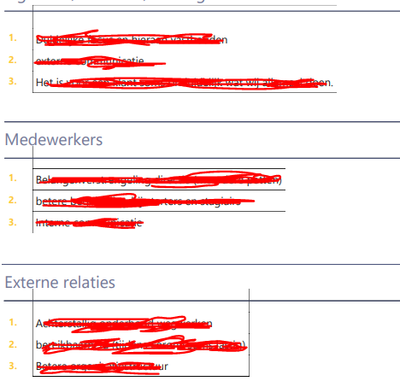FabCon is coming to Atlanta
Join us at FabCon Atlanta from March 16 - 20, 2026, for the ultimate Fabric, Power BI, AI and SQL community-led event. Save $200 with code FABCOMM.
Register now!- Power BI forums
- Get Help with Power BI
- Desktop
- Service
- Report Server
- Power Query
- Mobile Apps
- Developer
- DAX Commands and Tips
- Custom Visuals Development Discussion
- Health and Life Sciences
- Power BI Spanish forums
- Translated Spanish Desktop
- Training and Consulting
- Instructor Led Training
- Dashboard in a Day for Women, by Women
- Galleries
- Data Stories Gallery
- Themes Gallery
- Contests Gallery
- QuickViz Gallery
- Quick Measures Gallery
- Visual Calculations Gallery
- Notebook Gallery
- Translytical Task Flow Gallery
- TMDL Gallery
- R Script Showcase
- Webinars and Video Gallery
- Ideas
- Custom Visuals Ideas (read-only)
- Issues
- Issues
- Events
- Upcoming Events
The Power BI Data Visualization World Championships is back! Get ahead of the game and start preparing now! Learn more
- Power BI forums
- Forums
- Get Help with Power BI
- Service
- Re: Thin lines appearing within PDF-export of repo...
- Subscribe to RSS Feed
- Mark Topic as New
- Mark Topic as Read
- Float this Topic for Current User
- Bookmark
- Subscribe
- Printer Friendly Page
- Mark as New
- Bookmark
- Subscribe
- Mute
- Subscribe to RSS Feed
- Permalink
- Report Inappropriate Content
Thin lines appearing within PDF-export of report
Hi all,
I have a problem with thin lines appearing in my PDF-export from app.powerbi.
(please see image, Red lines are to anonymize my data ;))
- When I zoom in and out the lines change (when zoomed in a lot, they dissapear)
- In the live report, there are no lines and I have vertical and horizontal grid disabled
- I tried changing the preference of my PDF-viewer ('enhance lines' out), but this doesn't work
- Exporting to PPTX works without lines appearing
- Didn't have this problem untill this month (ocotober 2021)
Does anybody have a fix for this?
Thanks in advance!
MrNelsch
- Mark as New
- Bookmark
- Subscribe
- Mute
- Subscribe to RSS Feed
- Permalink
- Report Inappropriate Content
Any updates on this topic for implementing a fix?
These extra lines are preventing the use of this printing feature for the numerous report available for customers.
- Mark as New
- Bookmark
- Subscribe
- Mute
- Subscribe to RSS Feed
- Permalink
- Report Inappropriate Content
There is a post on a similar issue already from last year, where MS says they have corrected the issue in July 2021 update, but that's unfortunately not the case. I still get the same white lines in pdfs. No reply on my post either, so am following this thread just in case it should get fixed.
See https://community.powerbi.com/t5/Issues/export-to-pdf-issue-shapes-outline-visible/idi-p/1859627
However, what others suggested in that thread as a workaround was the advice below by @Signore_Ands:
The Outline is turned off for all items but they still print.
@eilina - I solved it by turning the Outline on and setting the transparency to 100%. Hopefully we'll get a permanent fix though.
- Mark as New
- Bookmark
- Subscribe
- Mute
- Subscribe to RSS Feed
- Permalink
- Report Inappropriate Content
Do you have any updates when this will be resolved?
- Mark as New
- Bookmark
- Subscribe
- Mute
- Subscribe to RSS Feed
- Permalink
- Report Inappropriate Content
Hi all,
I have been following this issue, and I will update it here if there is any progress.
Thank you very much for your patience.
Regards,
Community Support Team _Tang
- Mark as New
- Bookmark
- Subscribe
- Mute
- Subscribe to RSS Feed
- Permalink
- Report Inappropriate Content
Do you have any updates on the estimated timeline for this fix?
- Mark as New
- Bookmark
- Subscribe
- Mute
- Subscribe to RSS Feed
- Permalink
- Report Inappropriate Content
Hello, I'm having this issue as well! Unnecessary lines appear all over the place. It won't appear unless you zoom in and out.
- Mark as New
- Bookmark
- Subscribe
- Mute
- Subscribe to RSS Feed
- Permalink
- Report Inappropriate Content
Hi @mrnelsch
Currently I have not received any feedback in this regard, could you share a sample file? so that we can try to reproduce ths issue to find the reason.
Best Regards,
Community Support Team _ Tang
If this post helps, please consider Accept it as the solution to help the other members find it more quickly.
- Mark as New
- Bookmark
- Subscribe
- Mute
- Subscribe to RSS Feed
- Permalink
- Report Inappropriate Content
I created a sample pbix and also the exported PDF with the thin lines problem.
You have to zoom in and out in de PDF to see the problem.
To recreate:
1. Upload pbix to Power BI Service
2. Export as PDF
- Mark as New
- Bookmark
- Subscribe
- Mute
- Subscribe to RSS Feed
- Permalink
- Report Inappropriate Content
Hi, we're facing the exact same issue, lines are appearing in a PDF export. When you zoom in the lines dissapear, until you zoom back out again, then they re-appear. Please keep us posted. Thanks in advance, Mathieu
- Mark as New
- Bookmark
- Subscribe
- Mute
- Subscribe to RSS Feed
- Permalink
- Report Inappropriate Content
Hi @mrnelsch
Thanks for your reply.
I can reproduce it and I've reported it internally, the Product Team are working on it.
I will post here if there is any update.
Best Regards,
Community Support Team _ Tang
If this post helps, please consider Accept it as the solution to help the other members find it more quickly.
- Mark as New
- Bookmark
- Subscribe
- Mute
- Subscribe to RSS Feed
- Permalink
- Report Inappropriate Content
Following. Am having same issue, white line appearing in final PDF export, rendering the visual incomplete or just wonky looking
- Mark as New
- Bookmark
- Subscribe
- Mute
- Subscribe to RSS Feed
- Permalink
- Report Inappropriate Content
I have the same issue every week as well. The reports look so ugly because of this unexpected lines. Please please find a fix for this asap. thank you.
- Mark as New
- Bookmark
- Subscribe
- Mute
- Subscribe to RSS Feed
- Permalink
- Report Inappropriate Content
Any estimate when the fix may be deployed?
Helpful resources

Power BI Dataviz World Championships
The Power BI Data Visualization World Championships is back! Get ahead of the game and start preparing now!