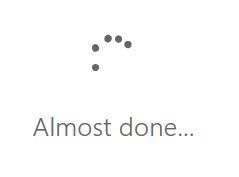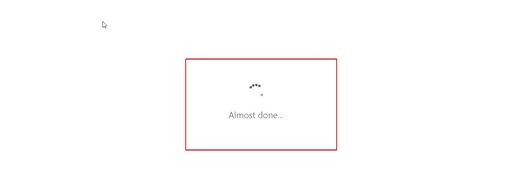Join us at the 2025 Microsoft Fabric Community Conference
Microsoft Fabric Community Conference 2025, March 31 - April 2, Las Vegas, Nevada. Use code FABINSIDER for a $400 discount.
Register now- Power BI forums
- Get Help with Power BI
- Desktop
- Service
- Report Server
- Power Query
- Mobile Apps
- Developer
- DAX Commands and Tips
- Custom Visuals Development Discussion
- Health and Life Sciences
- Power BI Spanish forums
- Translated Spanish Desktop
- Training and Consulting
- Instructor Led Training
- Dashboard in a Day for Women, by Women
- Galleries
- Webinars and Video Gallery
- Data Stories Gallery
- Themes Gallery
- Power BI DataViz World Championships Gallery
- Quick Measures Gallery
- R Script Showcase
- COVID-19 Data Stories Gallery
- Community Connections & How-To Videos
- 2021 MSBizAppsSummit Gallery
- 2020 MSBizAppsSummit Gallery
- 2019 MSBizAppsSummit Gallery
- Events
- Ideas
- Custom Visuals Ideas (read-only)
- Issues
- Issues
- Events
- Upcoming Events
The Power BI DataViz World Championships are on! With four chances to enter, you could win a spot in the LIVE Grand Finale in Las Vegas. Show off your skills.
- Power BI forums
- Forums
- Get Help with Power BI
- Service
- Re: The report takes a lot of time to be loaded
- Subscribe to RSS Feed
- Mark Topic as New
- Mark Topic as Read
- Float this Topic for Current User
- Bookmark
- Subscribe
- Printer Friendly Page
- Mark as New
- Bookmark
- Subscribe
- Mute
- Subscribe to RSS Feed
- Permalink
- Report Inappropriate Content
The report takes a lot of time to be loaded
The report takes a lot of time to be loaded
Solved! Go to Solution.
- Mark as New
- Bookmark
- Subscribe
- Mute
- Subscribe to RSS Feed
- Permalink
- Report Inappropriate Content
I have tested on my side, it works well.
and I'm assuming it's a temporary issue, please try it again.
if you still have problem, I would suggest you migrate your report to other tenants until this issue has been fixed. Please refer to similar thread below about how to migrate your report.
https://community.powerbi.com/t5/Service/Moving-to-a-new-Tenant/td-p/338733
Regards,
Lin
If this post helps, then please consider Accept it as the solution to help the other members find it more quickly.
- Mark as New
- Bookmark
- Subscribe
- Mute
- Subscribe to RSS Feed
- Permalink
- Report Inappropriate Content
I have tested on my side, it works well.
and I'm assuming it's a temporary issue, please try it again.
if you still have problem, I would suggest you migrate your report to other tenants until this issue has been fixed. Please refer to similar thread below about how to migrate your report.
https://community.powerbi.com/t5/Service/Moving-to-a-new-Tenant/td-p/338733
Regards,
Lin
If this post helps, then please consider Accept it as the solution to help the other members find it more quickly.
- Mark as New
- Bookmark
- Subscribe
- Mute
- Subscribe to RSS Feed
- Permalink
- Report Inappropriate Content
it seems now solved
- Mark as New
- Bookmark
- Subscribe
- Mute
- Subscribe to RSS Feed
- Permalink
- Report Inappropriate Content
Not for me. Manual refresh doesn't work. Publishing from desktop hangs.
- Mark as New
- Bookmark
- Subscribe
- Mute
- Subscribe to RSS Feed
- Permalink
- Report Inappropriate Content
seems better now but still have issues with not indicating that a refresh is in operation or completed when I click the manual refresh button.
- Mark as New
- Bookmark
- Subscribe
- Mute
- Subscribe to RSS Feed
- Permalink
- Report Inappropriate Content
Same here in the Netherlands, reports and datasets are working again
- Mark as New
- Bookmark
- Subscribe
- Mute
- Subscribe to RSS Feed
- Permalink
- Report Inappropriate Content
My reports have now refreshed and are working again. Though unable to publish any updates or new reports.
- Mark as New
- Bookmark
- Subscribe
- Mute
- Subscribe to RSS Feed
- Permalink
- Report Inappropriate Content
Reports are refreshed and I can now publish reports. Appears to be working normally.
- Mark as New
- Bookmark
- Subscribe
- Mute
- Subscribe to RSS Feed
- Permalink
- Report Inappropriate Content
Apparently there is no issue, check it here:
https://powerbi.microsoft.com/en-us/support/
Seems there is a lag capturing service problems
- Mark as New
- Bookmark
- Subscribe
- Mute
- Subscribe to RSS Feed
- Permalink
- Report Inappropriate Content
Same here. Users cannot access reports, all scheduled refreshes are failing, and I cannot publish from desktop.
- Mark as New
- Bookmark
- Subscribe
- Mute
- Subscribe to RSS Feed
- Permalink
- Report Inappropriate Content
Having the same problems...is there a way to find out if O365 / Power Bi is down or operating slow for any reason?
- Mark as New
- Bookmark
- Subscribe
- Mute
- Subscribe to RSS Feed
- Permalink
- Report Inappropriate Content
https://powerbi.microsoft.com/en-us/support/
But MS has to be aware of the issue first... we're trying to get visibility with this thread. Has anyone here filed a help ticket for this?
- Mark as New
- Bookmark
- Subscribe
- Mute
- Subscribe to RSS Feed
- Permalink
- Report Inappropriate Content
Thanks for the link. The link below takes you a page where the service is reported as normal but then lists a number of issues relating to data refresh and access.
- Mark as New
- Bookmark
- Subscribe
- Mute
- Subscribe to RSS Feed
- Permalink
- Report Inappropriate Content
None of those awareness issues apply, at least in my case. This is a new issue as of sometime this morning.
- Mark as New
- Bookmark
- Subscribe
- Mute
- Subscribe to RSS Feed
- Permalink
- Report Inappropriate Content
yes already submitted
- Mark as New
- Bookmark
- Subscribe
- Mute
- Subscribe to RSS Feed
- Permalink
- Report Inappropriate Content
I think just for the time being the way around is to share the desktop version with the users (not ideal)
- Mark as New
- Bookmark
- Subscribe
- Mute
- Subscribe to RSS Feed
- Permalink
- Report Inappropriate Content
Hi All,
Not sure what is the issue, I though it was only me but seems like everyone having the same issue. For me its saying "Almost Done" for last couple of hours but nothing is loading ....
Hopefully they fix the issue soon
- Mark as New
- Bookmark
- Subscribe
- Mute
- Subscribe to RSS Feed
- Permalink
- Report Inappropriate Content
Same here "Almost done" from each report
- Mark as New
- Bookmark
- Subscribe
- Mute
- Subscribe to RSS Feed
- Permalink
- Report Inappropriate Content
Hi, getting the same almost done messages, not impacting all reports but affected reports wont load for any of our staff, not browser specific either. Please advise asap
- Mark as New
- Bookmark
- Subscribe
- Mute
- Subscribe to RSS Feed
- Permalink
- Report Inappropriate Content
Same here... reports using a Power BI data set that is a Analysis Services data model are fine, any reports using spreadsheets as data sets (Sharepoint/OneDrive file as a Power BI data set, or a spreadsheet directly loaded into the PBIX) are failing to load. Also, PBIX files with the same type of data sources are failing to publish to the app. Have not tested publishing PBIX files using a Power BI data set that is an Analysis Services data model.
- Mark as New
- Bookmark
- Subscribe
- Mute
- Subscribe to RSS Feed
- Permalink
- Report Inappropriate Content
Hello,
From 2 hours it still loading.
Helpful resources

Join us at the Microsoft Fabric Community Conference
March 31 - April 2, 2025, in Las Vegas, Nevada. Use code MSCUST for a $150 discount!

Power BI Monthly Update - February 2025
Check out the February 2025 Power BI update to learn about new features.

| User | Count |
|---|---|
| 39 | |
| 37 | |
| 32 | |
| 25 | |
| 24 |
| User | Count |
|---|---|
| 37 | |
| 29 | |
| 23 | |
| 21 | |
| 17 |