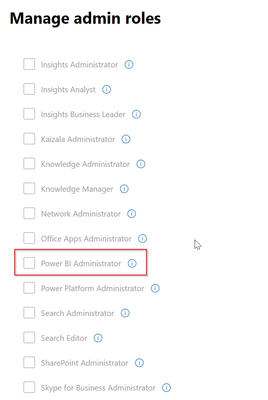FabCon is coming to Atlanta
Join us at FabCon Atlanta from March 16 - 20, 2026, for the ultimate Fabric, Power BI, AI and SQL community-led event. Save $200 with code FABCOMM.
Register now!- Power BI forums
- Get Help with Power BI
- Desktop
- Service
- Report Server
- Power Query
- Mobile Apps
- Developer
- DAX Commands and Tips
- Custom Visuals Development Discussion
- Health and Life Sciences
- Power BI Spanish forums
- Translated Spanish Desktop
- Training and Consulting
- Instructor Led Training
- Dashboard in a Day for Women, by Women
- Galleries
- Data Stories Gallery
- Themes Gallery
- Contests Gallery
- QuickViz Gallery
- Quick Measures Gallery
- Visual Calculations Gallery
- Notebook Gallery
- Translytical Task Flow Gallery
- TMDL Gallery
- R Script Showcase
- Webinars and Video Gallery
- Ideas
- Custom Visuals Ideas (read-only)
- Issues
- Issues
- Events
- Upcoming Events
The Power BI Data Visualization World Championships is back! Get ahead of the game and start preparing now! Learn more
- Power BI forums
- Forums
- Get Help with Power BI
- Service
- Re: Tenant Admin issue
- Subscribe to RSS Feed
- Mark Topic as New
- Mark Topic as Read
- Float this Topic for Current User
- Bookmark
- Subscribe
- Printer Friendly Page
- Mark as New
- Bookmark
- Subscribe
- Mute
- Subscribe to RSS Feed
- Permalink
- Report Inappropriate Content
Tenant Admin issue
Hi all, just (hopefully) a simple question from a complete newbie. I did some searching but could not find helpful answer anywere.
I have registered for powerBI account and enabled PRO trial using my private email. No issues with that - started playing with it a little and then realised the map visuals does not work - they "aren't enabled for your org. Contact tenant admin.." hmmm ? OK tried to fire up admin portal just to find out there are no options there apart of "capacity settings" wiht nothing in there and "refresh summary" with nothing in there either. Apparently I am not an admin of my own tenant ?
I do have some sort of two microsoft accounts under same email one being "company" account and the other personal. Usually when signing into MS resources I got an option sing in as work/school or private (Same email) as I do to azure for example (and they act as two complete different subs) I do not have it with powerBI thought, wondering if this something to do with this or maybe something else. Is the map vis disabled by default btw ?
I am really puzzled here, and would appreciate some words of wisdom from you guys 🙂
Many thanks
Chris
Solved! Go to Solution.
- Mark as New
- Bookmark
- Subscribe
- Mute
- Subscribe to RSS Feed
- Permalink
- Report Inappropriate Content
Hi Guys I can cofirm the problem is solved now, I have full powerBI admin access. I did not have to grant admin access to myself in 365 admin console just confirm ownership of the domain by adding TXT records to my domain and veryfing with MS. But I believe if I wanted to authorise other email/user would need to use the options provided by edhans. So thanks for pointing me in the right direction, I did not know all this is consolidated under 365 - once I have confirmed domain ownership I get all the admin access I needed.
- Mark as New
- Bookmark
- Subscribe
- Mute
- Subscribe to RSS Feed
- Permalink
- Report Inappropriate Content
Hi Guys I can cofirm the problem is solved now, I have full powerBI admin access. I did not have to grant admin access to myself in 365 admin console just confirm ownership of the domain by adding TXT records to my domain and veryfing with MS. But I believe if I wanted to authorise other email/user would need to use the options provided by edhans. So thanks for pointing me in the right direction, I did not know all this is consolidated under 365 - once I have confirmed domain ownership I get all the admin access I needed.
- Mark as New
- Bookmark
- Subscribe
- Mute
- Subscribe to RSS Feed
- Permalink
- Report Inappropriate Content
That is because you now have the Global Domain role in the admin tool, which includes all roles.
Did I answer your question? Mark my post as a solution!
Did my answers help arrive at a solution? Give it a kudos by clicking the Thumbs Up!
DAX is for Analysis. Power Query is for Data Modeling
Proud to be a Super User!
MCSA: BI Reporting- Mark as New
- Bookmark
- Subscribe
- Mute
- Subscribe to RSS Feed
- Permalink
- Report Inappropriate Content
Also seems like Microsoft does not want you to use a personal email address for Power BI:
Power BI requires that you use a work or school email address.
- Mark as New
- Bookmark
- Subscribe
- Mute
- Subscribe to RSS Feed
- Permalink
- Report Inappropriate Content
You have to go to the Admin tool in Office 365, go to your User ID, and ensure the Power BI Admin role is selected.
When you create a workspace, you are the workspace admin, but not the Tenant admin.
Did I answer your question? Mark my post as a solution!
Did my answers help arrive at a solution? Give it a kudos by clicking the Thumbs Up!
DAX is for Analysis. Power Query is for Data Modeling
Proud to be a Super User!
MCSA: BI Reporting- Mark as New
- Bookmark
- Subscribe
- Mute
- Subscribe to RSS Feed
- Permalink
- Report Inappropriate Content
Hi Guys, thanks for replies.
@edhans we might be onto something here I think, thanks for that. Apparently I have two accounts for same email one being company and the other personal. Now when I log into Admin in Office 365 center with the personal one I can't do anything there however when I log in in te same email as company account there seems to be a way to get the admin access. Office365 admin tool asks me to prove I am domain owner (luckily I am as the eamil is on my own domain) and this should be matter of adding some DNS records to my domain at my hosting provider. The verification is supposed to be automatic 365 will check domain record for specific text/fields then as I understand if OK I should get all the admin access granted under office 365 and get access to all the options you have pictured above. I'l give it a go and see, will update once I know more and eventually mark the solution. Thanks again !
Helpful resources

Power BI Dataviz World Championships
The Power BI Data Visualization World Championships is back! Get ahead of the game and start preparing now!