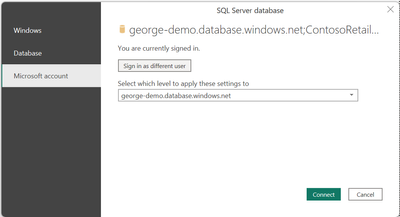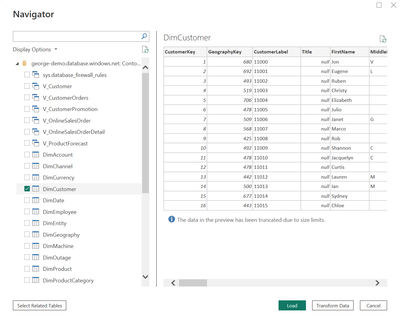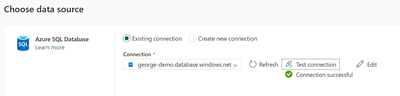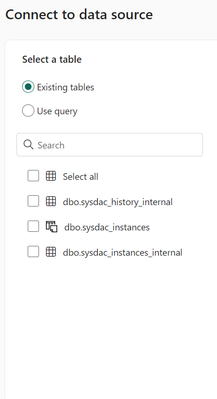Join the #PBI10 DataViz contest
Power BI is turning 10, and we’re marking the occasion with a special community challenge. Use your creativity to tell a story, uncover trends, or highlight something unexpected.
Get started- Power BI forums
- Get Help with Power BI
- Desktop
- Service
- Report Server
- Power Query
- Mobile Apps
- Developer
- DAX Commands and Tips
- Custom Visuals Development Discussion
- Health and Life Sciences
- Power BI Spanish forums
- Translated Spanish Desktop
- Training and Consulting
- Instructor Led Training
- Dashboard in a Day for Women, by Women
- Galleries
- Webinars and Video Gallery
- Data Stories Gallery
- Themes Gallery
- Contests Gallery
- Quick Measures Gallery
- Notebook Gallery
- Translytical Task Flow Gallery
- R Script Showcase
- Ideas
- Custom Visuals Ideas (read-only)
- Issues
- Issues
- Events
- Upcoming Events
Join us for an expert-led overview of the tools and concepts you'll need to become a Certified Power BI Data Analyst and pass exam PL-300. Register now.
- Power BI forums
- Forums
- Get Help with Power BI
- Service
- Tables in Azure SQL database not visible in Fabric...
- Subscribe to RSS Feed
- Mark Topic as New
- Mark Topic as Read
- Float this Topic for Current User
- Bookmark
- Subscribe
- Printer Friendly Page
- Mark as New
- Bookmark
- Subscribe
- Mute
- Subscribe to RSS Feed
- Permalink
- Report Inappropriate Content
Tables in Azure SQL database not visible in Fabric workspace
I recently created an Azure SQL database for testing purposes. I migrated the data there and have confirmed that the database is populated and queryable. From PBI desktop I'm able to connect to it through my company microsoft account and I can see and load any table from there:
After uploading the report to a fabric workspace I can refresh the data model with no issues.
HOWEVER:
I'm not able to view or load any tables in this database in data engineering pipeline directly in fabric:
Why is that so?
Thanks for your support!
- Mark as New
- Bookmark
- Subscribe
- Mute
- Subscribe to RSS Feed
- Permalink
- Report Inappropriate Content
- Mark as New
- Bookmark
- Subscribe
- Mute
- Subscribe to RSS Feed
- Permalink
- Report Inappropriate Content
It looks like this list is from the master database, not the database with the tables you need.
Helpful resources
| User | Count |
|---|---|
| 34 | |
| 21 | |
| 20 | |
| 14 | |
| 12 |
| User | Count |
|---|---|
| 26 | |
| 18 | |
| 18 | |
| 17 | |
| 14 |