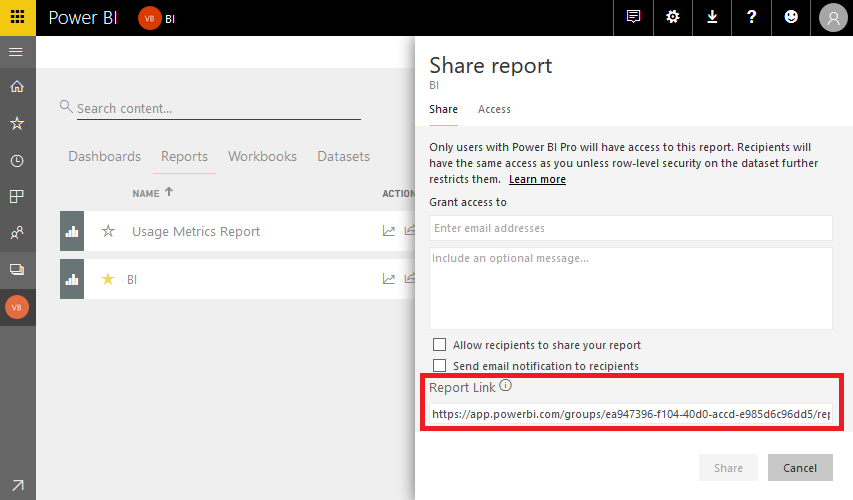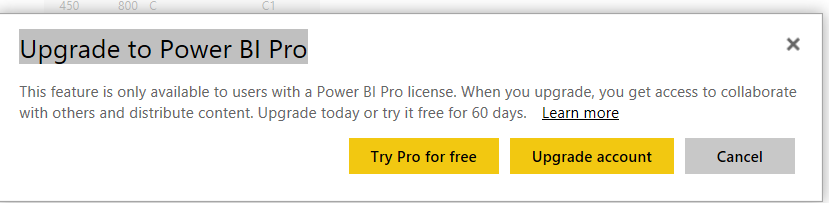Join us at the 2025 Microsoft Fabric Community Conference
March 31 - April 2, 2025, in Las Vegas, Nevada. Use code MSCUST for a $150 discount! Early bird discount ends December 31.
Register Now- Power BI forums
- Get Help with Power BI
- Desktop
- Service
- Report Server
- Power Query
- Mobile Apps
- Developer
- DAX Commands and Tips
- Custom Visuals Development Discussion
- Health and Life Sciences
- Power BI Spanish forums
- Translated Spanish Desktop
- Training and Consulting
- Instructor Led Training
- Dashboard in a Day for Women, by Women
- Galleries
- Community Connections & How-To Videos
- COVID-19 Data Stories Gallery
- Themes Gallery
- Data Stories Gallery
- R Script Showcase
- Webinars and Video Gallery
- Quick Measures Gallery
- 2021 MSBizAppsSummit Gallery
- 2020 MSBizAppsSummit Gallery
- 2019 MSBizAppsSummit Gallery
- Events
- Ideas
- Custom Visuals Ideas
- Issues
- Issues
- Events
- Upcoming Events
Be one of the first to start using Fabric Databases. View on-demand sessions with database experts and the Microsoft product team to learn just how easy it is to get started. Watch now
- Power BI forums
- Forums
- Get Help with Power BI
- Service
- Re: Static Shareable Report Link
- Subscribe to RSS Feed
- Mark Topic as New
- Mark Topic as Read
- Float this Topic for Current User
- Bookmark
- Subscribe
- Printer Friendly Page
- Mark as New
- Bookmark
- Subscribe
- Mute
- Subscribe to RSS Feed
- Permalink
- Report Inappropriate Content
Static Shareable Report Link
Hello Folks,
I recently noticed that the report link changes dynamically and I would like to know if there is a possibility to keep the same link permanently or how the link change occurs (what actions cause the change?)
Thanks in advance.
Solved! Go to Solution.
- Mark as New
- Bookmark
- Subscribe
- Mute
- Subscribe to RSS Feed
- Permalink
- Report Inappropriate Content
Hi @jcmedalva,
If you republish the report to Power BI Service and replace it, the Report URL won't change.
Best Regard,
Cherry
If this post helps, then please consider Accept it as the solution to help the other members find it more quickly.
- Mark as New
- Bookmark
- Subscribe
- Mute
- Subscribe to RSS Feed
- Permalink
- Report Inappropriate Content
I would suggest using the App experience to share dashboards and reports.
This link will not change.
- Mark as New
- Bookmark
- Subscribe
- Mute
- Subscribe to RSS Feed
- Permalink
- Report Inappropriate Content
Hi @GilbertQ, thanks for your suggestion. Could you explain to me how to use App Experience to share from that way?
- Mark as New
- Bookmark
- Subscribe
- Mute
- Subscribe to RSS Feed
- Permalink
- Report Inappropriate Content
Here is a great blog post explaining how it all works: https://powerbi.microsoft.com/en-us/blog/distribute-to-large-audiences-with-power-bi-apps/
- Mark as New
- Bookmark
- Subscribe
- Mute
- Subscribe to RSS Feed
- Permalink
- Report Inappropriate Content
Hi, thanks again for your answer!
in blog post explain that external sharing is available since november 2017, but it doesn't work when share app to external user without pro licence.
Currently i share a power bi report to external users (with free license) from different domains using the Report Link embebed in a Web Site. The problem is when report link change, because requires update the link in web site each time update.
- Mark as New
- Bookmark
- Subscribe
- Mute
- Subscribe to RSS Feed
- Permalink
- Report Inappropriate Content
Hi @jcmedalva,
With Power BI free license, users don't have the feature of Share.
In other words, if you're the free user, when click Share, you will see the message like below, so you cannot have access to the Report link.
If you want to share your reports to others, you could use the feature Publish to web both for Free and Pro users, you'll get the embed code.
However, when you use Publish to web, the report or visual you publish can be viewed by anyone on the Internet. There is no authentication used when viewing these reports, so it's not scurity.
In addition, the report link will change when you delete the report in Power BI Service and publish it again.
Best Regards,
Cherry
If this post helps, then please consider Accept it as the solution to help the other members find it more quickly.
- Mark as New
- Bookmark
- Subscribe
- Mute
- Subscribe to RSS Feed
- Permalink
- Report Inappropriate Content
Hi @v-piga-msft thanks for your answer.
Related "report link will change when you delete the report in Power BI Service and publish it again", this link change also when refresh report/dataset from Power BI Desktop?
Best Regards, JC
- Mark as New
- Bookmark
- Subscribe
- Mute
- Subscribe to RSS Feed
- Permalink
- Report Inappropriate Content
Hi @jcmedalva,
If you republish the report to Power BI Service and replace it, the Report URL won't change.
Best Regard,
Cherry
If this post helps, then please consider Accept it as the solution to help the other members find it more quickly.
- Mark as New
- Bookmark
- Subscribe
- Mute
- Subscribe to RSS Feed
- Permalink
- Report Inappropriate Content
As a follow up related with this topic. Is it possible to "recover" a link under which a report was once published and then something happened and the link changed?
(I believe what happened is that I delete the dataset and report and then upload it again from zero, as oposed to just replace it)
Helpful resources

Join us at the Microsoft Fabric Community Conference
March 31 - April 2, 2025, in Las Vegas, Nevada. Use code MSCUST for a $150 discount!

Microsoft Fabric Community Conference 2025
Arun Ulag shares exciting details about the Microsoft Fabric Conference 2025, which will be held in Las Vegas, NV.

| User | Count |
|---|---|
| 23 | |
| 23 | |
| 12 | |
| 11 | |
| 8 |
| User | Count |
|---|---|
| 46 | |
| 44 | |
| 24 | |
| 12 | |
| 10 |