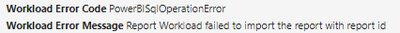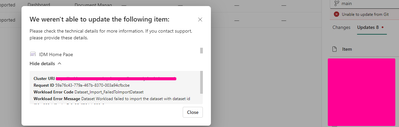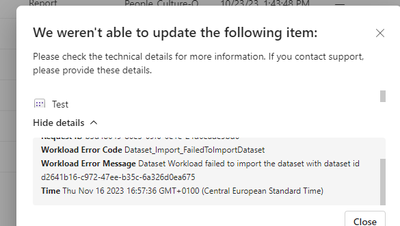FabCon is coming to Atlanta
Join us at FabCon Atlanta from March 16 - 20, 2026, for the ultimate Fabric, Power BI, AI and SQL community-led event. Save $200 with code FABCOMM.
Register now!- Power BI forums
- Get Help with Power BI
- Desktop
- Service
- Report Server
- Power Query
- Mobile Apps
- Developer
- DAX Commands and Tips
- Custom Visuals Development Discussion
- Health and Life Sciences
- Power BI Spanish forums
- Translated Spanish Desktop
- Training and Consulting
- Instructor Led Training
- Dashboard in a Day for Women, by Women
- Galleries
- Data Stories Gallery
- Themes Gallery
- Contests Gallery
- QuickViz Gallery
- Quick Measures Gallery
- Visual Calculations Gallery
- Notebook Gallery
- Translytical Task Flow Gallery
- TMDL Gallery
- R Script Showcase
- Webinars and Video Gallery
- Ideas
- Custom Visuals Ideas (read-only)
- Issues
- Issues
- Events
- Upcoming Events
The Power BI Data Visualization World Championships is back! Get ahead of the game and start preparing now! Learn more
- Power BI forums
- Forums
- Get Help with Power BI
- Service
- Re: Source Control - Dataset Workload failed to im...
- Subscribe to RSS Feed
- Mark Topic as New
- Mark Topic as Read
- Float this Topic for Current User
- Bookmark
- Subscribe
- Printer Friendly Page
- Mark as New
- Bookmark
- Subscribe
- Mute
- Subscribe to RSS Feed
- Permalink
- Report Inappropriate Content
Source Control - Dataset Workload failed to import the dataset with dataset id
We have a devops git integration set up to make local changes to BIM files/ definition reports, which we then commit to our repo and push to the source control in the workspace on power bi service. I altered a bim file in tabular editor to add a table into a dataset, committed the change in git desktop to our local devops repository and tried to then update the source control on the power BI service and received the following update error:
Cluster URI https://wabi-uk-south-redirect.analysis.windows.net/
Request ID 199ce683-c394-a2be-5f65-82738e01c577
Workload Error Code Dataset_Import_FailedToImportDataset
Workload Error Message Dataset Workload failed to import the dataset with dataset id ae819801-e0a4-4dc1-af3a-467ff894f290 Time Wed Sep 13 2023 08:02:45 GMT+0100 (British Summer Time)
- Mark as New
- Bookmark
- Subscribe
- Mute
- Subscribe to RSS Feed
- Permalink
- Report Inappropriate Content
Hi @RuiRomanoMS
I'm having the same issue for the moment. but scenario is bit different.
Scenario:
I have one AAS model in Azure Analysis Services and I migrated it in to the Premium Workspace using Azure Analysis services migration feature. and I have some Power BI reports in Fabric and now I want to connect it to the newly migrated semantic model and sync those reports to a newly created workspace. I tried to do it using Fabric Git Integration with Power BI PBIP file. I download the PBIX file then change the source connection to newly migrated semantic model and I saved it as a PBIP file in my local clone folder and I commited those changes to DevOps and sync it with the new workspace. And I got this error message.
Is this happend because I'm using direct query in Power Bi reports? I found below article.
https://learn.microsoft.com/en-us/fabric/cicd/git-integration/git-integration-process#considerations...
and it saying "Direct Query and composite models on Power BI Datasets and Analysis Services aren't supported at this time."
Is this the reason?
If so, when is this going to be available?
- Mark as New
- Bookmark
- Subscribe
- Mute
- Subscribe to RSS Feed
- Permalink
- Report Inappropriate Content
DirectQuery and Composite models on Analysis Services dont work, but if I understood correctly that's not your scenario. You migrated the AS to a Power BI dataset and should be supported.
Can you share the definition.pbir of the report? Does it look like this: Power BI Desktop project report folder - Power BI | Microsoft Learn
- Mark as New
- Bookmark
- Subscribe
- Mute
- Subscribe to RSS Feed
- Permalink
- Report Inappropriate Content
@RuiRomanoMS
I really appreciate your reply.
pbir file looks like this.
Any suggetions?
{
"version": "1.0",
"datasetReference": {
"byPath": null,
"byConnection": {
"connectionString": "Data Source=powerbi://api.powerbi.com/v1.0/myorg/dev Datasets;Initial Catalog=\"Reporting EN\";Cube=Model;Access Mode=readonly",
"pbiServiceModelId": null,
"pbiModelVirtualServerName": null,
"pbiModelDatabaseName": null,
"name": "EntityDataSource",
"connectionType": "analysisServicesDatabaseLive"
}
}
}
Thank you
- Mark as New
- Bookmark
- Subscribe
- Mute
- Subscribe to RSS Feed
- Permalink
- Report Inappropriate Content
Please try like this:
{
"version": "1.0",
"datasetReference": {
"byPath": null,
"byConnection": {
"connectionString": "Data Source=powerbi://api.powerbi.com/v1.0/myorg/dev Datasets;Initial Catalog=\"Reporting EN\";Cube=Model;Access Mode=readonly",
"pbiServiceModelId": null,
"pbiModelVirtualServerName": "sobe_wowvirtualserver",
"pbiModelDatabaseName": "[DATASET ID],
"name": "EntityDataSource",
"connectionType": "pbiServiceXmlaStyleLive"
}
}
}
You can also get the exact connection string, by opening Power BI Desktop, connecting to the dataset (Live Connect) and Save as PBIP. Open the definition.pbir and there should be a similar connection like above.
- Mark as New
- Bookmark
- Subscribe
- Mute
- Subscribe to RSS Feed
- Permalink
- Report Inappropriate Content
Hi I'm struggling with the same issue .. in a diffrent senario .. I have a report that visualizes the data from SQL server data base (In an Azure VM) .. I'have merged the report as PBIP project to an Azure devops repo .. and when trying to synchronise my Power BI PPU workspace, with my Azure devops git repo I get the same error mentioned above, the definition.pbir content is :
{
"version": "1.0",
"datasetReference": {
"byPath": {
"path": "../Delivery_Report.Dataset"
},
"byConnection": null
}
}
- Mark as New
- Bookmark
- Subscribe
- Mute
- Subscribe to RSS Feed
- Permalink
- Report Inappropriate Content
@RuiRomanoMS This works for me, and I really appreciate your assistance. Thank you so much 🙂
- Mark as New
- Bookmark
- Subscribe
- Mute
- Subscribe to RSS Feed
- Permalink
- Report Inappropriate Content
I have an update in regards to this.
Initially i tried to update multiple times, the update would load for several and then return the above error.
After a few days of this i opened a support ticket in regards to the issue.
On the session with the MS Support the update loaded for several minutes but finally synced after roughly 7 or 8 min.
Accordning to the trace there were several events that timed out during the process, but as the update synced in the end we do not know what was causing the issue and what resolved it.
Now the updates are imidiate, as you would expect.
Connect on LinkedIn
- Mark as New
- Bookmark
- Subscribe
- Mute
- Subscribe to RSS Feed
- Permalink
- Report Inappropriate Content
Hi @tex628 , thanks for the update! You also mentioned before that you were unable to open de model.bim file, is that resolved now too and can you open it?
I'm having the same problem
- Mark as New
- Bookmark
- Subscribe
- Mute
- Subscribe to RSS Feed
- Permalink
- Report Inappropriate Content
We are suffering same issue.
In our case we the pbip was only modified using PBI Desktop. The dataset includes a simply table created with Power M
- Mark as New
- Bookmark
- Subscribe
- Mute
- Subscribe to RSS Feed
- Permalink
- Report Inappropriate Content
Any chance you could share the PBIX/PBIP with me?
- Mark as New
- Bookmark
- Subscribe
- Mute
- Subscribe to RSS Feed
- Permalink
- Report Inappropriate Content
Hi Rui,
It is a simply pbix with with a calculated table created using DAXX
Sample Table = {1}
Should be easy to reproduce it.
To get rid of the issue we workarounded the problem by replacing the DAX calc table by a table imported from excel.
- Mark as New
- Bookmark
- Subscribe
- Mute
- Subscribe to RSS Feed
- Permalink
- Report Inappropriate Content
Thanks. Its a bug, we will fix it. Thank you.
- Mark as New
- Bookmark
- Subscribe
- Mute
- Subscribe to RSS Feed
- Permalink
- Report Inappropriate Content
I dont see anything on the known issues report: https://support.fabric.microsoft.com/en-US/known-issues/
- Mark as New
- Bookmark
- Subscribe
- Mute
- Subscribe to RSS Feed
- Permalink
- Report Inappropriate Content
Any updates on this bug? We are still seeing this error when trying to sync dataset changes from ADO Repo to Workspace
- Mark as New
- Bookmark
- Subscribe
- Mute
- Subscribe to RSS Feed
- Permalink
- Report Inappropriate Content
The bug I was referring to is specifically about a model only using calculated tables. Is that your case as well?
If not, I suggest opening a support ticket to get more information on why its failing, we are also working to improve the error details and should improve the error experience early next year.
- Mark as New
- Bookmark
- Subscribe
- Mute
- Subscribe to RSS Feed
- Permalink
- Report Inappropriate Content
Great!
Many Thanks
- Mark as New
- Bookmark
- Subscribe
- Mute
- Subscribe to RSS Feed
- Permalink
- Report Inappropriate Content
Hi @RuiRomanoMS
I'm having the same issue as above. All definition files are running without issue but trying to open a model.bim file with PBI Desktop returns "/model.bim is missing a valid file name extension" (this is translated).
I made just a small visual adjustment to a definition file when this started. Didn't even make any adjustments to the datamodel.
Br,
Johannes
Connect on LinkedIn
- Mark as New
- Bookmark
- Subscribe
- Mute
- Subscribe to RSS Feed
- Permalink
- Report Inappropriate Content
We are working to improve the error message and include more details.
Can you try to open the model.bim in Power BI Desktop, it should fail and let you know what is the error.
Helpful resources

Power BI Dataviz World Championships
The Power BI Data Visualization World Championships is back! Get ahead of the game and start preparing now!

| User | Count |
|---|---|
| 48 | |
| 48 | |
| 44 | |
| 16 | |
| 15 |