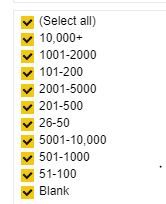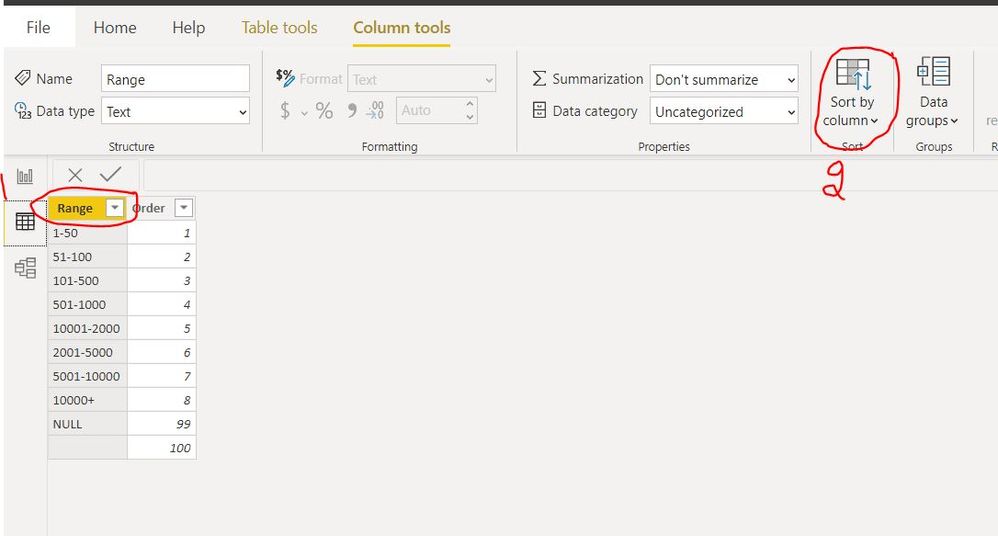Join us at FabCon Vienna from September 15-18, 2025
The ultimate Fabric, Power BI, SQL, and AI community-led learning event. Save €200 with code FABCOMM.
Get registered- Power BI forums
- Get Help with Power BI
- Desktop
- Service
- Report Server
- Power Query
- Mobile Apps
- Developer
- DAX Commands and Tips
- Custom Visuals Development Discussion
- Health and Life Sciences
- Power BI Spanish forums
- Translated Spanish Desktop
- Training and Consulting
- Instructor Led Training
- Dashboard in a Day for Women, by Women
- Galleries
- Data Stories Gallery
- Themes Gallery
- Contests Gallery
- Quick Measures Gallery
- Notebook Gallery
- Translytical Task Flow Gallery
- TMDL Gallery
- R Script Showcase
- Webinars and Video Gallery
- Ideas
- Custom Visuals Ideas (read-only)
- Issues
- Issues
- Events
- Upcoming Events
Compete to become Power BI Data Viz World Champion! First round ends August 18th. Get started.
- Power BI forums
- Forums
- Get Help with Power BI
- Service
- Sorting bucketed numbers non-numerically
- Subscribe to RSS Feed
- Mark Topic as New
- Mark Topic as Read
- Float this Topic for Current User
- Bookmark
- Subscribe
- Printer Friendly Page
- Mark as New
- Bookmark
- Subscribe
- Mute
- Subscribe to RSS Feed
- Permalink
- Report Inappropriate Content
Sorting bucketed numbers non-numerically
The data I am working with includes a ranking system in which are clients given a number to identify their rank based on revenue. These rankings are bucketed, and I would like to get these buckets to sort in their logical manner (1-25, 26-50, 51-100, etc) and not in the way that Power Bi is automatically doing so numerically (see above picture). Any and all help would be greatly appreciated!
Solved! Go to Solution.
- Mark as New
- Bookmark
- Subscribe
- Mute
- Subscribe to RSS Feed
- Permalink
- Report Inappropriate Content
we can achieve it in 2 ways.
1 - DAX ( i am sorry and not aware to suggest you)
2. Static Table - Create it in PBI Desktop by click on "Enter Data" option in "Edit Queries >> Edit Queries".
Did I answer your question? Mark my post as a solution! Appreciate your Kudos!!
In case it does not help, please provide additional information and mark me with @
BR
venal.
- Mark as New
- Bookmark
- Subscribe
- Mute
- Subscribe to RSS Feed
- Permalink
- Report Inappropriate Content
we can achieve it in 2 ways.
1 - DAX ( i am sorry and not aware to suggest you)
2. Static Table - Create it in PBI Desktop by click on "Enter Data" option in "Edit Queries >> Edit Queries".
Did I answer your question? Mark my post as a solution! Appreciate your Kudos!!
In case it does not help, please provide additional information and mark me with @
BR
venal.