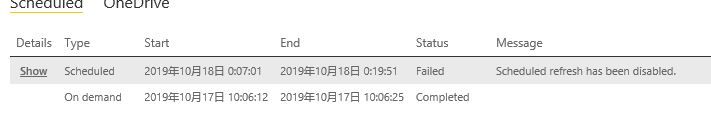FabCon is coming to Atlanta
Join us at FabCon Atlanta from March 16 - 20, 2026, for the ultimate Fabric, Power BI, AI and SQL community-led event. Save $200 with code FABCOMM.
Register now!- Power BI forums
- Get Help with Power BI
- Desktop
- Service
- Report Server
- Power Query
- Mobile Apps
- Developer
- DAX Commands and Tips
- Custom Visuals Development Discussion
- Health and Life Sciences
- Power BI Spanish forums
- Translated Spanish Desktop
- Training and Consulting
- Instructor Led Training
- Dashboard in a Day for Women, by Women
- Galleries
- Data Stories Gallery
- Themes Gallery
- Contests Gallery
- QuickViz Gallery
- Quick Measures Gallery
- Visual Calculations Gallery
- Notebook Gallery
- Translytical Task Flow Gallery
- TMDL Gallery
- R Script Showcase
- Webinars and Video Gallery
- Ideas
- Custom Visuals Ideas (read-only)
- Issues
- Issues
- Events
- Upcoming Events
The Power BI Data Visualization World Championships is back! Get ahead of the game and start preparing now! Learn more
- Power BI forums
- Forums
- Get Help with Power BI
- Service
- Something went wrong while refreshing or saving ex...
- Subscribe to RSS Feed
- Mark Topic as New
- Mark Topic as Read
- Float this Topic for Current User
- Bookmark
- Subscribe
- Printer Friendly Page
- Mark as New
- Bookmark
- Subscribe
- Mute
- Subscribe to RSS Feed
- Permalink
- Report Inappropriate Content
Something went wrong while refreshing or saving existing dataflows
Hello!
I've got a problem with refreshing dataflows.
I did no changes since 30 of december.
I have only changed the password of my organizational account.
After that automatic refresh of my dataflows started to fail.
I recieve a massage: There was a problem refreshing your dataflow. {"RootActivityId":"6723826d-f082-470a-a1a3-6bc240fffc6f"}
If I export any my existing dataflow to JSON and import it in a new one - the new dataflow saves and refreshes normally.
But existing dataflows even can not be saved...
There is a technical information:
Something went wrong
Could not perform this operation due to an internal error
Please try again later or contact support. If you contact support, please provide these details.
Activity ID: dbdc0ef1-696e-422c-b3a5-f39655fc65e9
Request ID: 1cf94b79-7e5f-b265-367a-ef812a8fe923
Correlation ID: 436aff84-3e39-8d51-c481-88e632a4044f
Status code: 500
Time: Fri Jan 10 2020 12:36:41 GMT+0300 (Москва, стандартное время)
Service version: 13.0.11747.315
Client version: 1912.2.031
Cluster URI: https://wabi-north-europe-redirect.analysis.windows.net/
I appreciate any help
Solved! Go to Solution.
- Mark as New
- Bookmark
- Subscribe
- Mute
- Subscribe to RSS Feed
- Permalink
- Report Inappropriate Content
The microsoft thech support fixe the issue.
Now I see more detailed logs.
And they wrote me this:
If you set up a separate schedule for the linked dataflow, dataflows can refresh unnecessarily and block you from editing the dataflow. There are two recommendations to avoid this issue:
- Avoid setting a refresh schedule for a linked dataflow in the same workspace as the source dataflow
- If you want to configure a refresh schedule separately, and want to avoid the locking behavior, separate the dataflow in a separate workspace.
- Mark as New
- Bookmark
- Subscribe
- Mute
- Subscribe to RSS Feed
- Permalink
- Report Inappropriate Content
@Anonymous
I am sorry that I cannot reproduce the error on my side. However, I have some suggestions for you:
1. Checked the status of your gateway, is it online or offline.
2. Any other details about the refresh fail except the ids?
Best,
Paul
- Mark as New
- Bookmark
- Subscribe
- Mute
- Subscribe to RSS Feed
- Permalink
- Report Inappropriate Content
Hello!
These dataflows don't use my gateway. However, it works and it is online.
When I try to refresh dataflow, I recieve error:
| Run time | Dataflow name | Dataflow refresh status | Entity name | Start time | End time | Entity refresh status | Error |
| Invalid date | SNOW_2020 | Failed | Failed | There was a problem refreshing your dataflow. {"RootActivityId":"ea5b92d5-8238-a51d-64f0-88a7594e335d"} |
By the way, earlier I have been recieveng another error:
| Run time | Dataflow name | Dataflow refresh status | Entity name | Start time | End time | Entity refresh status | Error |
| 01.10.2020 10:32 | SNOW_2020 | Failed | Failed | There was a problem refreshing your dataflow. {"RootActivityId":"6723826d-f082-470a-a1a3-6bc240fffc6f"}
|
- Mark as New
- Bookmark
- Subscribe
- Mute
- Subscribe to RSS Feed
- Permalink
- Report Inappropriate Content
The microsoft thech support fixe the issue.
Now I see more detailed logs.
And they wrote me this:
If you set up a separate schedule for the linked dataflow, dataflows can refresh unnecessarily and block you from editing the dataflow. There are two recommendations to avoid this issue:
- Avoid setting a refresh schedule for a linked dataflow in the same workspace as the source dataflow
- If you want to configure a refresh schedule separately, and want to avoid the locking behavior, separate the dataflow in a separate workspace.
- Mark as New
- Bookmark
- Subscribe
- Mute
- Subscribe to RSS Feed
- Permalink
- Report Inappropriate Content
Hello, Paul!
The gateway is not used in these dataflows. And our gateway is online anyway.
There is no more specific information, unfortunately.
When I try to refresh my dataflow, I now recieve message:
| Run time | Dataflow name | Dataflow refresh status | Entity name | Start time | End time | Entity refresh status | Error |
| Invalid date | SNOW_2020 | Failed | Failed | There was a problem refreshing your dataflow. {"RootActivityId":"d8f7f04d-d38a-d1a1-21b4-7ea2a68111bc"} |
Earlier, I have been recieving error message:
| Run time | Dataflow name | Dataflow refresh status | Entity name | Start time | End time | Entity refresh status | Error |
| 01.10.2020 10:32 | SNOW_2020 | Failed | Failed | There was a problem refreshing your dataflow. {"RootActivityId":"6723826d-f082-470a-a1a3-6bc240fffc6f"} |
As you can see, Run time column differs.
When I try to save edits to dataflows, I recieve message:
Something went wrong
Could not perform this operation due to an internal error
Please try again later or contact support. If you contact support, please provide these details.
Activity ID: 268c4698-9fa2-40e2-90bc-01a5870267f9
Request ID: 6a4b8d81-c333-1fdd-de86-a064375b2412
Correlation ID: 79321f91-48e3-67f0-83d0-283f78e4164c
Status code: 500
Time: Mon Jan 13 2020 11:13:31 GMT+0300 (Москва, стандартное время)
Service version: 13.0.11747.315
Client version: 1912.2.031
Cluster URI: https://wabi-north-europe-redirect.analysis.windows.net/
That is all I can tell about the problem.
What can I say else?
- There is depending dataflow "SNOW", which uses entities from dataflows: "SNOW_2018", "SNOW_2019" and "SNOW_2020" and combines the similar data.
- I have read about premium capacity restart, but I can't do this: I see only purchase offer on admin-portal page... This is strange, because I'm sure that I own premium capacity.
Helpful resources

Power BI Dataviz World Championships
The Power BI Data Visualization World Championships is back! Get ahead of the game and start preparing now!