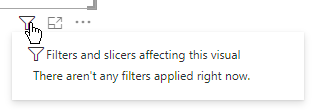FabCon is coming to Atlanta
Join us at FabCon Atlanta from March 16 - 20, 2026, for the ultimate Fabric, Power BI, AI and SQL community-led event. Save $200 with code FABCOMM.
Register now!- Power BI forums
- Get Help with Power BI
- Desktop
- Service
- Report Server
- Power Query
- Mobile Apps
- Developer
- DAX Commands and Tips
- Custom Visuals Development Discussion
- Health and Life Sciences
- Power BI Spanish forums
- Translated Spanish Desktop
- Training and Consulting
- Instructor Led Training
- Dashboard in a Day for Women, by Women
- Galleries
- Data Stories Gallery
- Themes Gallery
- Contests Gallery
- Quick Measures Gallery
- Notebook Gallery
- Translytical Task Flow Gallery
- TMDL Gallery
- R Script Showcase
- Webinars and Video Gallery
- Ideas
- Custom Visuals Ideas (read-only)
- Issues
- Issues
- Events
- Upcoming Events
Join the Fabric FabCon Global Hackathon—running virtually through Nov 3. Open to all skill levels. $10,000 in prizes! Register now.
- Power BI forums
- Forums
- Get Help with Power BI
- Service
- Some users can't see values in a table, but every ...
- Subscribe to RSS Feed
- Mark Topic as New
- Mark Topic as Read
- Float this Topic for Current User
- Bookmark
- Subscribe
- Printer Friendly Page
- Mark as New
- Bookmark
- Subscribe
- Mute
- Subscribe to RSS Feed
- Permalink
- Report Inappropriate Content
Some users can't see values in a table, but every other visual and slicer on all other pages works
Just got off a call with one my users where we had a very strange situation where she couldn't see any values in a table. The headings were all there and the slicers on the page too, plus everything else on every other page was working fine too. When I went in through my computer there were no issues.
We tried making sure every slicer on every page didn't have something selected to see if there was some link I wasn't aware of. I also downloaded from Power BI into desktop and re-published it, but it made no difference.
So basically, there's a table of data where a particular user can't see it, but others can.
Any ideas because I've got nothing left..;-)?
Solved! Go to Solution.
- Mark as New
- Bookmark
- Subscribe
- Mute
- Subscribe to RSS Feed
- Permalink
- Report Inappropriate Content
You need to chase down where the "rogue filter" is coming from. I'd start by creating a new blank report page and copying/pasting the table in it to see if the problem persists. If that solves the issue, it means that you have a hidden visual somewhere in the initial report page. Use the Selection panel to find it from the View panel in Power BI Desktop.
1. How to get your question answered quickly - good questions get good answers!
2. Learning how to fish > being spoon-fed without active thinking.
3. Please accept as a solution posts that resolve your questions.
------------------------------------------------
BI Blog: Datamarts | RLS/OLS | Dev Tools | Languages | Aggregations | XMLA/APIs | Field Parameters | Custom Visuals
- Mark as New
- Bookmark
- Subscribe
- Mute
- Subscribe to RSS Feed
- Permalink
- Report Inappropriate Content
Thanks again @otravers for your continued guidance on this. So I ended up duplicating the original page in desktop, deleting the original and then re-publishing. Just heard back from the user that it worked so all good here now 🙂
- Mark as New
- Bookmark
- Subscribe
- Mute
- Subscribe to RSS Feed
- Permalink
- Report Inappropriate Content
You need to chase down where the "rogue filter" is coming from. I'd start by creating a new blank report page and copying/pasting the table in it to see if the problem persists. If that solves the issue, it means that you have a hidden visual somewhere in the initial report page. Use the Selection panel to find it from the View panel in Power BI Desktop.
1. How to get your question answered quickly - good questions get good answers!
2. Learning how to fish > being spoon-fed without active thinking.
3. Please accept as a solution posts that resolve your questions.
------------------------------------------------
BI Blog: Datamarts | RLS/OLS | Dev Tools | Languages | Aggregations | XMLA/APIs | Field Parameters | Custom Visuals
- Mark as New
- Bookmark
- Subscribe
- Mute
- Subscribe to RSS Feed
- Permalink
- Report Inappropriate Content
Hi @otravers - thank you, it looks like that is the case. There's a line of data that isn't there anymore that's filtering it. The next question is - how do you turn the rogue filter off - I've asked the user to try different things left clicking and right clicking, but we couldn't find a way to remove it...
- Mark as New
- Bookmark
- Subscribe
- Mute
- Subscribe to RSS Feed
- Permalink
- Report Inappropriate Content
Have you looked at the "Filters" icon in the corner of the visual to rule out beyond the shadow of a doubt that no filters, slicers, cross-filters, or drill-through filters are affecting the table? There are so many ways to filter visuals, including synchronization across report pages via bookmarks or hidden slicers, that I find I always use that feature whenever a user doesn't see the same results as the default published state.
1. How to get your question answered quickly - good questions get good answers!
2. Learning how to fish > being spoon-fed without active thinking.
3. Please accept as a solution posts that resolve your questions.
------------------------------------------------
BI Blog: Datamarts | RLS/OLS | Dev Tools | Languages | Aggregations | XMLA/APIs | Field Parameters | Custom Visuals