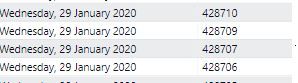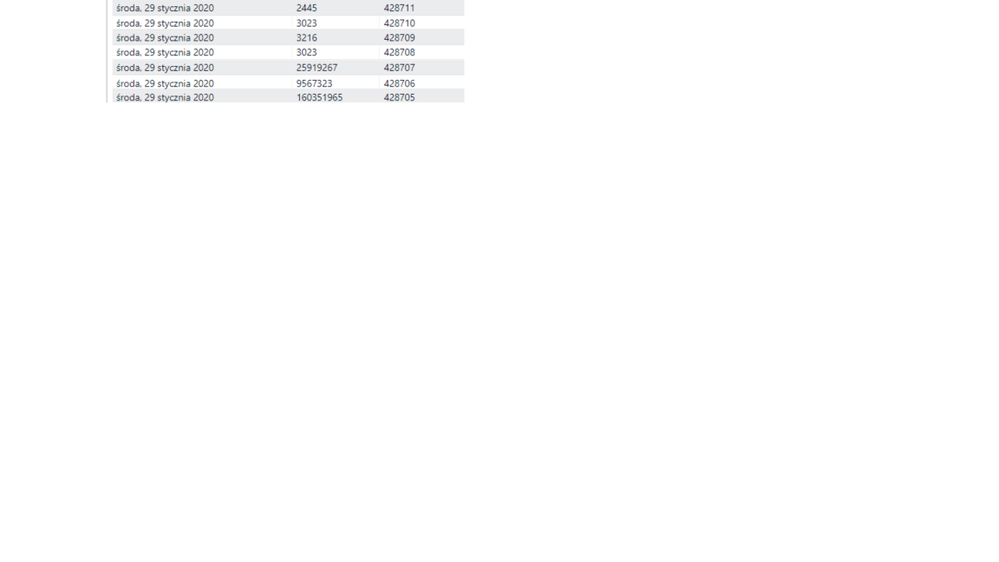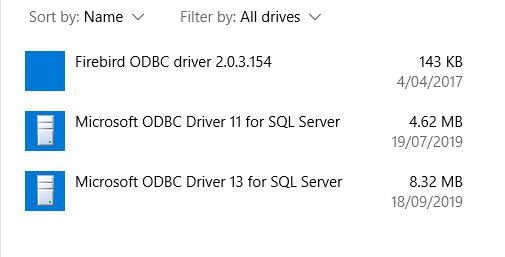FabCon is coming to Atlanta
Join us at FabCon Atlanta from March 16 - 20, 2026, for the ultimate Fabric, Power BI, AI and SQL community-led event. Save $200 with code FABCOMM.
Register now!- Power BI forums
- Get Help with Power BI
- Desktop
- Service
- Report Server
- Power Query
- Mobile Apps
- Developer
- DAX Commands and Tips
- Custom Visuals Development Discussion
- Health and Life Sciences
- Power BI Spanish forums
- Translated Spanish Desktop
- Training and Consulting
- Instructor Led Training
- Dashboard in a Day for Women, by Women
- Galleries
- Data Stories Gallery
- Themes Gallery
- Contests Gallery
- QuickViz Gallery
- Quick Measures Gallery
- Visual Calculations Gallery
- Notebook Gallery
- Translytical Task Flow Gallery
- TMDL Gallery
- R Script Showcase
- Webinars and Video Gallery
- Ideas
- Custom Visuals Ideas (read-only)
- Issues
- Issues
- Events
- Upcoming Events
Learn from the best! Meet the four finalists headed to the FINALS of the Power BI Dataviz World Championships! Register now
- Power BI forums
- Forums
- Get Help with Power BI
- Service
- Re: Some data rows are missing
- Subscribe to RSS Feed
- Mark Topic as New
- Mark Topic as Read
- Float this Topic for Current User
- Bookmark
- Subscribe
- Printer Friendly Page
- Mark as New
- Bookmark
- Subscribe
- Mute
- Subscribe to RSS Feed
- Permalink
- Report Inappropriate Content
Some data rows are missing
Good day everyone,
Just recently I've noticed that we are missing 2 data row that should be included on the Query result, I've checked and tried removing all filters but still those missing row doesn't show up. When i've tried using the same query directly on our DB the missing rows are there. Any idea if this is a bug or am i missing something?
see sample screenshot below, one invoice is missing (428708)
- Mark as New
- Bookmark
- Subscribe
- Mute
- Subscribe to RSS Feed
- Permalink
- Report Inappropriate Content
I have download your test file and the number you missing, i see. So maybe send scren with relation viem between table for better view.
In this day you have two invoice for one customer and that why i think about wrong relation betwen table, chceck if value is shown with sunarize, or put the Date twice , first dont summarize second as count and look for value more then 1 .
Ps/ sory for my English
- Mark as New
- Bookmark
- Subscribe
- Mute
- Subscribe to RSS Feed
- Permalink
- Report Inappropriate Content
Its okay, that's the thing, one customer can have multiple invoices in a day. I've found out that when i remove all the other tables in the report that's when it started popping up.
anything that i should look into?
- Mark as New
- Bookmark
- Subscribe
- Mute
- Subscribe to RSS Feed
- Permalink
- Report Inappropriate Content
HI @chocomart,
You can try to use the following measure formula to extract missed records and export as CSV format:
Measure =
VAR original =
SELECTCOLUMNS (
VALUES ( 'PIVOT 9 OLD'[INVOICENUMBER] ),
"Value", VALUE ( [INVOICENUMBER] )
)
VAR full =
GENERATESERIES (
VALUE ( MINX ( original, [Value] ) ),
VALUE ( MAXX ( original, [Value] ) )
)
RETURN
CONCATENATEX ( EXCEPT ( full, original ), [Value], "," )
After exported records, you can use them in your database to filter records to confirm if they really existed in your table.
In addition, what version of odbc driver are you test? Have you tried to use other connectors to get data? (driver compatibility issue may also cause the records missing or recognize wrong records)
Regards,
Xiaoxin Sheng
- Mark as New
- Bookmark
- Subscribe
- Mute
- Subscribe to RSS Feed
- Permalink
- Report Inappropriate Content
Hi Xiaoxin,
I can confirm that the data exists in my table, here are some odbc drivers that we use. still cannot find the data when all the tables are loaded in the report
- Mark as New
- Bookmark
- Subscribe
- Mute
- Subscribe to RSS Feed
- Permalink
- Report Inappropriate Content
Hi @chocomart,
So you mean these data are from a SQL database? If you use a normal SQL connector, can you get full records to power bi desktop side?
If this is a case, I'd like to suggest you check your credentials(both two credentials that your use on the database and power bi desktop connector) and security settings to confirm if any security filter applies on your records that causing the missing.
Regards,
Xiaoxin Sheng
- Mark as New
- Bookmark
- Subscribe
- Mute
- Subscribe to RSS Feed
- Permalink
- Report Inappropriate Content
HI @chocomart,
What type of connector are you test? Connection Mode? Any interaction from other visuals to table visual that filter some records?
Please share more detail information to help us clarify your scenario.
How to Get Your Question Answered Quickly
Regards,
Xiaoxin Sheng
- Mark as New
- Bookmark
- Subscribe
- Mute
- Subscribe to RSS Feed
- Permalink
- Report Inappropriate Content
hI @Anonymous ,
I'm using ODBC to gather my data from our DB, as i've mentioned previously, i've tested getting rid of all the filters and no other table interacting with it.
I'm doing a union for my Data table 1(which contains old records) and Data Table 2(which contains current records)
weirdly enough see attached pbi file as when i removed all the other tables the data pops up.
- Mark as New
- Bookmark
- Subscribe
- Mute
- Subscribe to RSS Feed
- Permalink
- Report Inappropriate Content
1.Try to search not by visualization but with table in power BI Desktop not querry
2. Check the relation (should be one direction )
- Mark as New
- Bookmark
- Subscribe
- Mute
- Subscribe to RSS Feed
- Permalink
- Report Inappropriate Content
Hi @wzkoral ,
Thanks for the help, although i've tried looking for it on the table view as well but it's not there, also the data is coming off just one table so i'm not sure how the relationship could hide those missing rows?
Helpful resources

Join our Fabric User Panel
Share feedback directly with Fabric product managers, participate in targeted research studies and influence the Fabric roadmap.

Power BI Monthly Update - February 2026
Check out the February 2026 Power BI update to learn about new features.

| User | Count |
|---|---|
| 40 | |
| 40 | |
| 34 | |
| 25 | |
| 25 |