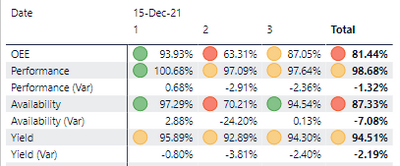FabCon is coming to Atlanta
Join us at FabCon Atlanta from March 16 - 20, 2026, for the ultimate Fabric, Power BI, AI and SQL community-led event. Save $200 with code FABCOMM.
Register now!- Power BI forums
- Get Help with Power BI
- Desktop
- Service
- Report Server
- Power Query
- Mobile Apps
- Developer
- DAX Commands and Tips
- Custom Visuals Development Discussion
- Health and Life Sciences
- Power BI Spanish forums
- Translated Spanish Desktop
- Training and Consulting
- Instructor Led Training
- Dashboard in a Day for Women, by Women
- Galleries
- Data Stories Gallery
- Themes Gallery
- Contests Gallery
- QuickViz Gallery
- Quick Measures Gallery
- Visual Calculations Gallery
- Notebook Gallery
- Translytical Task Flow Gallery
- TMDL Gallery
- R Script Showcase
- Webinars and Video Gallery
- Ideas
- Custom Visuals Ideas (read-only)
- Issues
- Issues
- Events
- Upcoming Events
Vote for your favorite vizzies from the Power BI Dataviz World Championship submissions. Vote now!
- Power BI forums
- Forums
- Get Help with Power BI
- Service
- Slow Service visual
- Subscribe to RSS Feed
- Mark Topic as New
- Mark Topic as Read
- Float this Topic for Current User
- Bookmark
- Subscribe
- Printer Friendly Page
- Mark as New
- Bookmark
- Subscribe
- Mute
- Subscribe to RSS Feed
- Permalink
- Report Inappropriate Content
Slow Service visual
Hi all;
I'm having some difficulty with the following visual:
There are a few other measures as well. Originally this was a composite model with direct query components (the mandate is a near-time OEE view for the current production day) but for troubleshooting purposes I've convert it all to Import. The entire data set is maybe 1200 records (max). In Desktop, the visuals all refresh pretty snappily (1-2 second update time). In the service, though, they seem to take longer. There are several visuals on the page, and most update in under 5 seconds which I consider acceptable. The table shown above, though, can take upwards of 4 minutes!
I'm at a loss to troubleshoot further to explain why local performance in desktop is acceptable, while performance in the service (both browser and mobile app) are abysmal. Does anyone have any suggestions?
UPDATE: I believe I've narrowed this down to the conditional formatting on the matrix. Remove that, and it speeds up. The conditional formatting is set using field values, though, as the stoplight thresholds don't have static targets -- they need to be calculated. Has anyone else experienced this and/or found a solution?
Thanks,
Jason
- Mark as New
- Bookmark
- Subscribe
- Mute
- Subscribe to RSS Feed
- Permalink
- Report Inappropriate Content
Use DAX Studio to evaluate the queries generated by this visual.
- Mark as New
- Bookmark
- Subscribe
- Mute
- Subscribe to RSS Feed
- Permalink
- Report Inappropriate Content
Thanks @lbendlin -- I had actually started down that road. I grabbed the DAX generated by the visual, and when I run timing against that in DAX Studio results return in ~300-400 ms, which is what I'd consider acceptable. However, I'm new to trying to performance tune models -- most of ours have been relatively straightfoward that, for the most part, "just behave".
- Mark as New
- Bookmark
- Subscribe
- Mute
- Subscribe to RSS Feed
- Permalink
- Report Inappropriate Content
Is your data source in Import mode or direct Query? Any gateway involved?
- Mark as New
- Bookmark
- Subscribe
- Mute
- Subscribe to RSS Feed
- Permalink
- Report Inappropriate Content
@lbendlin There is a gateway involved. Originally the solution was in DirectQuery mode, but for troubleshooting purposes I've switched it to Import with an hourly refresh schedule just to eliminate gateway bottlenecks, etc....
- Mark as New
- Bookmark
- Subscribe
- Mute
- Subscribe to RSS Feed
- Permalink
- Report Inappropriate Content
Do you know if Query caching is enabled in your tenant?
- Mark as New
- Bookmark
- Subscribe
- Mute
- Subscribe to RSS Feed
- Permalink
- Report Inappropriate Content
That I'm not sure about, although I can check. Is that something that you'd advise trying? I haven't dealt with that before so should I be concerned about:
- Adverse affects on other solutions in the tenant
- Any caching, given the original scope requirement was near-time data
Thanks, by the way, for your assistance with this.
- Mark as New
- Bookmark
- Subscribe
- Mute
- Subscribe to RSS Feed
- Permalink
- Report Inappropriate Content
When you examined the DAX query in DAX Studio did you do that against the local dataset on the Power BI Desktop or against the XMLA endpoint in the service? I would recommend to do the latter so you get a more realistic reading on the performance.
- Mark as New
- Bookmark
- Subscribe
- Mute
- Subscribe to RSS Feed
- Permalink
- Report Inappropriate Content
Now that you mention it, I believe I was using the Desktop version. Let me try it against the endpoint and see what that shows.
Helpful resources

Power BI Dataviz World Championships
Vote for your favorite vizzies from the Power BI World Championship submissions!

Join our Community Sticker Challenge 2026
If you love stickers, then you will definitely want to check out our Community Sticker Challenge!

Power BI Monthly Update - January 2026
Check out the January 2026 Power BI update to learn about new features.

| User | Count |
|---|---|
| 17 | |
| 11 | |
| 8 | |
| 7 | |
| 6 |
| User | Count |
|---|---|
| 46 | |
| 38 | |
| 36 | |
| 25 | |
| 23 |