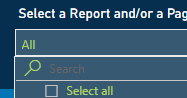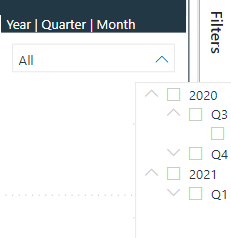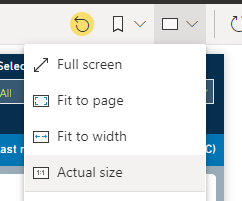Party with Power BI’s own Guy in a Cube
Power BI is turning 10! Tune in for a special live episode on July 24 with behind-the-scenes stories, product evolution highlights, and a sneak peek at what’s in store for the future.
Save the date- Power BI forums
- Get Help with Power BI
- Desktop
- Service
- Report Server
- Power Query
- Mobile Apps
- Developer
- DAX Commands and Tips
- Custom Visuals Development Discussion
- Health and Life Sciences
- Power BI Spanish forums
- Translated Spanish Desktop
- Training and Consulting
- Instructor Led Training
- Dashboard in a Day for Women, by Women
- Galleries
- Webinars and Video Gallery
- Data Stories Gallery
- Themes Gallery
- Contests Gallery
- Quick Measures Gallery
- Notebook Gallery
- Translytical Task Flow Gallery
- R Script Showcase
- Ideas
- Custom Visuals Ideas (read-only)
- Issues
- Issues
- Events
- Upcoming Events
Enhance your career with this limited time 50% discount on Fabric and Power BI exams. Ends August 31st. Request your voucher.
- Power BI forums
- Forums
- Get Help with Power BI
- Service
- Re: Slicer dropdown menu appears offset in Service...
- Subscribe to RSS Feed
- Mark Topic as New
- Mark Topic as Read
- Float this Topic for Current User
- Bookmark
- Subscribe
- Printer Friendly Page
- Mark as New
- Bookmark
- Subscribe
- Mute
- Subscribe to RSS Feed
- Permalink
- Report Inappropriate Content
Slicer dropdown menu appears offset in Service environment
Morning, I am facing this very odd issue with slicers. In PBI Desktop, the slicer dropdown menu appears normally. However, if I want to pick items from dropdown in the published report the list of items appears offset from the slicer itself. please see attached image:
And if I view the published report in full screen mode, the dropdown menu simply disappears (possibly offsetting extreme right, out of bounds of the screen).
Has anyone encountered similar issue and if yes, what was the fix?
Solved! Go to Solution.
- Mark as New
- Bookmark
- Subscribe
- Mute
- Subscribe to RSS Feed
- Permalink
- Report Inappropriate Content
Hi all,
This is a known issue (ICM#: 260227233). Power BI Product Team attach great importance and update on Power BI Support Page.
Root Cause:
This is a regression in the Chromium build, Bug# 1247858, and is impacting Edge and Chrome V93 web browsers.
Workaround:
A zoom setting of anything other than 100% forces the browser to behave normally again. 90% or 110% zoom works fine.
Please be patient and if there are any updates, I will post them here.
Best Regards,
Liu Yang
- Mark as New
- Bookmark
- Subscribe
- Mute
- Subscribe to RSS Feed
- Permalink
- Report Inappropriate Content
Hi All, just an update to say that it seems the issue has disappeared now. I tried using the slicers and the menu items in dropdown are appearing as normal. I tried various options under View menu (such as Fit to Width, Actual Size, Full screen etc) and the dropdown items always appeared under the slicer itself.
- Mark as New
- Bookmark
- Subscribe
- Mute
- Subscribe to RSS Feed
- Permalink
- Report Inappropriate Content
I've also started experiencing the same issue today. I realised that this is affecting ALL the reports published in the workspace (some are 3-4 months old) not just the ones I've published today. I came here to see if this was a 'Power BI Service' issue, rather than a local one...
Has anyone else checked their older reports to see if they are also affected?
- Mark as New
- Bookmark
- Subscribe
- Mute
- Subscribe to RSS Feed
- Permalink
- Report Inappropriate Content
Hi @GlenBaptiste just checked a report that hasn't been refreshed since Feb 2021 and same behaviour. I think something wrong with PBI Service environment? I am using Microsoft Edge by the way...
- Mark as New
- Bookmark
- Subscribe
- Mute
- Subscribe to RSS Feed
- Permalink
- Report Inappropriate Content
Thanks @Anonymous! I'm also using Edge. I tested with Chrome and the issue persists.
- Mark as New
- Bookmark
- Subscribe
- Mute
- Subscribe to RSS Feed
- Permalink
- Report Inappropriate Content
I'm having the same issue in Chrome! Changing the browser "Zoom" to anything that's not 100% fixes it, but I'm going to have to tell a lot of users! Hope they fix this.
- Mark as New
- Bookmark
- Subscribe
- Mute
- Subscribe to RSS Feed
- Permalink
- Report Inappropriate Content
I'm also having this issue which is when using the Microsoft Edge & Chrome browsers. There is no issues however when using Microsoft Teams to view PBI reports.
There is a workaround which is to reduce the 'zoom' size of your browser to below 100% and slicers will be aligned as expected.
This is a workaround though and appears to be a global issues - looks like there has recently been a change...
Please fix Microsoft.
- Mark as New
- Bookmark
- Subscribe
- Mute
- Subscribe to RSS Feed
- Permalink
- Report Inappropriate Content
No kidding! Yeah, something has changed. Yet again.
- Mark as New
- Bookmark
- Subscribe
- Mute
- Subscribe to RSS Feed
- Permalink
- Report Inappropriate Content
Thanks @Rovisonn for the feedback. Here's what I tried so far.. I have set the page aspect to default 16:9 in PBI Desktop. I tried deleting the slicers and recreating again. Deleting published report and publishing it again, tried changing alignment of Page to "Middle" then publishing to workspace, and again changing it back to "Top" and again pubishing. So far nothing has worked. The only option which seems to work but not ideal is using View- Actual Size in Power BI service. That howver doesn't work as then the report appears quite small.
- Mark as New
- Bookmark
- Subscribe
- Mute
- Subscribe to RSS Feed
- Permalink
- Report Inappropriate Content
You shouldn't have to do any of this. Microsoft should be responsible for their software and they should fix it. Period. It's not up to us, the users, to scramble even more than it is already necessary (what with all the DAX weirdness) and make excuse for Microsoft.
- Mark as New
- Bookmark
- Subscribe
- Mute
- Subscribe to RSS Feed
- Permalink
- Report Inappropriate Content
I have exactly the same problem. Anything where the report uses the full width of the canvas the slicer seems to offset into nothing. Unfortunately I don't have a fix.. but at least you're not the only one with this issue..
Helpful resources

Power BI Monthly Update - July 2025
Check out the July 2025 Power BI update to learn about new features.

Join our Fabric User Panel
This is your chance to engage directly with the engineering team behind Fabric and Power BI. Share your experiences and shape the future.

| User | Count |
|---|---|
| 35 | |
| 22 | |
| 21 | |
| 14 | |
| 12 |
| User | Count |
|---|---|
| 28 | |
| 18 | |
| 16 | |
| 16 | |
| 14 |