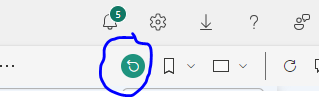Fabric Data Days starts November 4th!
Advance your Data & AI career with 50 days of live learning, dataviz contests, hands-on challenges, study groups & certifications and more!
Get registered- Power BI forums
- Get Help with Power BI
- Desktop
- Service
- Report Server
- Power Query
- Mobile Apps
- Developer
- DAX Commands and Tips
- Custom Visuals Development Discussion
- Health and Life Sciences
- Power BI Spanish forums
- Translated Spanish Desktop
- Training and Consulting
- Instructor Led Training
- Dashboard in a Day for Women, by Women
- Galleries
- Data Stories Gallery
- Themes Gallery
- Contests Gallery
- Quick Measures Gallery
- Visual Calculations Gallery
- Notebook Gallery
- Translytical Task Flow Gallery
- TMDL Gallery
- R Script Showcase
- Webinars and Video Gallery
- Ideas
- Custom Visuals Ideas (read-only)
- Issues
- Issues
- Events
- Upcoming Events
Get Fabric Certified for FREE during Fabric Data Days. Don't miss your chance! Learn more
- Power BI forums
- Forums
- Get Help with Power BI
- Service
- Re: Single Select Slicer: new feature does not pub...
- Subscribe to RSS Feed
- Mark Topic as New
- Mark Topic as Read
- Float this Topic for Current User
- Bookmark
- Subscribe
- Printer Friendly Page
- Mark as New
- Bookmark
- Subscribe
- Mute
- Subscribe to RSS Feed
- Permalink
- Report Inappropriate Content
Single Select Slicer: new feature does not publish properly
The new Single Select Slicer feature works fine in desktop, but if you publish and update an existing report where you have switched a multi-select slicer to a singler slicer (i.e. with radio button), the change is not recognised in PBI service. If you re-publish as an entirely new report, however, this works fine.
Please fix this.
- Mark as New
- Bookmark
- Subscribe
- Mute
- Subscribe to RSS Feed
- Permalink
- Report Inappropriate Content
I found out in my case that I had to update the Bookmark. Whenever I went back using bookmarks to the page where it was the Slicer (single select), it returned to the previous configuration (multiple selection). When I used the Tabs to navigate, the configuration of Single Select remained intact. So this was it in my case, I had to go to each bookmark and update it.
- Mark as New
- Bookmark
- Subscribe
- Mute
- Subscribe to RSS Feed
- Permalink
- Report Inappropriate Content
Hello, for me to reset the filters on Power BI Workspace to standard helped in this case.
- Mark as New
- Bookmark
- Subscribe
- Mute
- Subscribe to RSS Feed
- Permalink
- Report Inappropriate Content
Same for me - once published as a multiselect dropdown, I couldn't publish any changes to the slicer - the only way to do it was to delete the report from my workspace and republish it as new.
Not a biggie, but not ideal.
- Mark as New
- Bookmark
- Subscribe
- Mute
- Subscribe to RSS Feed
- Permalink
- Report Inappropriate Content
Can confirm this is a good workaround.
What also worked for me was deleting the offending slicer and inserting a new one. Then on publishing the report, it was finally correctly a single-select slicer.
- Mark as New
- Bookmark
- Subscribe
- Mute
- Subscribe to RSS Feed
- Permalink
- Report Inappropriate Content
I can confirm. After I renamed and published the report, the radio buttons appeared. Bazaar.
- Mark as New
- Bookmark
- Subscribe
- Mute
- Subscribe to RSS Feed
- Permalink
- Report Inappropriate Content
HI,
I am facing the same issue. Single slicer in desktop gets converted to multi-select in published version.
Has anyone found a solution or workaround?
The following link says clearing browser cache helps, but I tried that too but it did not work.
- Mark as New
- Bookmark
- Subscribe
- Mute
- Subscribe to RSS Feed
- Permalink
- Report Inappropriate Content
i'v found the same problem.
setup as single select in the desktop app - but when published it becomes multiselect.
anyone seen a solution to this ?
its pretty huge bug.
- Mark as New
- Bookmark
- Subscribe
- Mute
- Subscribe to RSS Feed
- Permalink
- Report Inappropriate Content
Hi @jkay27 ,
I have asked the PG Team, they replied that this is by design, the new version of "Single Select" enforces a single selection at all time. See blog post to go back to the previous version single select version, which allows zero elements selected and also shows the eraser: https://powerbi.microsoft.com/en-us/blog/power-bi-desktop-march-2019-feature-summary/#singleSelectSl...
Regards,
Daniel He
If this post helps, then please consider Accept it as the solution to help the other members find it more quickly.
- Mark as New
- Bookmark
- Subscribe
- Mute
- Subscribe to RSS Feed
- Permalink
- Report Inappropriate Content
I don't think you're following the issue properly - obviously it's by design that the new version of single select enforces a single selection.
HOWEVER, the issue is that this functionality does not work properly when you publish it from PBI desktop: a multi-select slicer remains in the published version, even when you have changed that existing slicer's type to be a single-select slicer, i.e. the modification made in PBI desktop isn't properly published.
- Mark as New
- Bookmark
- Subscribe
- Mute
- Subscribe to RSS Feed
- Permalink
- Report Inappropriate Content
Hi. Did you ever hear about a solution to this?
Thanks
- Mark as New
- Bookmark
- Subscribe
- Mute
- Subscribe to RSS Feed
- Permalink
- Report Inappropriate Content
I can verify the same functionality.
Helpful resources

Fabric Data Days
Advance your Data & AI career with 50 days of live learning, contests, hands-on challenges, study groups & certifications and more!

Power BI Monthly Update - October 2025
Check out the October 2025 Power BI update to learn about new features.