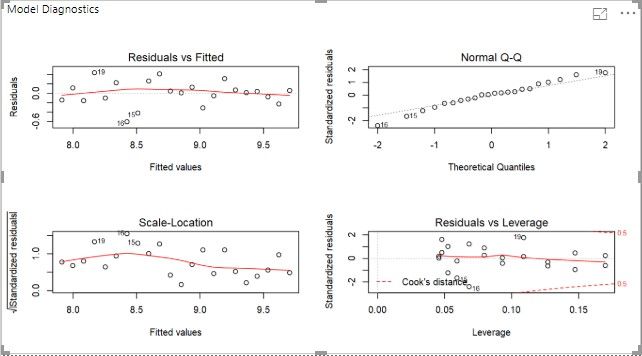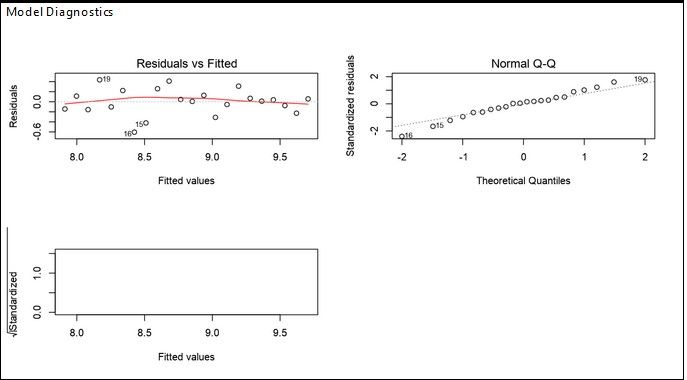Join the Fabric User Panel to shape the future of Fabric.
Share feedback directly with Fabric product managers, participate in targeted research studies and influence the Fabric roadmap.
Sign up now- Power BI forums
- Get Help with Power BI
- Desktop
- Service
- Report Server
- Power Query
- Mobile Apps
- Developer
- DAX Commands and Tips
- Custom Visuals Development Discussion
- Health and Life Sciences
- Power BI Spanish forums
- Translated Spanish Desktop
- Training and Consulting
- Instructor Led Training
- Dashboard in a Day for Women, by Women
- Galleries
- Data Stories Gallery
- Themes Gallery
- Contests Gallery
- QuickViz Gallery
- Quick Measures Gallery
- Visual Calculations Gallery
- Notebook Gallery
- Translytical Task Flow Gallery
- TMDL Gallery
- R Script Showcase
- Webinars and Video Gallery
- Ideas
- Custom Visuals Ideas (read-only)
- Issues
- Issues
- Events
- Upcoming Events
Get Fabric certified for FREE! Don't miss your chance! Learn more
- Power BI forums
- Forums
- Get Help with Power BI
- Service
- Simple R script functions properly on Desktop, not...
- Subscribe to RSS Feed
- Mark Topic as New
- Mark Topic as Read
- Float this Topic for Current User
- Bookmark
- Subscribe
- Printer Friendly Page
- Mark as New
- Bookmark
- Subscribe
- Mute
- Subscribe to RSS Feed
- Permalink
- Report Inappropriate Content
Simple R script functions properly on Desktop, not in Service?
Just a simple panel of linear model diagnostic plots. Comes out as expected on Desktop, only comes out partially in the Service. Is this a known issue?
Script:
# Original Script. Please update your script content here and once completed copy below section back to the original editing window # ### The following code to create a dataframe and remove duplicated rows is always executed and acts as a preamble for your script: # dataset <- data.frame(TransactionDate, PayInAmt) # dataset <- unique(dataset) ### # includes library(ggplot2) library(scales) # add index dataset$pkid <- seq.int(nrow(dataset)) # build exponential decay model dataset$LogPayIn <- log(dataset[,2]) exp_model <- lm(dataset$LogPayIn ~ dataset$pkid) # generate predictions #dataset$predictedValues <- exp(predict(exp_model, as.list(dataset$pkid))) # plot residuals par(mfrow = c(2, 2)) plot(exp_model)
Desktop output:
Service output:
- Mark as New
- Bookmark
- Subscribe
- Mute
- Subscribe to RSS Feed
- Permalink
- Report Inappropriate Content
Not all R packages are supported by the Power BI service.
Check this link https://docs.microsoft.com/en-us/power-bi/service-r-packages-support
- Mark as New
- Bookmark
- Subscribe
- Mute
- Subscribe to RSS Feed
- Permalink
- Report Inappropriate Content
The two in my script are on that page you linked.
- Mark as New
- Bookmark
- Subscribe
- Mute
- Subscribe to RSS Feed
- Permalink
- Report Inappropriate Content
I'm having the same issue, not sure when it started happening. Had a post up but someone marked it as spam...
According to the first two bullet points in the link Aron provided, I think some packages might be supported in Desktop but not Service if they're not published in CRAN. I'm pretty sure all mine are published on CRAN - is the package `grid` supported on Service?
If it's not, I'd be surprised since my error doesn't mention that and instead says no data, specifically no rows to aggregate.
What's the exact error you get in Service?
- Mark as New
- Bookmark
- Subscribe
- Mute
- Subscribe to RSS Feed
- Permalink
- Report Inappropriate Content
There was no error given visible to me. Just incorrect output. 😞
Helpful resources

Join our Community Sticker Challenge 2026
If you love stickers, then you will definitely want to check out our Community Sticker Challenge!

Power BI Monthly Update - January 2026
Check out the January 2026 Power BI update to learn about new features.

| User | Count |
|---|---|
| 19 | |
| 10 | |
| 8 | |
| 7 | |
| 7 |
| User | Count |
|---|---|
| 51 | |
| 44 | |
| 30 | |
| 27 | |
| 25 |