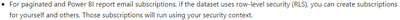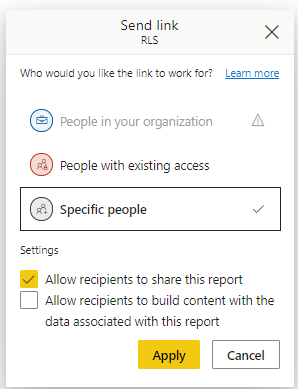FabCon is coming to Atlanta
Join us at FabCon Atlanta from March 16 - 20, 2026, for the ultimate Fabric, Power BI, AI and SQL community-led event. Save $200 with code FABCOMM.
Register now!- Power BI forums
- Get Help with Power BI
- Desktop
- Service
- Report Server
- Power Query
- Mobile Apps
- Developer
- DAX Commands and Tips
- Custom Visuals Development Discussion
- Health and Life Sciences
- Power BI Spanish forums
- Translated Spanish Desktop
- Training and Consulting
- Instructor Led Training
- Dashboard in a Day for Women, by Women
- Galleries
- Data Stories Gallery
- Themes Gallery
- Contests Gallery
- Quick Measures Gallery
- Notebook Gallery
- Translytical Task Flow Gallery
- TMDL Gallery
- R Script Showcase
- Webinars and Video Gallery
- Ideas
- Custom Visuals Ideas (read-only)
- Issues
- Issues
- Events
- Upcoming Events
Join the Fabric FabCon Global Hackathon—running virtually through Nov 3. Open to all skill levels. $10,000 in prizes! Register now.
- Power BI forums
- Forums
- Get Help with Power BI
- Service
- Sharing screen shot of Power Bi report through mai...
- Subscribe to RSS Feed
- Mark Topic as New
- Mark Topic as Read
- Float this Topic for Current User
- Bookmark
- Subscribe
- Printer Friendly Page
- Mark as New
- Bookmark
- Subscribe
- Mute
- Subscribe to RSS Feed
- Permalink
- Report Inappropriate Content
Sharing screen shot of Power Bi report through mail with Row level security(RLS)
Hi Community,
Could you please help, if there is any way to share the screenshot of the Power bi report to users through email with row-level security,
I know we can send screenshots of the dashboard through the mail using Subscriptions. But I want to share the screenshot of a report with RLS applied to that dataset.
Thanks,
Naga Karthik,
- Mark as New
- Bookmark
- Subscribe
- Mute
- Subscribe to RSS Feed
- Permalink
- Report Inappropriate Content
Hi @naga449
There are two ways to share the report with RLS to others .
(1)You can subscribe your report to others in Service .
(2)You can also share your report directly to others in Service .But pay attention to the access and licenses .
Access- If you just want others to view your report , you only grant them read access .When you share the report ,you can see the access settings in Share pane .If you give edit access to users ,RLS will not work .
License-the user that want to view your shared report need a Pro license or your shared report must be in Premium capacity .
Best Regards
Community Support Team _ Ailsa Tao
If this post helps, then please consider Accept it as the solution to help the other members find it more quickly.
- Mark as New
- Bookmark
- Subscribe
- Mute
- Subscribe to RSS Feed
- Permalink
- Report Inappropriate Content
@naga449
You can click View as Role and take and screenshot and send but this is not the best way to do it. You should think of providing a license and apply RSL.
https://docs.microsoft.com/en-us/power-bi/admin/service-admin-rls
Check this option as well, it uses report link filter paramters
https://docs.microsoft.com/en-us/power-bi/collaborate-share/service-url-filters
⭕ Subscribe and learn Power BI from these videos
⚪ Website ⚪ LinkedIn ⚪ PBI User Group