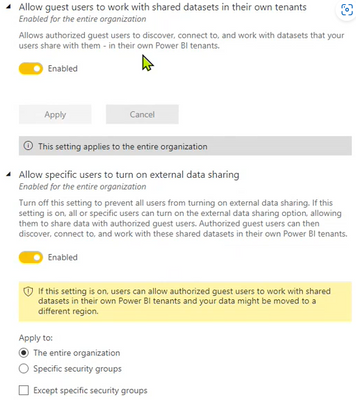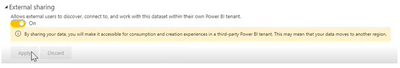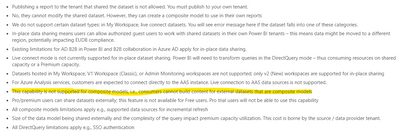FabCon is coming to Atlanta
Join us at FabCon Atlanta from March 16 - 20, 2026, for the ultimate Fabric, Power BI, AI and SQL community-led event. Save $200 with code FABCOMM.
Register now!- Power BI forums
- Get Help with Power BI
- Desktop
- Service
- Report Server
- Power Query
- Mobile Apps
- Developer
- DAX Commands and Tips
- Custom Visuals Development Discussion
- Health and Life Sciences
- Power BI Spanish forums
- Translated Spanish Desktop
- Training and Consulting
- Instructor Led Training
- Dashboard in a Day for Women, by Women
- Galleries
- Data Stories Gallery
- Themes Gallery
- Contests Gallery
- QuickViz Gallery
- Quick Measures Gallery
- Visual Calculations Gallery
- Notebook Gallery
- Translytical Task Flow Gallery
- TMDL Gallery
- R Script Showcase
- Webinars and Video Gallery
- Ideas
- Custom Visuals Ideas (read-only)
- Issues
- Issues
- Events
- Upcoming Events
Get Fabric Certified for FREE during Fabric Data Days. Don't miss your chance! Request now
- Power BI forums
- Forums
- Get Help with Power BI
- Service
- Re: Sharing dataset with external users
- Subscribe to RSS Feed
- Mark Topic as New
- Mark Topic as Read
- Float this Topic for Current User
- Bookmark
- Subscribe
- Printer Friendly Page
- Mark as New
- Bookmark
- Subscribe
- Mute
- Subscribe to RSS Feed
- Permalink
- Report Inappropriate Content
Sharing dataset with external users
Hi,
I'm really confused right now and hope someone can point me into the right direction.
I want to share a dataset with users from outside of my organisation, actually I want the external users to be able to connect to the dataset through Excel and also creating reports by themselves. Also the dataset and reports should be available in the external users tenant (cross tenant sharing).
Alright. In order to test settings I created a user that is not inside my regualar organization. I did a planned invite and am able to select the user from the dropdown. The username has EXT in the name, so that worked. I gave the user full permission and enabled external sharing on dataset level like adviced (https://learn.microsoft.com/en-us/power-bi/collaborate-share/service-dataset-external-org-share-prov...
So far so good.
1)
When I go to app.powerbi.com and log in with this user, I'm only able to see my (blank) workspace. No external dataset. Same applies for Excel and PowerBI Desktop (with the preview feature enabled). I even did wait for several days like suggested in another post (althougt that would be a strage behaviour).
2)
When I use the tenant url I am able to see the shared dataset and reports, but I have no idea how to connect to this tenant through excel and PowerBI Desktop. I tried the analye in excel button but once I open the excel file, the connection fails.
When loggin in with app.powerbi.com (1) I'm able to see workspaces and all the other buttons, also I can see the remaining days of the trial phase. When using the tenant url (2) I do not have the menu on the left side and also no trial phase.
Unfortunatelly I'm no PowerBI admin so I can not tell you any specific settings. Maybe one of you can let me know which settings our admin needs to set.
Thanks!
Solved! Go to Solution.
- Mark as New
- Bookmark
- Subscribe
- Mute
- Subscribe to RSS Feed
- Permalink
- Report Inappropriate Content
Hi @whereismydata ,
Please check that the following steps are followed:
- On the Power BI service, if you want to share datasets with guest users, you must enable these two settings:
- Then you can open the dataset, select the Share button, and enter the guest user.
- Within the dataset Settings, go to the External sharing section, and enable the Allows external users to discover... option (Note if the customer does not see the External sharing section, the Allow guest users to work with shared datasets in their own tenants tenant setting may not be enabled)
- To access the shared dataset, you must use Power BI Desktop.
- Turn on preview features: DirectQuery for PBI dataset and AD and Connect to external datasets shared with me
- Get data from Data hub and select the new tab that appears if the user is a guest in another user's tenant named External data
- Find the dataset and Connect to it, select item and Submit to create the connection
- Dataset appears and can be used. You can also add another dataset to include in report to create the composite model
- At this point, the dataset is the same as any other dataset that can be used to create a report in the Desktop or Service.
In addition to this there are some restrictions:
Best Regards,
Neeko Tang
If this post helps, then please consider Accept it as the solution to help the other members find it more quickly.
- Mark as New
- Bookmark
- Subscribe
- Mute
- Subscribe to RSS Feed
- Permalink
- Report Inappropriate Content
Has this issue been solved (especially the analyzing semantic model as external tenant in Excel part)?
We're experiencing many problems with this despite following all steps suggested by @Anonymous .
We have a premium capacity in place and wanted to retire or AAS Model, which is currently used with our external users. But as of now, it does not seem to work properly.
- Mark as New
- Bookmark
- Subscribe
- Mute
- Subscribe to RSS Feed
- Permalink
- Report Inappropriate Content
hi, unfortunatelly not. In our case it was a tenant setting I was not aware of since I am no admin. My company blocked this feature because it is still in preview. I switched to datamarts instead, although still in preview, my company can not block me from using it.
- Mark as New
- Bookmark
- Subscribe
- Mute
- Subscribe to RSS Feed
- Permalink
- Report Inappropriate Content
Hi @whereismydata ,
According to the documentation, you can use guest users from different tenants to share datasets with guest users on their own tenant using Azure Active Directory guest accounts. To help allow guests to log in to Power BI, please provide them with the tenant URL.
To enable sharing datasets with guest users, you must enable the "Allow external users to discover and use this dataset" option in the dataset settings.
To access the shared dataset, you must use Power BI Desktop and turn on the Preview feature: PBI Dataset and AD's Direct Query and Connect to External Dataset Shared with Me.
If you encounter errors when connecting to a Power BI dataset using the direct query mode in PBI Desktop, you can turn on the "Allow XMLA endpoints and use local datasets for analysis in excel" switch in the tenant settings.
It is also important to note that linked sharing is not yet supported for external users, but users can still share with external users using direct sharing.
Please refer to the following documents for more information.
Distribute content to external guest users with Azure AD B2B - Power BI | Microsoft Learn
Share B2B datasets with external guest users (preview) - Power BI | Microsoft Learn
Best Regards,
Neeko Tang
If this post helps, then please consider Accept it as the solution to help the other members find it more quickly.
- Mark as New
- Bookmark
- Subscribe
- Mute
- Subscribe to RSS Feed
- Permalink
- Report Inappropriate Content
Hi Neeko,
I think I followed the documentation.
- I did enable the 'Allows external users to discover, connect to, and work with this dataset within their own Power BI tenant. ' setting.
- Also enabled 'Connect to external datasets shared with me'
- user has direct access with all rights
still I do not see the dataset inside power bi desktop.
is there some tenant setting missing?
- Mark as New
- Bookmark
- Subscribe
- Mute
- Subscribe to RSS Feed
- Permalink
- Report Inappropriate Content
Hi @whereismydata ,
Please check that the following steps are followed:
- On the Power BI service, if you want to share datasets with guest users, you must enable these two settings:
- Then you can open the dataset, select the Share button, and enter the guest user.
- Within the dataset Settings, go to the External sharing section, and enable the Allows external users to discover... option (Note if the customer does not see the External sharing section, the Allow guest users to work with shared datasets in their own tenants tenant setting may not be enabled)
- To access the shared dataset, you must use Power BI Desktop.
- Turn on preview features: DirectQuery for PBI dataset and AD and Connect to external datasets shared with me
- Get data from Data hub and select the new tab that appears if the user is a guest in another user's tenant named External data
- Find the dataset and Connect to it, select item and Submit to create the connection
- Dataset appears and can be used. You can also add another dataset to include in report to create the composite model
- At this point, the dataset is the same as any other dataset that can be used to create a report in the Desktop or Service.
In addition to this there are some restrictions:
Best Regards,
Neeko Tang
If this post helps, then please consider Accept it as the solution to help the other members find it more quickly.
- Mark as New
- Bookmark
- Subscribe
- Mute
- Subscribe to RSS Feed
- Permalink
- Report Inappropriate Content
In new powerBI Desktop, we can't see Direct Query for powerBI Datasets and AS option.
Also we are able to see dataset in powerBI Desktop but getting
and error as "Live connection is not vaila le for accessing models in an external organization, Directquery connection is require"
i am not sure , what it means.
can u pls help here.
@Anonymous
- Mark as New
- Bookmark
- Subscribe
- Mute
- Subscribe to RSS Feed
- Permalink
- Report Inappropriate Content
Hi @Anonymous ,
thanks again for taking time to respond. I asked my tenant admin to have a look at the settings.
- Mark as New
- Bookmark
- Subscribe
- Mute
- Subscribe to RSS Feed
- Permalink
- Report Inappropriate Content
Hi @whereismydata ,
Has your problem been solved? If the problem has been solved you can mark the reply for the standard answer to help the other members find it more quickly. If not, please point it out. Thanks in advance.
Best Regards,
Neeko Tang
If this post helps, then please consider Accept it as the solution to help the other members find it more quickly.
- Mark as New
- Bookmark
- Subscribe
- Mute
- Subscribe to RSS Feed
- Permalink
- Report Inappropriate Content
hi @Anonymous
thanks for sharing the tenant setting screenshots. I provided them to our tenant admin and it seems that one settings in not enabled (the "Allow guest users to work with shared datasets in their own tenants" setting)
but I'm curious. The other setting is enabled and I'm able to select the external sharing in the dataset settings. Also I am able to give permissions to my test account.
So, is there a way to analysize data in excel with the given setup? Somehow I can not force excel to use the tenant url to connect to the dataset
Helpful resources

Power BI Monthly Update - November 2025
Check out the November 2025 Power BI update to learn about new features.

Fabric Data Days
Advance your Data & AI career with 50 days of live learning, contests, hands-on challenges, study groups & certifications and more!