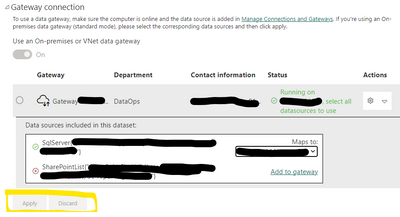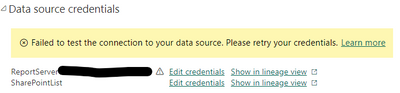Join the Fabric User Panel to shape the future of Fabric.
Share feedback directly with Fabric product managers, participate in targeted research studies and influence the Fabric roadmap.
Sign up now- Power BI forums
- Get Help with Power BI
- Desktop
- Service
- Report Server
- Power Query
- Mobile Apps
- Developer
- DAX Commands and Tips
- Custom Visuals Development Discussion
- Health and Life Sciences
- Power BI Spanish forums
- Translated Spanish Desktop
- Training and Consulting
- Instructor Led Training
- Dashboard in a Day for Women, by Women
- Galleries
- Data Stories Gallery
- Themes Gallery
- Contests Gallery
- QuickViz Gallery
- Quick Measures Gallery
- Visual Calculations Gallery
- Notebook Gallery
- Translytical Task Flow Gallery
- TMDL Gallery
- R Script Showcase
- Webinars and Video Gallery
- Ideas
- Custom Visuals Ideas (read-only)
- Issues
- Issues
- Events
- Upcoming Events
Get Fabric certified for FREE! Don't miss your chance! Learn more
- Power BI forums
- Forums
- Get Help with Power BI
- Service
- Sharepoint online and SQL data Data sources - Issu...
- Subscribe to RSS Feed
- Mark Topic as New
- Mark Topic as Read
- Float this Topic for Current User
- Bookmark
- Subscribe
- Printer Friendly Page
- Mark as New
- Bookmark
- Subscribe
- Mute
- Subscribe to RSS Feed
- Permalink
- Report Inappropriate Content
Sharepoint online and SQL data Data sources - Issue configuring Data Source Credentials and Gateway
Hi, I have a report using data from Sharepoint online and SQL Server.
It works locally perfectly but when Published it doesn't allow to configure the "Schedule Refresh" since I would need first to configure both Gateway Connection and Data Source Credentials. I am unfortunately not able to achieve my goal since when trying to map the SQL Server data to its gateway the option Apply is grayed out.
When trying to change the Data Source Credentials instead I was able to change the sharepoint list credentials to OAuth2 but not the SQL Data that doesn't allow this Authentication Method, and when trying with the other 2 "Basic" or "Windows without impersonation" the system is constantly loading
I tried to follow this documentation without success.
Merge or append on-premises and cloud data sources - Power BI | Microsoft Learn
Am I missing something? Please help
Thank you in advance
Solved! Go to Solution.
- Mark as New
- Bookmark
- Subscribe
- Mute
- Subscribe to RSS Feed
- Permalink
- Report Inappropriate Content
Hi, my issue was seemingly trivial.
I already did anything explained on the Microsoft documentation.
Finally, I had to first change the data source credentails for my Sharepoint List to the OAuth2. I was then able to map the SQL server data to its Gateway under Gateway connection. The grayed out "Apply" button was finally available for clicking.
Thanks anyway
- Mark as New
- Bookmark
- Subscribe
- Mute
- Subscribe to RSS Feed
- Permalink
- Report Inappropriate Content
Hi, my issue was seemingly trivial.
I already did anything explained on the Microsoft documentation.
Finally, I had to first change the data source credentails for my Sharepoint List to the OAuth2. I was then able to map the SQL server data to its Gateway under Gateway connection. The grayed out "Apply" button was finally available for clicking.
Thanks anyway
- Mark as New
- Bookmark
- Subscribe
- Mute
- Subscribe to RSS Feed
- Permalink
- Report Inappropriate Content
You can refer to the following suggestion:
You need to add the SQL data source to the gateway first, you can refer to the following link.
After adding the data source to gateway, then upload your datasource to Power BI Service, then set the "Merge or append cloud data source" in gateway, you can refer to the following link:
Best Regards!
Yolo Zhu
If this post helps, then please consider Accept it as the solution to help the other members find it more quickly.
Helpful resources

Join our Community Sticker Challenge 2026
If you love stickers, then you will definitely want to check out our Community Sticker Challenge!

Power BI Monthly Update - January 2026
Check out the January 2026 Power BI update to learn about new features.

| User | Count |
|---|---|
| 19 | |
| 10 | |
| 8 | |
| 7 | |
| 7 |
| User | Count |
|---|---|
| 51 | |
| 43 | |
| 28 | |
| 27 | |
| 25 |