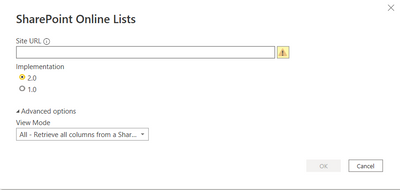- Subscribe to RSS Feed
- Mark Topic as New
- Mark Topic as Read
- Float this Topic for Current User
- Bookmark
- Subscribe
- Printer Friendly Page
- Mark as New
- Bookmark
- Subscribe
- Mute
- Subscribe to RSS Feed
- Permalink
- Report Inappropriate Content
SharePoint Online Lists Implementation 2.0
Hi all,
I am trying to create some dataflows on the service, as moving some Power Query stuff I have done in Desktop. My main question is that I can't find how to define the implementation when creating a dataflow, as if I do with the 1.0 I have problems with timezone.
Is it possible to choose the implementation when creating a dataflow?
Thanks in advance 🙂
Solved! Go to Solution.
- Mark as New
- Bookmark
- Subscribe
- Mute
- Subscribe to RSS Feed
- Permalink
- Report Inappropriate Content
I just tested it and creating a SharePoint Online list query in a dataflow doesn't specify the implementation version, but it is accepting an explicit 2.0 query pasted from Power BI Desktop. Here's the difference in the Source step:
1. How to get your question answered quickly - good questions get good answers!
2. Learning how to fish > being spoon-fed without active thinking.
3. Please accept as a solution posts that resolve your questions.
------------------------------------------------
BI Blog: Datamarts | RLS/OLS | Dev Tools | Languages | Aggregations | XMLA/APIs | Field Parameters | Custom Visuals
- Mark as New
- Bookmark
- Subscribe
- Mute
- Subscribe to RSS Feed
- Permalink
- Report Inappropriate Content
I just tested it and creating a SharePoint Online list query in a dataflow doesn't specify the implementation version, but it is accepting an explicit 2.0 query pasted from Power BI Desktop. Here's the difference in the Source step:
1. How to get your question answered quickly - good questions get good answers!
2. Learning how to fish > being spoon-fed without active thinking.
3. Please accept as a solution posts that resolve your questions.
------------------------------------------------
BI Blog: Datamarts | RLS/OLS | Dev Tools | Languages | Aggregations | XMLA/APIs | Field Parameters | Custom Visuals
- Mark as New
- Bookmark
- Subscribe
- Mute
- Subscribe to RSS Feed
- Permalink
- Report Inappropriate Content
That worked really good! Thanks 🙂
Helpful resources
| User | Count |
|---|---|
| 33 | |
| 25 | |
| 25 | |
| 13 | |
| 13 |