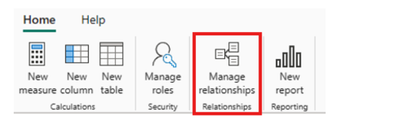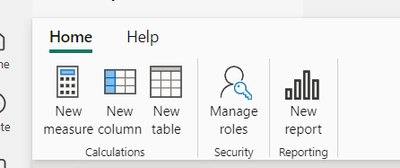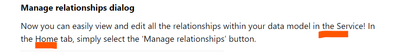- Subscribe to RSS Feed
- Mark Topic as New
- Mark Topic as Read
- Float this Topic for Current User
- Bookmark
- Subscribe
- Printer Friendly Page
- Mark as New
- Bookmark
- Subscribe
- Mute
- Subscribe to RSS Feed
- Permalink
- Report Inappropriate Content
Share your thoughts on the new data model editing in the Power BI service feature (preview)
Hit Reply to tell us what you think about the new Data Model Editing in the Power BI Service feature so we can continue to improve.
For example:
- What changes would you like to see?
- If you turned off the Workspace level preview switch, why?
- If you turned off the admin switch, why?
- Any suggestions for additional settings or capabilities?
Thanks,
-Power BI team
To read more about the feature see the announcement in the Power BI Product Blog
Solved! Go to Solution.
- Mark as New
- Bookmark
- Subscribe
- Mute
- Subscribe to RSS Feed
- Permalink
- Report Inappropriate Content
I am glad to hear that you are excited to try this out! I suspect that the dataset you are trying to test falls under one of our limitations and that is why the 'Open data model' button is disabled. You can see a full list of our limitations for this experience here in our documentation: Edit data models in the Power BI service (preview) - Power BI | Microsoft Learn
To see which limitation your dataset falls under you can do the following steps:
Hover over the Open data model button in the dataset details page. This displays a tooltip indicating which limitation is causing the Open data model button to be disabled.
- Mark as New
- Bookmark
- Subscribe
- Mute
- Subscribe to RSS Feed
- Permalink
- Report Inappropriate Content
Good afternoon, I'm having multiple problems. I can't get the edit option to appear and open Power BI from the service.
Second problem: I can't edit the data models locally on my desktop. It tells me to activate XMLA, but I have it fully enabled. It's probably another error. When will these updates work properly?
Ya esta activo en mi area de trabajo mira
- Mark as New
- Bookmark
- Subscribe
- Mute
- Subscribe to RSS Feed
- Permalink
- Report Inappropriate Content
I think the fact that this don't support Incremental refresh dashbaords is a miss. Everytime we need to do a change in a measure or column in our dashabord we need to repulish and then wait for the full refresh to load I have to wait 3 hours for the full refresh of the historical data and in the mean time there is only partial data out there. so small fix in a measure becomes a big issue because the fix can only be run at night so I dont affect other people using the dashbaord.
- Mark as New
- Bookmark
- Subscribe
- Mute
- Subscribe to RSS Feed
- Permalink
- Report Inappropriate Content
Thank you for sharing this feedback! It is valuable for us to hear that incremental refresh support will help unblock your core scenarios for editing data models in the service. This is part of our long term roadmap and hearing feedback from users like this helps us in our prioritization.
- Mark as New
- Bookmark
- Subscribe
- Mute
- Subscribe to RSS Feed
- Permalink
- Report Inappropriate Content
Hi, I am using API app insights data for my semantic model, In documents it is mentioned that data modeling is restricted for API option. Can this be enabled for API datasets too in the future?
- Mark as New
- Bookmark
- Subscribe
- Mute
- Subscribe to RSS Feed
- Permalink
- Report Inappropriate Content
We now support making changes using XMLA to a semantic model edited in the Power BI Service subject to limitations documented here. Hope this helps!
- Mark as New
- Bookmark
- Subscribe
- Mute
- Subscribe to RSS Feed
- Permalink
- Report Inappropriate Content
Hello emlisa,
Regarding the new release for October, I was expecting this:
Power BI is up to date on my laptop with the latest version:
Version: 2.122.746.0 64-bit (October 2023), and I am still experiencing the following issue:
Additionally, I noticed that you can't simply click on 'Home' in the Service. You have to open a report in the Service, click 'Edit', and then select 'Open Data Model'. Only after these steps, you can work with the model. I believe the instructions need to be reviewed.
https://powerbi.microsoft.com/en-us/blog/power-bi-october-2023-feature-summary/
Regards,
Carlos
- Mark as New
- Bookmark
- Subscribe
- Mute
- Subscribe to RSS Feed
- Permalink
- Report Inappropriate Content
Hi Carlos please stay tuned, support for 'Manage relationships' dialog is an improvement coming later this month. This new dialog will be supported specifically in the Service for this October release.
Regarding the 'Home' tab, this part of the blog is referring to the 'Home' tab of the ribbon specifically within the data model editting experience in the Service. There are several ways you can open your data model in the Service including the one you outlined, these are all described in our public documentation. Hope this helps!
- Mark as New
- Bookmark
- Subscribe
- Mute
- Subscribe to RSS Feed
- Permalink
- Report Inappropriate Content
Hello emlisa,
It is available now. Thanks
- Mark as New
- Bookmark
- Subscribe
- Mute
- Subscribe to RSS Feed
- Permalink
- Report Inappropriate Content
Data Model editing on the service is great, but we are missing this ability in Embedded. Are there any plans to make this available ?
- Mark as New
- Bookmark
- Subscribe
- Mute
- Subscribe to RSS Feed
- Permalink
- Report Inappropriate Content
Thank you for this feedback, this is helpful as we prioritize our backlog! Supporting data model editing in Embedded is part of our long term strategy, however this is not something we currently are planning to support in the next few months.
- Mark as New
- Bookmark
- Subscribe
- Mute
- Subscribe to RSS Feed
- Permalink
- Report Inappropriate Content
Honestly, edit dataset in PBI Service, by addning new datasources is a straighforward need and a must ...
When will we have the chance to see it happening ..
- Mark as New
- Bookmark
- Subscribe
- Mute
- Subscribe to RSS Feed
- Permalink
- Report Inappropriate Content
Thank you for taking the time to provide this feedback, this is insightful for us to know what scenarios are most important to users like you. Supporting new datasources is part of our long term roadmap. Supporting this full functionality requires signficiant engineering efforts and will take time to support. In the meantime I encourage you to stay updated on improvements to this previous in our monthly Power BI blog, that is where we will announce new functionality to editing data models on the web including adding new datasources.
- Mark as New
- Bookmark
- Subscribe
- Mute
- Subscribe to RSS Feed
- Permalink
- Report Inappropriate Content
Add a view only mode and prompt users before making or committing changes!
I have been using it in one workspace but I worry about enabling the feature anywhere else because it is like a loaded weapon with the safety off. There is no warning or way to avoid saving accidental changes.
- Mark as New
- Bookmark
- Subscribe
- Mute
- Subscribe to RSS Feed
- Permalink
- Report Inappropriate Content
Thank you for providing this feedback around your desire for a view-only mode! Currently we provide a warning banner about the autosave experience stating "Keep in mind your changes will be permanent and automatically saved." Your input on the potential benefits of a view-only mode for offering extra caution and preventing unintentional changes is valuable as we focus on enhancing this user experience.
- Mark as New
- Bookmark
- Subscribe
- Mute
- Subscribe to RSS Feed
- Permalink
- Report Inappropriate Content
Sorry, yes the initial warning is there, but after that, any changes are just committed whether breaking or not have no alert or "are you sure you want to make a change warning". Adding either a save button to commit changes, a warning prior to each change being saved with option to cancel etc would be helpful. In testing this initially with one additional user, it took 10 minutes before I had to reload a model from saved file.
- Mark as New
- Bookmark
- Subscribe
- Mute
- Subscribe to RSS Feed
- Permalink
- Report Inappropriate Content
Thank you for this insightful feedback! We are actively working on strategies to help enhance this save experience and support simple ways to allow users to recover to a previous point before a change is made. I hope these long term changes help address your concerns!
- Mark as New
- Bookmark
- Subscribe
- Mute
- Subscribe to RSS Feed
- Permalink
- Report Inappropriate Content
+1 to saving vs'non automatic' change or view only mode. This is super cool, but its too risky to enable on Production environments where someone could quite easily break production reporting.
I really like the ability to look at/modify measures and columns though. Once it's locked behind a save button, I could see this being super helpful for our Data Self Serve strategy.
- Mark as New
- Bookmark
- Subscribe
- Mute
- Subscribe to RSS Feed
- Permalink
- Report Inappropriate Content
Thank you for sharing this feedback! Would supporting a way to recover to a previous state with something like version history help address these concerns you have regarding breaking production reporting? Additionally if we were to support a view only mode do you anticipate many users you work with wanting to have view-only access to the model but make not make any edits?
- Mark as New
- Bookmark
- Subscribe
- Mute
- Subscribe to RSS Feed
- Permalink
- Report Inappropriate Content
echoing @sasdfasdfsad , having previous state to recover to would be a serious plus. Even better would be named version history where we could version and if someone accidentally saved we could see when someone accidentally saved it vs an intentional versioned change. the thing I worry about is having users edit the model without realizing it and then reports break without it being obvious what changed or when.
Our other usecase would benefit from view only mode that allows you (viewers, not just Members) to see the model and the DAX calculated columns and measure.
- Mark as New
- Bookmark
- Subscribe
- Mute
- Subscribe to RSS Feed
- Permalink
- Report Inappropriate Content
This is helpful feedback as we are prioritizing solution to address these concerns, thank you for taking the time to share this with us!
Helpful resources
| Subject | Author | Posted | |
|---|---|---|---|
| 02-01-2024 07:20 AM | |||
| 09-08-2023 04:24 AM | |||
| 06-29-2023 12:08 AM | |||
| 06-04-2018 11:14 PM | |||
| 11-18-2022 03:55 AM |