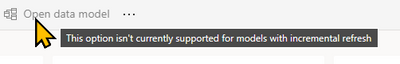- Subscribe to RSS Feed
- Mark Topic as New
- Mark Topic as Read
- Float this Topic for Current User
- Bookmark
- Subscribe
- Printer Friendly Page
- Mark as New
- Bookmark
- Subscribe
- Mute
- Subscribe to RSS Feed
- Permalink
- Report Inappropriate Content
Share your thoughts on the new data model editing in the Power BI service feature (preview)
Hit Reply to tell us what you think about the new Data Model Editing in the Power BI Service feature so we can continue to improve.
For example:
- What changes would you like to see?
- If you turned off the Workspace level preview switch, why?
- If you turned off the admin switch, why?
- Any suggestions for additional settings or capabilities?
Thanks,
-Power BI team
To read more about the feature see the announcement in the Power BI Product Blog
Solved! Go to Solution.
- Mark as New
- Bookmark
- Subscribe
- Mute
- Subscribe to RSS Feed
- Permalink
- Report Inappropriate Content
I am glad to hear that you are excited to try this out! I suspect that the dataset you are trying to test falls under one of our limitations and that is why the 'Open data model' button is disabled. You can see a full list of our limitations for this experience here in our documentation: Edit data models in the Power BI service (preview) - Power BI | Microsoft Learn
To see which limitation your dataset falls under you can do the following steps:
Hover over the Open data model button in the dataset details page. This displays a tooltip indicating which limitation is causing the Open data model button to be disabled.
- Mark as New
- Bookmark
- Subscribe
- Mute
- Subscribe to RSS Feed
- Permalink
- Report Inappropriate Content
I am glad to hear that you are excited to try this out! I suspect that the dataset you are trying to test falls under one of our limitations and that is why the 'Open data model' button is disabled. You can see a full list of our limitations for this experience here in our documentation: Edit data models in the Power BI service (preview) - Power BI | Microsoft Learn
To see which limitation your dataset falls under you can do the following steps:
Hover over the Open data model button in the dataset details page. This displays a tooltip indicating which limitation is causing the Open data model button to be disabled.
- Mark as New
- Bookmark
- Subscribe
- Mute
- Subscribe to RSS Feed
- Permalink
- Report Inappropriate Content
I love being able to edit semantic models in the Service as that makes it much easier to manage centralized models. That said, I've found you can't use this feature with the Fabric Data Warehouse as some tables that get added are broken when you add them.
What's odd is not all tables have this problem; some in certain schemas work just fine while others fail. Is this being addressed?
Here's my community post about this behavior (link).
- Mark as New
- Bookmark
- Subscribe
- Mute
- Subscribe to RSS Feed
- Permalink
- Report Inappropriate Content
Thank you for this feedback! I am happy to hear that being able to edit semantic models in the Service has made it easier for you to manage centralized models. Regarding the issue that you reported we are currently investigating this issue. We are working to address this and will follow up on the community post you made on this topic.
- Mark as New
- Bookmark
- Subscribe
- Mute
- Subscribe to RSS Feed
- Permalink
- Report Inappropriate Content
Here's what I was hoping this feature would be able to do.
- Enable effective parallel development on the dataset layer. We currently use Tabular Editor desktop version for versioning, but parallel development is still a challenge because we can't perform all required tasks solely with Tabular Editor (adding new tables, defining relationships, etc.). Therefore, we perform these tasks in Power BI Desktop and serialize the model. This is a major bottleneck for parallel development because any change a developer does on the .PBIX renders the other developer's .PBIX out of date, and there's no effective way to pull a .PBIX while retaning any changes you may have made.
- Support self-service report authors in inspecting the model relationships without having to use Power BI desktop. While there is an ability to author reports directly in the Power BI service, this functionality is severely limited with any degree of model complexity. Not being able to inspect the model relationsihps introduces confusion to the end users as they may inadvertantly create a visual with invalid relationships. As there is no way to inspect the relationships in the service, our users have to install and user Power BI Desktop.
- Mark as New
- Bookmark
- Subscribe
- Mute
- Subscribe to RSS Feed
- Permalink
- Report Inappropriate Content
Thank you for the feedback! It is helpful to hear what scenarios are most important to you.
1. We support mutple authors editing the same data model with this preview which is a first step towards helping address parallel development. It is helpful for us to know that parallel developement is something important to you!
2. Our previous allows users to view all relationships for their model by opening the data model associated with the report. Report authors can see all the model relationships within the service without having to open desktop as long as they have contributor access to the dataset.
Hope this helps! Thank you again for taking the time to share what scenarios you are most important to you!
- Mark as New
- Bookmark
- Subscribe
- Mute
- Subscribe to RSS Feed
- Permalink
- Report Inappropriate Content
@emlisa
Thanks for the clarification. The limitation in my model is that I have applied incremental refresh ☹️
So, when can we expect these limitations to be lifted?
- Datasets that have incremental refresh.
- Datasets that have been deployed by a deployment pipeline.
- Datasets modified by an XMLA endpoint.
- Datasets that haven't yet been upgraded to enhanced metadata format. You can upgrade to enhanced metadata format by opening the corresponding pbix in Desktop and republishing.
- Datasets that have automatic aggregations configured.
- Datasets that have a live connection.
⭕ Subscribe and learn Power BI from these videos
⚪ Website ⚪ LinkedIn ⚪ PBI User Group
- Mark as New
- Bookmark
- Subscribe
- Mute
- Subscribe to RSS Feed
- Permalink
- Report Inappropriate Content
There are a lot of improvements we are working on for this experience to support additional scenarios and remove limitations. Removing these limitations will be technically difficult to implement and will take time, because of this realistically these limitations will not land soon. However, removing these limitations is on our radar and is something we are long-term working towards. Feedback like what you shared is helpful in shaping our roadmap, thank you!
- Mark as New
- Bookmark
- Subscribe
- Mute
- Subscribe to RSS Feed
- Permalink
- Report Inappropriate Content
This is a great feature but I'm not sure how to include it in a source control workflow. Does anyone have suggestions?
- Mark as New
- Bookmark
- Subscribe
- Mute
- Subscribe to RSS Feed
- Permalink
- Report Inappropriate Content
We are investigating various source control options for upcoming releases. One related capability we are investigating is supporting version history for datasets in the service. Would version history address your highest priority source control needs? I am interested in learning more about what functionality is most important to you for source control with editing data models!
- Mark as New
- Bookmark
- Subscribe
- Mute
- Subscribe to RSS Feed
- Permalink
- Report Inappropriate Content
My priority is to have fine grain control over what changes get deployed. With the desktop version, I can tinker around and choose not to save or not to publish any changes. I always do a diff on the TMSL folder structure version of my model and review any changes before I republish an important model.
In contrast, any changes made in the service are automatically immediately applied without any review steps. This fundamentally changes the workflow. I think it might work if I'm editing a model in the dev workspace of a deployment pipeline (so that changes can be reviewed before deploying to test and prod) but I haven't yet experimented with this.
- Mark as New
- Bookmark
- Subscribe
- Mute
- Subscribe to RSS Feed
- Permalink
- Report Inappropriate Content
This is helpful feedback thank you! One thing to be aware of is for the preview is one current limitation is that we don't support datasets that have been deployed by a deployment pipeline, so you currently will not be able to experiment with editing data models in a deployment pipeline. More information on our limitations can be found here: https://learn.microsoft.com/power-bi/transform-model/service-edit-data-models#considerations-and-lim...
- Mark as New
- Bookmark
- Subscribe
- Mute
- Subscribe to RSS Feed
- Permalink
- Report Inappropriate Content
Are there plans to support deployment pipelines?
We use those for all of our PBI work and love them!
Thank you
- Mark as New
- Bookmark
- Subscribe
- Mute
- Subscribe to RSS Feed
- Permalink
- Report Inappropriate Content
Thank you for the feedback! Feedback like this helps us in prioritizing our backlog to help ensure we are enabling the scenarios that are most important to users like you! As part of our long term goals we would like to support editing models in the Service that have been deployed by a deployment pipeline. However this is not something we currently plan to enable in the next couple of months.
Helpful resources
| Subject | Author | Posted | |
|---|---|---|---|
| 02-01-2024 07:20 AM | |||
| 09-08-2023 04:24 AM | |||
| 06-29-2023 12:08 AM | |||
| 06-04-2018 11:14 PM | |||
| 11-18-2022 03:55 AM |