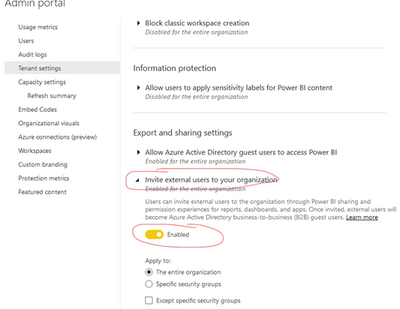Join us at the 2025 Microsoft Fabric Community Conference
March 31 - April 2, 2025, in Las Vegas, Nevada. Use code MSCUST for a $150 discount! Early bird discount ends December 31.
Register Now- Power BI forums
- Get Help with Power BI
- Desktop
- Service
- Report Server
- Power Query
- Mobile Apps
- Developer
- DAX Commands and Tips
- Custom Visuals Development Discussion
- Health and Life Sciences
- Power BI Spanish forums
- Translated Spanish Desktop
- Training and Consulting
- Instructor Led Training
- Dashboard in a Day for Women, by Women
- Galleries
- Community Connections & How-To Videos
- COVID-19 Data Stories Gallery
- Themes Gallery
- Data Stories Gallery
- R Script Showcase
- Webinars and Video Gallery
- Quick Measures Gallery
- 2021 MSBizAppsSummit Gallery
- 2020 MSBizAppsSummit Gallery
- 2019 MSBizAppsSummit Gallery
- Events
- Ideas
- Custom Visuals Ideas
- Issues
- Issues
- Events
- Upcoming Events
Be one of the first to start using Fabric Databases. View on-demand sessions with database experts and the Microsoft product team to learn just how easy it is to get started. Watch now
- Power BI forums
- Forums
- Get Help with Power BI
- Service
- Re: Share report with external user, says successf...
- Subscribe to RSS Feed
- Mark Topic as New
- Mark Topic as Read
- Float this Topic for Current User
- Bookmark
- Subscribe
- Printer Friendly Page
- Mark as New
- Bookmark
- Subscribe
- Mute
- Subscribe to RSS Feed
- Permalink
- Report Inappropriate Content
Share report with external user, says successful, but nothing happens
Hi,
I'm trying to share a report with an email account outside of my organization.
I have pro trial and the recipient has pro license.
When I share the report, I get a message saying "Your report has been shared sucessfully", but nothing happens from there.
The receipient doesn't receive any email and I don't see his email being added to the Access page.
Any inputs would appreciated, thanks!
Solved! Go to Solution.
- Mark as New
- Bookmark
- Subscribe
- Mute
- Subscribe to RSS Feed
- Permalink
- Report Inappropriate Content
Thanks both for the inputs, I read the documentation, very helpful!
@Anonymous I think I should be able to use ad hoc invite without adding the external user as a guest user in AAD. (ie. I'm not doing a planned invite since I just want to share the report).
@v-robertq-msft the tenant setting for external invite is enabled, but what I did find from reading the documentation is that "Pro Trial users can't invite guest users in Power BI" - one of the limitations.
I think that's probably my issue (that I'm on Pro Trial), I'll get a Pro license tomorrow and try again.
- Mark as New
- Bookmark
- Subscribe
- Mute
- Subscribe to RSS Feed
- Permalink
- Report Inappropriate Content
Thanks both for the inputs, I read the documentation, very helpful!
@Anonymous I think I should be able to use ad hoc invite without adding the external user as a guest user in AAD. (ie. I'm not doing a planned invite since I just want to share the report).
@v-robertq-msft the tenant setting for external invite is enabled, but what I did find from reading the documentation is that "Pro Trial users can't invite guest users in Power BI" - one of the limitations.
I think that's probably my issue (that I'm on Pro Trial), I'll get a Pro license tomorrow and try again.
- Mark as New
- Bookmark
- Subscribe
- Mute
- Subscribe to RSS Feed
- Permalink
- Report Inappropriate Content
Hi, @joelzhang
You should first go to setting, admin portal to check if your tenant has allowed external users to be invited, like this:
If it’s turned on, I think that you used Ad hoc invite to send invitation to users outside the organization. It stands to reason that this should be successful. I suggest you to share again and check the email. If he still can’t receive the email, you can copy the link and share to him directly through email, like this:
Or you can just try Planned invite in Azure portal if you have the user admin role.
Limitations of sharing to external users
Best Regards,
Community Support Team _Robert Qin
If this post helps, then please consider Accept it as the solution to help the other members find it more quickly.
- Mark as New
- Bookmark
- Subscribe
- Mute
- Subscribe to RSS Feed
- Permalink
- Report Inappropriate Content
@joelzhang Did you add the user in AAD?
Check this- https://docs.microsoft.com/en-us/power-bi/admin/service-admin-azure-ad-b2b
Helpful resources

Join us at the Microsoft Fabric Community Conference
March 31 - April 2, 2025, in Las Vegas, Nevada. Use code MSCUST for a $150 discount!

Microsoft Fabric Community Conference 2025
Arun Ulag shares exciting details about the Microsoft Fabric Conference 2025, which will be held in Las Vegas, NV.

| User | Count |
|---|---|
| 27 | |
| 24 | |
| 13 | |
| 10 | |
| 9 |
| User | Count |
|---|---|
| 51 | |
| 39 | |
| 23 | |
| 19 | |
| 17 |