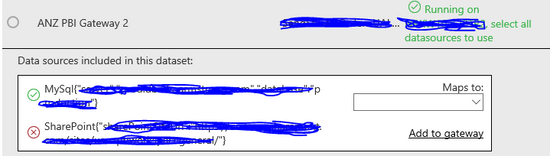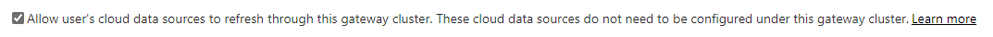Fabric Data Days starts November 4th!
Advance your Data & AI career with 50 days of live learning, dataviz contests, hands-on challenges, study groups & certifications and more!
Get registered- Power BI forums
- Get Help with Power BI
- Desktop
- Service
- Report Server
- Power Query
- Mobile Apps
- Developer
- DAX Commands and Tips
- Custom Visuals Development Discussion
- Health and Life Sciences
- Power BI Spanish forums
- Translated Spanish Desktop
- Training and Consulting
- Instructor Led Training
- Dashboard in a Day for Women, by Women
- Galleries
- Data Stories Gallery
- Themes Gallery
- Contests Gallery
- Quick Measures Gallery
- Visual Calculations Gallery
- Notebook Gallery
- Translytical Task Flow Gallery
- TMDL Gallery
- R Script Showcase
- Webinars and Video Gallery
- Ideas
- Custom Visuals Ideas (read-only)
- Issues
- Issues
- Events
- Upcoming Events
Join us at FabCon Atlanta from March 16 - 20, 2026, for the ultimate Fabric, Power BI, AI and SQL community-led event. Save $200 with code FABCOMM. Register now.
- Power BI forums
- Forums
- Get Help with Power BI
- Service
- Setting up on-prem gateway connecting to MySQL and...
- Subscribe to RSS Feed
- Mark Topic as New
- Mark Topic as Read
- Float this Topic for Current User
- Bookmark
- Subscribe
- Printer Friendly Page
- Mark as New
- Bookmark
- Subscribe
- Mute
- Subscribe to RSS Feed
- Permalink
- Report Inappropriate Content
Setting up on-prem gateway connecting to MySQL and Sharepoint data source
Hi,
I have a pbi report which connects to mysql and sharepoint datasource. I am trying to configure an on-prem gateway to run scheduled refresh, however I am unable to do so:
When I try adding hte Sharepoint source to the gateway, selecting Windows as an authentication method and inserting my username and credentials which I normally use to login to SharePoint, I receive the following warning - Unable to connect: We encountered an error while trying to connect to . Details: "We could not register this data source for any gateway instances within this cluster. Please find more details below about specific errors for each gateway instance."
Invalid connection credentials
Error Code: | DMTS_PublishDatasourceToClusterErrorCode |
Time: | Mon Jan 06 2020 09:22:09 GMT+1100 (AUS Eastern Daylight Time) |
Service version: | 13.0.11747.315 |
Client version: | 1912.2.031 |
How can I fix this?
Also, I have read a thread that pbi cannot accomodate setting up an on-prem gateway connecting to 2 data sources. Instead you would need to use a personal gateway to run scheduled refreshes. However, this thread was posted in 2016. Has there been any updates since then? Can the on prem gateway be used to connect to two data sources?
Kind Regards,
I
- Mark as New
- Bookmark
- Subscribe
- Mute
- Subscribe to RSS Feed
- Permalink
- Report Inappropriate Content
HI @Anonymous,
What type of SharePoint data source did you use? Sharepoint online or SharePoint on-premise? If you are working with an on-premise SharePoint that deploys in private networks, please enable the proxy feature on your gateway.
How to Get Your Question Answered Quickly
Configure proxy settings for the on-premises data gateway
Regards,
Xiaoxin Sheng
- Mark as New
- Bookmark
- Subscribe
- Mute
- Subscribe to RSS Feed
- Permalink
- Report Inappropriate Content
Hi @Anonymous ,
I am currently useing hte Sharepoint online data source.
Regards,
I
- Mark as New
- Bookmark
- Subscribe
- Mute
- Subscribe to RSS Feed
- Permalink
- Report Inappropriate Content
HI @Anonymous ,
AFAIK, there are a few type of connectors can link to SharePoint online datasorue, can you please explain more about them?(e.g. SharePoint list, SharePoint folder, SharePoint online list, file, Odata...)
Your data source can't be refreshed because the credentials are invalid.
In addition, any advanced operations apply in query tables? (merge, combine, reference, custom function...)
Regards,
Xiaoxin Sheng
- Mark as New
- Bookmark
- Subscribe
- Mute
- Subscribe to RSS Feed
- Permalink
- Report Inappropriate Content
Hi there
Make sure you have got this enabled on your Gateway in the Power BI Service as shown below. This will allow you to connect to cloud and on-prem data sources.
Helpful resources

FabCon Global Hackathon
Join the Fabric FabCon Global Hackathon—running virtually through Nov 3. Open to all skill levels. $10,000 in prizes!

Power BI Monthly Update - October 2025
Check out the October 2025 Power BI update to learn about new features.