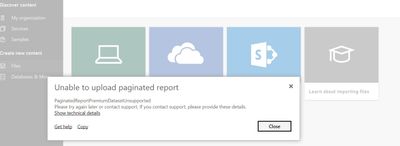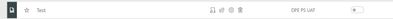New Offer! Become a Certified Fabric Data Engineer
Check your eligibility for this 50% exam voucher offer and join us for free live learning sessions to get prepared for Exam DP-700.
Get Started- Power BI forums
- Get Help with Power BI
- Desktop
- Service
- Report Server
- Power Query
- Mobile Apps
- Developer
- DAX Commands and Tips
- Custom Visuals Development Discussion
- Health and Life Sciences
- Power BI Spanish forums
- Translated Spanish Desktop
- Training and Consulting
- Instructor Led Training
- Dashboard in a Day for Women, by Women
- Galleries
- Community Connections & How-To Videos
- COVID-19 Data Stories Gallery
- Themes Gallery
- Data Stories Gallery
- R Script Showcase
- Webinars and Video Gallery
- Quick Measures Gallery
- 2021 MSBizAppsSummit Gallery
- 2020 MSBizAppsSummit Gallery
- 2019 MSBizAppsSummit Gallery
- Events
- Ideas
- Custom Visuals Ideas
- Issues
- Issues
- Events
- Upcoming Events
Don't miss out! 2025 Microsoft Fabric Community Conference, March 31 - April 2, Las Vegas, Nevada. Use code MSCUST for a $150 discount. Prices go up February 11th. Register now.
- Power BI forums
- Forums
- Get Help with Power BI
- Service
- Re: Setting up XMLA datasource for Paginated Repor...
- Subscribe to RSS Feed
- Mark Topic as New
- Mark Topic as Read
- Float this Topic for Current User
- Bookmark
- Subscribe
- Printer Friendly Page
- Mark as New
- Bookmark
- Subscribe
- Mute
- Subscribe to RSS Feed
- Permalink
- Report Inappropriate Content
Setting up XMLA datasource for Paginated Report
I am very excited to try out the new feature of connecting to a powerbi XMLA endpoint via ssrs. I downloaded the new gui and was able to create a simple report connecting to my powerbi model. I'm having trouble getting it working on the pbi service. I uploaded the rdl and when i goto view it i get an error mentioning that i need to setup a datasource on the gateway. But when i goto create an Analysis server datasource it says
"The connection to the Analysis Services instance timed out or was lost..."
I have updated my on prem gateway to the latest but still have the same issue. Has anyone been able to get this to work? Thanks
Solved! Go to Solution.
- Mark as New
- Bookmark
- Subscribe
- Mute
- Subscribe to RSS Feed
- Permalink
- Report Inappropriate Content
hi XLBob,
Thanks for the screen capture. That error is since Paginated Report support for XMLA / premium-dataset was not available then. It is currently being rolled out in production and will be available in next couple of days. Support for including Paginated Reports in Apps was rolled out late last week. Please give it a try now and let us know if you run into any issues. Thanks again.
- Mark as New
- Bookmark
- Subscribe
- Mute
- Subscribe to RSS Feed
- Permalink
- Report Inappropriate Content
hi 4eyed,
The error message asking you to setup a datasource on gateway looks misleading. Paginated Report (RDL) support for XMLA endpoint is currently being rolled out in production. Please give it a try in couple of days. Thanks!
- Mark as New
- Bookmark
- Subscribe
- Mute
- Subscribe to RSS Feed
- Permalink
- Report Inappropriate Content
HI @Anonymous ,
Can you please provide some detail error messages and gateway logs to help us trace this issue?
BTW, have you enabled 'user mapping' feature on this datasource?
Regards,
Xiaoxin Sheng
If this post helps, please consider accept as solution to help other members find it more quickly.
- Mark as New
- Bookmark
- Subscribe
- Mute
- Subscribe to RSS Feed
- Permalink
- Report Inappropriate Content
I used the new Power BI Report Builder to connect to my Cloud Power BI data set and created a simple report. But when I upload the RDL file to the service, I got below error.
I then tried SQL server report builder but it doesn't allow me to connect to my Cloud Power BI data set. Instead I connected to a local SQL server and I successfully uploaded the rdl file. However, I can't include it in App as the toggle is greyed out. My workspace is in premium capacity.
Any clues?
- Mark as New
- Bookmark
- Subscribe
- Mute
- Subscribe to RSS Feed
- Permalink
- Report Inappropriate Content
hi XLBob,
Thanks for the screen capture. That error is since Paginated Report support for XMLA / premium-dataset was not available then. It is currently being rolled out in production and will be available in next couple of days. Support for including Paginated Reports in Apps was rolled out late last week. Please give it a try now and let us know if you run into any issues. Thanks again.
Helpful resources
| User | Count |
|---|---|
| 25 | |
| 22 | |
| 11 | |
| 10 | |
| 9 |
| User | Count |
|---|---|
| 48 | |
| 30 | |
| 20 | |
| 17 | |
| 15 |