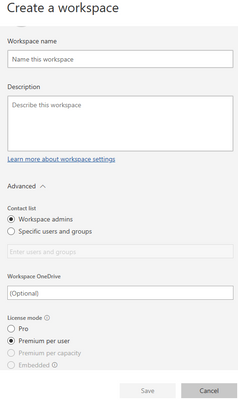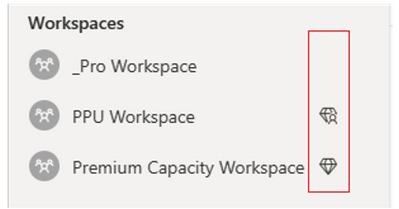European Microsoft Fabric Community Conference
The ultimate Microsoft Fabric, Power BI, Azure AI, and SQL learning event! Join us in Stockholm, Sweden from September 24-27, 2024.
2-for-1 sale on June 20 only!
- Power BI forums
- Updates
- News & Announcements
- Get Help with Power BI
- Desktop
- Service
- Report Server
- Power Query
- Mobile Apps
- Developer
- DAX Commands and Tips
- Custom Visuals Development Discussion
- Health and Life Sciences
- Power BI Spanish forums
- Translated Spanish Desktop
- Training and Consulting
- Instructor Led Training
- Dashboard in a Day for Women, by Women
- Galleries
- Community Connections & How-To Videos
- COVID-19 Data Stories Gallery
- Themes Gallery
- Data Stories Gallery
- R Script Showcase
- Webinars and Video Gallery
- Quick Measures Gallery
- 2021 MSBizAppsSummit Gallery
- 2020 MSBizAppsSummit Gallery
- 2019 MSBizAppsSummit Gallery
- Events
- Ideas
- Custom Visuals Ideas
- Issues
- Issues
- Events
- Upcoming Events
- Community Blog
- Power BI Community Blog
- Custom Visuals Community Blog
- Community Support
- Community Accounts & Registration
- Using the Community
- Community Feedback
Find everything you need to get certified on Fabric—skills challenges, live sessions, exam prep, role guidance, and more. Get started
- Power BI forums
- Forums
- Get Help with Power BI
- Service
- Re: Setting up PowerBI
- Subscribe to RSS Feed
- Mark Topic as New
- Mark Topic as Read
- Float this Topic for Current User
- Bookmark
- Subscribe
- Printer Friendly Page
- Mark as New
- Bookmark
- Subscribe
- Mute
- Subscribe to RSS Feed
- Permalink
- Report Inappropriate Content
Setting up PowerBI
Hi All
Apologies if i am in the incorrect forum. I am looking at setting up PowerBO for paginated reports. We have purchased a Power BI premium Per User license to test this
When i then use the report builder and attempt to publish to my own workspace, i get the follow error: -
ErrorCode: PaginatedReportRequiresPremiumWorkspace, Detail: You need Power BI Premium to use paginated reports in Power BI.
I there something i need to do to enable this? I've looked in the Admin console > Capacity Settings and i see the below: -
Solved! Go to Solution.
- Mark as New
- Bookmark
- Subscribe
- Mute
- Subscribe to RSS Feed
- Permalink
- Report Inappropriate Content
Hi @SteveKWWHA
You need to create a PPU Workspace and publish the Paginated Reports there. You can't publish to "My Workspace" as it's not a PPU Workspace. Just click on "Create Workspace" in the Workspaces list and create a PPU workspace.
You should then be able to publish your Paginated Report into the PPU workspace.
See also The new workspace experience in Power BI - Power BI | Microsoft Docs
Hope this helps
Stuart
- Mark as New
- Bookmark
- Subscribe
- Mute
- Subscribe to RSS Feed
- Permalink
- Report Inappropriate Content
Hi @SteveKWWHA
You need to create a PPU Workspace and publish the Paginated Reports there. You can't publish to "My Workspace" as it's not a PPU Workspace. Just click on "Create Workspace" in the Workspaces list and create a PPU workspace.
You should then be able to publish your Paginated Report into the PPU workspace.
See also The new workspace experience in Power BI - Power BI | Microsoft Docs
Hope this helps
Stuart
Helpful resources

Europe’s largest Microsoft Fabric Community Conference
Join the community in Stockholm for expert Microsoft Fabric learning including a very exciting keynote from Arun Ulag, Corporate Vice President, Azure Data.

Power BI Monthly Update - June 2024
Check out the June 2024 Power BI update to learn about new features.

| User | Count |
|---|---|
| 52 | |
| 42 | |
| 25 | |
| 24 | |
| 23 |