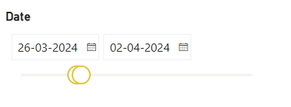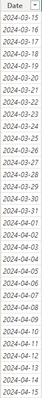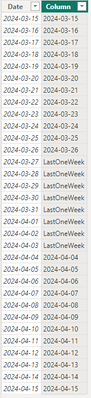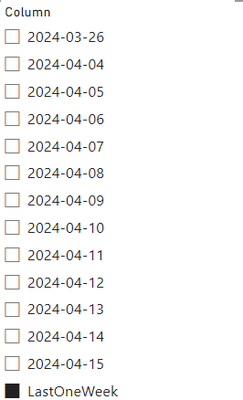FabCon is coming to Atlanta
Join us at FabCon Atlanta from March 16 - 20, 2026, for the ultimate Fabric, Power BI, AI and SQL community-led event. Save $200 with code FABCOMM.
Register now!- Power BI forums
- Get Help with Power BI
- Desktop
- Service
- Report Server
- Power Query
- Mobile Apps
- Developer
- DAX Commands and Tips
- Custom Visuals Development Discussion
- Health and Life Sciences
- Power BI Spanish forums
- Translated Spanish Desktop
- Training and Consulting
- Instructor Led Training
- Dashboard in a Day for Women, by Women
- Galleries
- Data Stories Gallery
- Themes Gallery
- Contests Gallery
- QuickViz Gallery
- Quick Measures Gallery
- Visual Calculations Gallery
- Notebook Gallery
- Translytical Task Flow Gallery
- TMDL Gallery
- R Script Showcase
- Webinars and Video Gallery
- Ideas
- Custom Visuals Ideas (read-only)
- Issues
- Issues
- Events
- Upcoming Events
The Power BI Data Visualization World Championships is back! Get ahead of the game and start preparing now! Learn more
- Power BI forums
- Forums
- Get Help with Power BI
- Service
- Set default 7 days dates to Date (between) slicer
- Subscribe to RSS Feed
- Mark Topic as New
- Mark Topic as Read
- Float this Topic for Current User
- Bookmark
- Subscribe
- Printer Friendly Page
- Mark as New
- Bookmark
- Subscribe
- Mute
- Subscribe to RSS Feed
- Permalink
- Report Inappropriate Content
Set default 7 days dates to Date (between) slicer
I have a client requirement where Date (Between) Slicer need to set default for last one week as shown below:
From Date: date before 7 days from today.
To Date: today's date
Dataset having a main table where Date column having past as well as future date values.
Currenty Date (between) slicer showing min date and max date from dataset.
After lending report page with default last one week date values, User should be able to select any From and To date to filter the data.
Any workaround/suggestion/comments/tricks highly appreciated.
Solved! Go to Solution.
- Mark as New
- Bookmark
- Subscribe
- Mute
- Subscribe to RSS Feed
- Permalink
- Report Inappropriate Content
Hi @DataSpace
Maybe you can try this:
First of all, I create a set of sample:
Then add a calculate column:
Column =
VAR _CurrentDate =
TODAY ()
RETURN
IF (
'Table'[Date]
>= DATE ( YEAR ( _CurrentDate ), MONTH ( _CurrentDate ), DAY ( _CurrentDate ) - 7 )
&& 'Table'[Date] <= _CurrentDate,
"LastOneWeek",
FORMAT ( 'Table'[Date], "yyyy-mm-dd" )
)This column mark the last 7 days as the LastOneWeek:
The result is as follow:
Best Regards
Zhengdong Xu
If this post helps, then please consider Accept it as the solution to help the other members find it more quickly.
- Mark as New
- Bookmark
- Subscribe
- Mute
- Subscribe to RSS Feed
- Permalink
- Report Inappropriate Content
Hi @DataSpace
Maybe you can try this:
First of all, I create a set of sample:
Then add a calculate column:
Column =
VAR _CurrentDate =
TODAY ()
RETURN
IF (
'Table'[Date]
>= DATE ( YEAR ( _CurrentDate ), MONTH ( _CurrentDate ), DAY ( _CurrentDate ) - 7 )
&& 'Table'[Date] <= _CurrentDate,
"LastOneWeek",
FORMAT ( 'Table'[Date], "yyyy-mm-dd" )
)This column mark the last 7 days as the LastOneWeek:
The result is as follow:
Best Regards
Zhengdong Xu
If this post helps, then please consider Accept it as the solution to help the other members find it more quickly.
- Mark as New
- Bookmark
- Subscribe
- Mute
- Subscribe to RSS Feed
- Permalink
- Report Inappropriate Content
Thanks @Anonymous for your response.
This can work with Date (Dropdown) slicer, but how to map thi column with Date (Between) Slicer.
Because when it map Date column with Date(Between ) slicer, it takes by default takes min and max value from that column. so it will skill the hard code value 'Last one week'.
Can you please explain a bit more to make me understand ?
Regards,
- Mark as New
- Bookmark
- Subscribe
- Mute
- Subscribe to RSS Feed
- Permalink
- Report Inappropriate Content
Hi @DataSpace
The workaround doesn't applicable to the between Slicer, because the format of the calculate column is text.
This workaround is to get the date of today by using TODAY() function, then mark the last 7 days of today as the LastOneWeek.
Best Regards
Zhengdong Xu
If this post helps, then please consider Accept it as the solution to help the other members find it more quickly.
- Mark as New
- Bookmark
- Subscribe
- Mute
- Subscribe to RSS Feed
- Permalink
- Report Inappropriate Content
try adding below dax in your slicer;
LastSevenDays =
VAR CurrentDate = TODAY()
VAR MinDate = CurrentDate - 6
VAR MaxDate = CurrentDate
RETURN CALCULATE( [Your_table], FILTER( ALL('YourDateColumn'), 'YourDateColumn' >= MinDate && 'YourDateColumn' <= MaxDate ) )
let me know if you encounter any error...
If this helped, Follow this blog for more insightful information about data analytics
https://analyticpulse.blogspot.com/
https://analyticpulse.blogspot.com/2024/04/commercial-real-estate-portfolio.html
- Mark as New
- Bookmark
- Subscribe
- Mute
- Subscribe to RSS Feed
- Permalink
- Report Inappropriate Content
1. There should be some expression insted of scaler table as first argument in CALCULATE function.
what it should be?
2. How to assign this measure to slicer? How it will set required values to 'From Date' and 'To Date' in Date range(between) slicer?
Please guide
Helpful resources

Power BI Dataviz World Championships
The Power BI Data Visualization World Championships is back! Get ahead of the game and start preparing now!

Power BI Monthly Update - November 2025
Check out the November 2025 Power BI update to learn about new features.