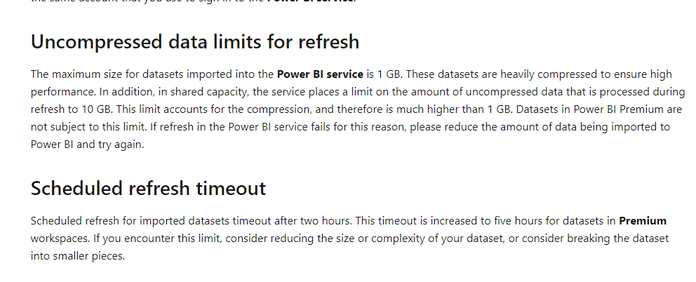Join us at FabCon Vienna from September 15-18, 2025
The ultimate Fabric, Power BI, SQL, and AI community-led learning event. Save €200 with code FABCOMM.
Get registered- Power BI forums
- Get Help with Power BI
- Desktop
- Service
- Report Server
- Power Query
- Mobile Apps
- Developer
- DAX Commands and Tips
- Custom Visuals Development Discussion
- Health and Life Sciences
- Power BI Spanish forums
- Translated Spanish Desktop
- Training and Consulting
- Instructor Led Training
- Dashboard in a Day for Women, by Women
- Galleries
- Data Stories Gallery
- Themes Gallery
- Contests Gallery
- Quick Measures Gallery
- Notebook Gallery
- Translytical Task Flow Gallery
- TMDL Gallery
- R Script Showcase
- Webinars and Video Gallery
- Ideas
- Custom Visuals Ideas (read-only)
- Issues
- Issues
- Events
- Upcoming Events
Enhance your career with this limited time 50% discount on Fabric and Power BI exams. Ends August 31st. Request your voucher.
- Power BI forums
- Forums
- Get Help with Power BI
- Service
- Re: Service giving an error of uncompressed data l...
- Subscribe to RSS Feed
- Mark Topic as New
- Mark Topic as Read
- Float this Topic for Current User
- Bookmark
- Subscribe
- Printer Friendly Page
- Mark as New
- Bookmark
- Subscribe
- Mute
- Subscribe to RSS Feed
- Permalink
- Report Inappropriate Content
Service giving an error of uncompressed data limit exceeded although the data is not big
Hi,
I have a dataset with size 800 mb roughly and is connected to HDFS through ODBC.
When I tried to refresh the dataset on the service, after 35-40 minutes of trying refreshing, it gave me an error saying "DM_GWPipeline_Client_ReceivedUncompressedDataExceedingLimit".
After this, I tried refreshing the same dataset in power bi desktop and it got refreshed there.
The connection is made through personal gateway and the size of the .pbix file is around 90MBs.
Can anybody help me in figuring out what the issue is?
Also, can we extend the timeout duration for a dataset in the service?
Thanks in advance
Solved! Go to Solution.
- Mark as New
- Bookmark
- Subscribe
- Mute
- Subscribe to RSS Feed
- Permalink
- Report Inappropriate Content
Hi , @Anonymous
You can consider the following aspects:
1)Data limits
Per Microsoft, the data limits imposed on Power BI Pro users are:
- Maximum compressed data set size of 1 GB.
- Limit of 10 GB on the amount of uncompressed data that is processed during refreshes.
- No data size restrictions in Power BI Premium.
For more details , please refer to this document.
Data refresh timeout:
Scheduled refresh for imported datasets timeout after two hours. This timeout is increased to five hours for datasets in Premium workspaces. If you encounter this limit, consider reducing the size or complexity of your dataset, or consider breaking the dataset into smaller pieces.
2) ODBC commend timeout
You can modify the following parameters in query edit.
For more details ,please refer to this document.
Odbc.DataSource(connectionString as any, [ConnectionTimeout=#duration(0,2,0,0),CommandTimeout=#duration(0,2,0,0)])
In addition , you can take a try of incremental refresh (it is also now available in Pro).
https://powerbi.microsoft.com/en-us/blog/incremental-refresh-is-generally-available/
Best Regards,
Community Support Team _ Eason
If this post helps, then please consider Accept it as the solution to help the other members find it more quickly.
- Mark as New
- Bookmark
- Subscribe
- Mute
- Subscribe to RSS Feed
- Permalink
- Report Inappropriate Content
Hi , @Anonymous
You can consider the following aspects:
1)Data limits
Per Microsoft, the data limits imposed on Power BI Pro users are:
- Maximum compressed data set size of 1 GB.
- Limit of 10 GB on the amount of uncompressed data that is processed during refreshes.
- No data size restrictions in Power BI Premium.
For more details , please refer to this document.
Data refresh timeout:
Scheduled refresh for imported datasets timeout after two hours. This timeout is increased to five hours for datasets in Premium workspaces. If you encounter this limit, consider reducing the size or complexity of your dataset, or consider breaking the dataset into smaller pieces.
2) ODBC commend timeout
You can modify the following parameters in query edit.
For more details ,please refer to this document.
Odbc.DataSource(connectionString as any, [ConnectionTimeout=#duration(0,2,0,0),CommandTimeout=#duration(0,2,0,0)])
In addition , you can take a try of incremental refresh (it is also now available in Pro).
https://powerbi.microsoft.com/en-us/blog/incremental-refresh-is-generally-available/
Best Regards,
Community Support Team _ Eason
If this post helps, then please consider Accept it as the solution to help the other members find it more quickly.
- Mark as New
- Bookmark
- Subscribe
- Mute
- Subscribe to RSS Feed
- Permalink
- Report Inappropriate Content
You could check the Issues forum here:
https://community.powerbi.com/t5/Issues/idb-p/Issues
And if it is not there, then you could post it.
If you have Pro account you could try to open a support ticket. If you have a Pro account it is free. Go to https://support.powerbi.com. Scroll down and click "CREATE SUPPORT TICKET".
Follow on LinkedIn
@ me in replies or I'll lose your thread!!!
Instead of a Kudo, please vote for this idea
Become an expert!: Enterprise DNA
External Tools: MSHGQM
YouTube Channel!: Microsoft Hates Greg
Latest book!: DAX For Humans
DAX is easy, CALCULATE makes DAX hard...
Helpful resources
| User | Count |
|---|---|
| 43 | |
| 15 | |
| 12 | |
| 11 | |
| 8 |
| User | Count |
|---|---|
| 51 | |
| 31 | |
| 20 | |
| 18 | |
| 15 |