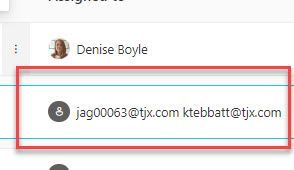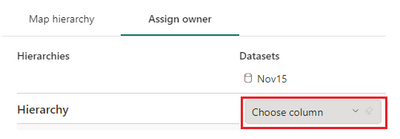FabCon is coming to Atlanta
Join us at FabCon Atlanta from March 16 - 20, 2026, for the ultimate Fabric, Power BI, AI and SQL community-led event. Save $200 with code FABCOMM.
Register now!- Power BI forums
- Get Help with Power BI
- Desktop
- Service
- Report Server
- Power Query
- Mobile Apps
- Developer
- DAX Commands and Tips
- Custom Visuals Development Discussion
- Health and Life Sciences
- Power BI Spanish forums
- Translated Spanish Desktop
- Training and Consulting
- Instructor Led Training
- Dashboard in a Day for Women, by Women
- Galleries
- Data Stories Gallery
- Themes Gallery
- Contests Gallery
- QuickViz Gallery
- Quick Measures Gallery
- Visual Calculations Gallery
- Notebook Gallery
- Translytical Task Flow Gallery
- TMDL Gallery
- R Script Showcase
- Webinars and Video Gallery
- Ideas
- Custom Visuals Ideas (read-only)
- Issues
- Issues
- Events
- Upcoming Events
The Power BI Data Visualization World Championships is back! Get ahead of the game and start preparing now! Learn more
- Power BI forums
- Forums
- Get Help with Power BI
- Service
- Re: Scorecard KPI Owners - Assigning Multiple User...
- Subscribe to RSS Feed
- Mark Topic as New
- Mark Topic as Read
- Float this Topic for Current User
- Bookmark
- Subscribe
- Printer Friendly Page
- Mark as New
- Bookmark
- Subscribe
- Mute
- Subscribe to RSS Feed
- Permalink
- Report Inappropriate Content
Scorecard KPI Owners - Assigning Multiple Users
I am looking to assign multiple owners to a KPI via the hierarchy functionality. I am able to do this if i add the individuals manually on the kpi itself one at a time, however i am wanting to do this via the "Assign Owner" functionality. I have it properly linked to the hierarchy of users in my organization and it works correctly for KPIs with one owner however any with two owners, it just shows the user ids and does not associate with their account. See the image below of one working and the other not. I have tried seperating with commas, semicolons and just spaces to no avail. How can i make this work?
Solved! Go to Solution.
- Mark as New
- Bookmark
- Subscribe
- Mute
- Subscribe to RSS Feed
- Permalink
- Report Inappropriate Content
Hi @PC_PBIGUY ,
By my test, it also only supports single select in the hierarchy assign owner, and I can't even enter value in the option. But I can enter multiple users in the score card owner.
Not sure if create another hierarchy can solve your problem, if not, I suggest you create an idea to improve this feature. It is a place for customers provide feedback about Microsoft Office products. What's more, if a feedback is high voted there by other customers, it will be promising that Microsoft Product Team will take it into consideration when designing the next version in the future.
Best regards,
Community Support Team_kalyj
If this post helps, then please consider Accept it as the solution to help the other members find it more quickly.
- Mark as New
- Bookmark
- Subscribe
- Mute
- Subscribe to RSS Feed
- Permalink
- Report Inappropriate Content
Good to know its not just me. I feel like this is more of a bug than a feature to be added as the support for multiple owners using manual assignment vs the owner tool should be the same.
- Mark as New
- Bookmark
- Subscribe
- Mute
- Subscribe to RSS Feed
- Permalink
- Report Inappropriate Content
I have over 50 metrics established in my scorecard, with at least 2 check-ins or a connected data source completed for each of them. I had assigned myself to all metrics while I implemented this into our organization for the first time, but am now wanting to add additional metric owners to each for further accountability and support and it is throwing a '400' error.
Creating a new metric and assigning two owners works without issue.
Removing an owner and then adding them back works without issue.
Removing them again, adding check-ins and then adding them again also works without issue.
Permissions have been established for the user I am attempting to add.
I am not sure what is so unique about the metric I have created, but it will not allow me to add an additional user.
Anyone else experience this issue?
- Mark as New
- Bookmark
- Subscribe
- Mute
- Subscribe to RSS Feed
- Permalink
- Report Inappropriate Content
Hi there. Yes that is the option that i have filled in as you can see here.
This is how it works for all the KPIs that have a single owner just fine as you saw in my last shot. When a KPI should have two owners and that measure returns two IDs, that is when the issue occurs. I hope that clarifies the issue.
- Mark as New
- Bookmark
- Subscribe
- Mute
- Subscribe to RSS Feed
- Permalink
- Report Inappropriate Content
Hi @PC_PBIGUY ,
By my test, it also only supports single select in the hierarchy assign owner, and I can't even enter value in the option. But I can enter multiple users in the score card owner.
Not sure if create another hierarchy can solve your problem, if not, I suggest you create an idea to improve this feature. It is a place for customers provide feedback about Microsoft Office products. What's more, if a feedback is high voted there by other customers, it will be promising that Microsoft Product Team will take it into consideration when designing the next version in the future.
Best regards,
Community Support Team_kalyj
If this post helps, then please consider Accept it as the solution to help the other members find it more quickly.
- Mark as New
- Bookmark
- Subscribe
- Mute
- Subscribe to RSS Feed
- Permalink
- Report Inappropriate Content
Good to know its not just me. I feel like this is more of a bug than a feature to be added as the support for multiple owners using manual assignment vs the owner tool should be the same.
- Mark as New
- Bookmark
- Subscribe
- Mute
- Subscribe to RSS Feed
- Permalink
- Report Inappropriate Content
Hi @PC_PBIGUY ,
I try to reproduce your problem, do you mean Assign owner>Choose column?
Best regards,
Community Support Team_kalyj
Helpful resources

Power BI Dataviz World Championships
The Power BI Data Visualization World Championships is back! Get ahead of the game and start preparing now!