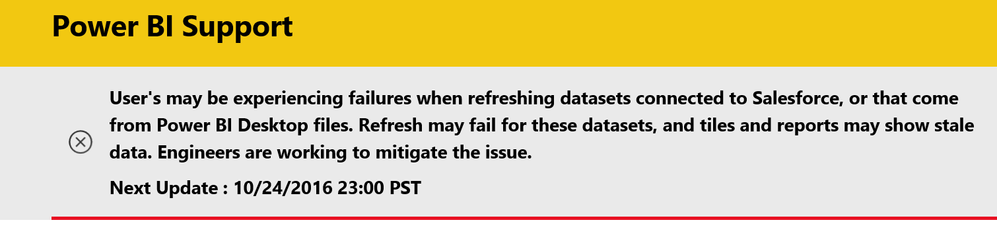FabCon is coming to Atlanta
Join us at FabCon Atlanta from March 16 - 20, 2026, for the ultimate Fabric, Power BI, AI and SQL community-led event. Save $200 with code FABCOMM.
Register now!- Power BI forums
- Get Help with Power BI
- Desktop
- Service
- Report Server
- Power Query
- Mobile Apps
- Developer
- DAX Commands and Tips
- Custom Visuals Development Discussion
- Health and Life Sciences
- Power BI Spanish forums
- Translated Spanish Desktop
- Training and Consulting
- Instructor Led Training
- Dashboard in a Day for Women, by Women
- Galleries
- Data Stories Gallery
- Themes Gallery
- Contests Gallery
- QuickViz Gallery
- Quick Measures Gallery
- Visual Calculations Gallery
- Notebook Gallery
- Translytical Task Flow Gallery
- TMDL Gallery
- R Script Showcase
- Webinars and Video Gallery
- Ideas
- Custom Visuals Ideas (read-only)
- Issues
- Issues
- Events
- Upcoming Events
The Power BI Data Visualization World Championships is back! Get ahead of the game and start preparing now! Learn more
- Power BI forums
- Forums
- Get Help with Power BI
- Service
- Scheduling Error: "cannot connect to the mashup da...
- Subscribe to RSS Feed
- Mark Topic as New
- Mark Topic as Read
- Float this Topic for Current User
- Bookmark
- Subscribe
- Printer Friendly Page
- Mark as New
- Bookmark
- Subscribe
- Mute
- Subscribe to RSS Feed
- Permalink
- Report Inappropriate Content
Scheduling Error: "cannot connect to the mashup data source"
Hi Everyone,
I am using Enterprise gateway and have scheduled multiple dashboards for refresh but only a dashboard popping out an error in the Power BI Service. Whereas the same dashboard is getting refreshed successfully in the Power BI desktop version.
When i try to check for the solutions in the community mostly suggestions are like installing Personal & Enterprise gateway in different server but i do have it in different machine still i end up with this error.
ERROR :
| Underlying error code: | -2147467259 |
| Underlying error message: | We're sorry, an error occurred during evaluation. |
| DM_ErrorDetailNameCode_UnderlyingHResult: | -2147467259 |
| Cluster URI: | WABI-NORTH-EUROPE-redirect.analysis.windows.net |
| Activity ID: | 3028a92d-39fb-4728-af38-f700c9892175 |
| Request ID: | e09039ac-28c7-4bdb-bab8-adeeae7506e5 |
| Time: | 2016-10-20 00:37:36Z |
Any suggestions would be greatly helpful
Thanks,
Vignesh
Solved! Go to Solution.
- Mark as New
- Bookmark
- Subscribe
- Mute
- Subscribe to RSS Feed
- Permalink
- Report Inappropriate Content
Hi @VigneshVs,
In your scenario, which data source did you connect to in your report? Based on my research, there is something wrong in Power BI Service currently. You can see from Power BI support site.
Best Regards,
Qiuyun Yu
If this post helps, then please consider Accept it as the solution to help the other members find it more quickly.
- Mark as New
- Bookmark
- Subscribe
- Mute
- Subscribe to RSS Feed
- Permalink
- Report Inappropriate Content
Hi there,
Can you check in the Gateway settings that you can successfully connect to all the data sources?
There is an option to test connections, in the Power BI Service.
I would also suggest making sure that on the server you have got the On-Premise Gateway installed, that it is working and connected. You can do this by opening the On-Premise Gateway and it should display "All good to go"
Also if you can ensure that you have downloaded and installed the latest On-Premise Gateway version?
And my final is question, is has it successfully refreshed in the past?
- Mark as New
- Bookmark
- Subscribe
- Mute
- Subscribe to RSS Feed
- Permalink
- Report Inappropriate Content
Hi Guavaq,
1.Yes - The data source connections are successful.
2.Online. You are good to go
3.latest On-Premise Gateway version - yes
4.Refreshed Successfully only in the Power BI Desktop but not in Power BI service.
Thanks,
Vignesh
- Mark as New
- Bookmark
- Subscribe
- Mute
- Subscribe to RSS Feed
- Permalink
- Report Inappropriate Content
I am not sure why it is giving you the error then.
Reason being is if the data source connections are successful on the Gateway settings in the Power BI Service, then that means that it can authenticate and create the communication between your server and the Power BI Service.
The only thing I can think of is if the query is doing something not supported by the On-Premise gateway.
Would it be possible to create a really simple query - "Select top 100 * from table"
Then put that into a Power BI Desktop File, Upload it to the service, connect it to the Gateway and then see if you can refresh?
In doing so, that will just check to see at it's most basic form that everything is working as it should.
- Mark as New
- Bookmark
- Subscribe
- Mute
- Subscribe to RSS Feed
- Permalink
- Report Inappropriate Content
Hi Guavaq,
Unfortunately, one of the dashboard running sucessfully in Power BI service provided the same error yesterday.
So i guess there might be no issues with the scripts being used to refresh in Power BI service.
Regards,
Vignesh
- Mark as New
- Bookmark
- Subscribe
- Mute
- Subscribe to RSS Feed
- Permalink
- Report Inappropriate Content
Hi @VigneshVs,
In your scenario, which data source did you connect to in your report? Based on my research, there is something wrong in Power BI Service currently. You can see from Power BI support site.
Best Regards,
Qiuyun Yu
If this post helps, then please consider Accept it as the solution to help the other members find it more quickly.
- Mark as New
- Bookmark
- Subscribe
- Mute
- Subscribe to RSS Feed
- Permalink
- Report Inappropriate Content
Hi Guavaq,
1.Yes, the data source connections are sucessful.
2.Online. You are good to go.
3.latest On-Premise Gateway version - yes
4.Getting Refreshed successfully only in the Power BI desktop but not in the Power BI service.
Thanks,
Vignesh
Helpful resources

Power BI Monthly Update - November 2025
Check out the November 2025 Power BI update to learn about new features.

Fabric Data Days
Advance your Data & AI career with 50 days of live learning, contests, hands-on challenges, study groups & certifications and more!