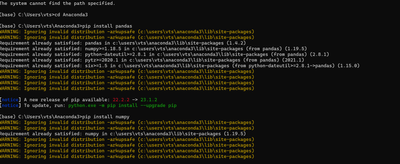FabCon is coming to Atlanta
Join us at FabCon Atlanta from March 16 - 20, 2026, for the ultimate Fabric, Power BI, AI and SQL community-led event. Save $200 with code FABCOMM.
Register now!- Power BI forums
- Get Help with Power BI
- Desktop
- Service
- Report Server
- Power Query
- Mobile Apps
- Developer
- DAX Commands and Tips
- Custom Visuals Development Discussion
- Health and Life Sciences
- Power BI Spanish forums
- Translated Spanish Desktop
- Training and Consulting
- Instructor Led Training
- Dashboard in a Day for Women, by Women
- Galleries
- Data Stories Gallery
- Themes Gallery
- Contests Gallery
- QuickViz Gallery
- Quick Measures Gallery
- Visual Calculations Gallery
- Notebook Gallery
- Translytical Task Flow Gallery
- TMDL Gallery
- R Script Showcase
- Webinars and Video Gallery
- Ideas
- Custom Visuals Ideas (read-only)
- Issues
- Issues
- Events
- Upcoming Events
The Power BI Data Visualization World Championships is back! Get ahead of the game and start preparing now! Learn more
- Power BI forums
- Forums
- Get Help with Power BI
- Service
- Re: Scheduled Refresh Issue
- Subscribe to RSS Feed
- Mark Topic as New
- Mark Topic as Read
- Float this Topic for Current User
- Bookmark
- Subscribe
- Printer Friendly Page
- Mark as New
- Bookmark
- Subscribe
- Mute
- Subscribe to RSS Feed
- Permalink
- Report Inappropriate Content
Scheduled Refresh Issue
I am using ODBC and web data source and also using Python for data transformations in Ppower BI. But I am unable to do schedule refresh once I publish the dashboard in Power BI service . schedule refresh is greyed out. Kindly guide me on how I can set schedule refresh for the dashboard with the above data sources and transformation used.
- Mark as New
- Bookmark
- Subscribe
- Mute
- Subscribe to RSS Feed
- Permalink
- Report Inappropriate Content
@GilbertQ Did you get a chance to look at this or do you know anyone who can help me on this
- Mark as New
- Bookmark
- Subscribe
- Mute
- Subscribe to RSS Feed
- Permalink
- Report Inappropriate Content
Hi @vts
Please find the link below where you can see the supported python packages in the Power BI Service.
Learn which Python packages are supported - Power BI | Microsoft Learn
If it is not in the list it unfortunately will not work!
- Mark as New
- Bookmark
- Subscribe
- Mute
- Subscribe to RSS Feed
- Permalink
- Report Inappropriate Content
Hi @GilbertQ I see the packages I installed are supported versions but I still face the same error which says no module named pandas
- Mark as New
- Bookmark
- Subscribe
- Mute
- Subscribe to RSS Feed
- Permalink
- Report Inappropriate Content
- Mark as New
- Bookmark
- Subscribe
- Mute
- Subscribe to RSS Feed
- Permalink
- Report Inappropriate Content
Hi @vts
You will need to download and install the personal gateway. Once installed you will then be able to refresh.
Download On-premises data gateway (personal mode) from Official Microsoft Download Center
- Mark as New
- Bookmark
- Subscribe
- Mute
- Subscribe to RSS Feed
- Permalink
- Report Inappropriate Content
Hi @GilbertQ : I installed the Gateway for Personal mode. and tried to update the credentials in power BI service. I face an error when edit credentials for Python. Although I have python in my local, Below is the error I am facing, Failed to update data source credentials: ADO.NET: Python script error. Traceback (most recent call last): File "PythonScriptWrapper.PY", line 2, in <module> import os, pandas, matplotlib ModuleNotFoundError: No module named 'pandas' Hide details
| Activity ID: | 95139c13-3fdf-48b5-be11-fe3f11c55ee0 |
| Request ID: | d99b7dfb-2184-77a0-4e66-00e67376ecbc |
| Status code: | 400 |
| Time: | Wed May 17 2023 11:13:49 GMT+0530 (India Standard Time) |
| Service version: | 13.0.20675.84 |
| Client version: | 2305.2.13839-train |
| Cluster URI: | https://wabi-west-us-redirect.analysis.windows.net/ |
- Mark as New
- Bookmark
- Subscribe
- Mute
- Subscribe to RSS Feed
- Permalink
- Report Inappropriate Content
- Mark as New
- Bookmark
- Subscribe
- Mute
- Subscribe to RSS Feed
- Permalink
- Report Inappropriate Content
Hi @GilbertQ : I have the package installed already, but it still shows the error. PFB the screenshot for your reference,
Helpful resources

Power BI Dataviz World Championships
The Power BI Data Visualization World Championships is back! Get ahead of the game and start preparing now!

| User | Count |
|---|---|
| 48 | |
| 46 | |
| 44 | |
| 16 | |
| 15 |