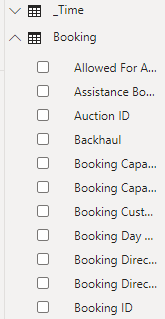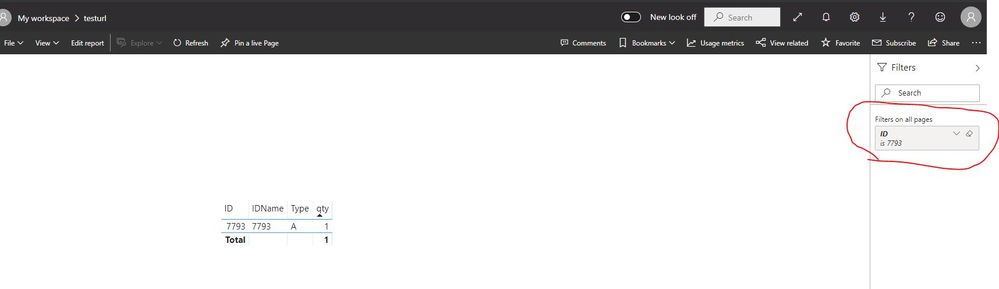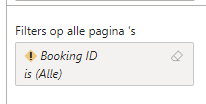Fabric Data Days starts November 4th!
Advance your Data & AI career with 50 days of live learning, dataviz contests, hands-on challenges, study groups & certifications and more!
Get registered- Power BI forums
- Get Help with Power BI
- Desktop
- Service
- Report Server
- Power Query
- Mobile Apps
- Developer
- DAX Commands and Tips
- Custom Visuals Development Discussion
- Health and Life Sciences
- Power BI Spanish forums
- Translated Spanish Desktop
- Training and Consulting
- Instructor Led Training
- Dashboard in a Day for Women, by Women
- Galleries
- Data Stories Gallery
- Themes Gallery
- Contests Gallery
- Quick Measures Gallery
- Visual Calculations Gallery
- Notebook Gallery
- Translytical Task Flow Gallery
- TMDL Gallery
- R Script Showcase
- Webinars and Video Gallery
- Ideas
- Custom Visuals Ideas (read-only)
- Issues
- Issues
- Events
- Upcoming Events
Join us at FabCon Atlanta from March 16 - 20, 2026, for the ultimate Fabric, Power BI, AI and SQL community-led event. Save $200 with code FABCOMM. Register now.
- Power BI forums
- Forums
- Get Help with Power BI
- Service
- Re: SSAS Connection and url filters
- Subscribe to RSS Feed
- Mark Topic as New
- Mark Topic as Read
- Float this Topic for Current User
- Bookmark
- Subscribe
- Printer Friendly Page
- Mark as New
- Bookmark
- Subscribe
- Mute
- Subscribe to RSS Feed
- Permalink
- Report Inappropriate Content
SSAS Connection and url filters
Hey,
In a report i was using URL filters and it was working great, so i tried implementing it on a report using SSAS connection. And somehow it doesnt work. i've tried multiple filters to get it right, but non work.. Example:
?filter=Booking/Booking0x20ID eq '7793'
?filter=Booking/Booking_x0020_ID eq '7793'
?filter=Booking/Booking ID eq '7793'
?filter=Booking ID eq '7793'
?filter=Booking_x0020_ID eq '7793'
?filter=Booking0x20ID eq '7793'
all doesnt work. My Power BI looks like:
Solved! Go to Solution.
- Mark as New
- Bookmark
- Subscribe
- Mute
- Subscribe to RSS Feed
- Permalink
- Report Inappropriate Content
I got it working, the issue was:
in SSAS the ColumnID is called Booking Code. But it has a translation to Booking ID. So in power bi i get ID. but the filter should be on Booking/Booking Code to work.
Thanks for all the help tho! 😄
- Mark as New
- Bookmark
- Subscribe
- Mute
- Subscribe to RSS Feed
- Permalink
- Report Inappropriate Content
HI @Anonymous
I have tested on my side, it works well.
This is my url
?filter=Table/ID eq 7793
Result:
and i think this should work in your report:
?filter=Booking/Booking ID eq 7793
and I wonder what is the data type of [Booking ID]?
Regards,
Lin
If this post helps, then please consider Accept it as the solution to help the other members find it more quickly.
- Mark as New
- Bookmark
- Subscribe
- Mute
- Subscribe to RSS Feed
- Permalink
- Report Inappropriate Content
I tried that too, i figured out the data type is registered as a BigInt in SSAS. I used this with a string and that works:
?filter=Portfolio%2FPortfolio_x0020_Code%20eq%20%27CODE%27
But that ofcourse is a string and not an BigInt..
Also i do see this when i use:
?filter=Booking%2FBooking_x0020_ID%20eq%207793
- Mark as New
- Bookmark
- Subscribe
- Mute
- Subscribe to RSS Feed
- Permalink
- Report Inappropriate Content
I got it working, the issue was:
in SSAS the ColumnID is called Booking Code. But it has a translation to Booking ID. So in power bi i get ID. but the filter should be on Booking/Booking Code to work.
Thanks for all the help tho! 😄
- Mark as New
- Bookmark
- Subscribe
- Mute
- Subscribe to RSS Feed
- Permalink
- Report Inappropriate Content
@Anonymous
Is Booking ID field type text? If not remove the colon from the value.
Example:
?filter=Booking/Booking_x0020_ID eq 7793
https://docs.microsoft.com/en-us/power-bi/collaborate-share/service-url-filters#field-types
Did I answer your question? Mark my post as a solution!
Appreciate with a kudos 🙂
- Mark as New
- Bookmark
- Subscribe
- Mute
- Subscribe to RSS Feed
- Permalink
- Report Inappropriate Content
Unfortuniatly this also does not work, but i think it is because it is not type text.
I tried using a different field of type text and that works.
hmm, now i wonder why the ID doesnt work
- Mark as New
- Bookmark
- Subscribe
- Mute
- Subscribe to RSS Feed
- Permalink
- Report Inappropriate Content
@Anonymous
https://powerbi.microsoft.com/en-us/blog/filter-a-report-with-a-url-query-string-parameter/
As per this link, Field type has to be a string. Maybe SSAS live source not yet supported the whole number in the URL filter feature.
Did I answer your question? Mark my post as a solution!
Appreciate with a kudos 🙂
- Mark as New
- Bookmark
- Subscribe
- Mute
- Subscribe to RSS Feed
- Permalink
- Report Inappropriate Content
Yes but that also sais it cant have spaces and that is already fixed. Might be that it still has to be a string tho. But according to the other link that is not the case.
Here:
https://docs.microsoft.com/en-us/power-bi/collaborate-share/service-url-filters#field-types
Helpful resources

FabCon Global Hackathon
Join the Fabric FabCon Global Hackathon—running virtually through Nov 3. Open to all skill levels. $10,000 in prizes!

Power BI Monthly Update - October 2025
Check out the October 2025 Power BI update to learn about new features.