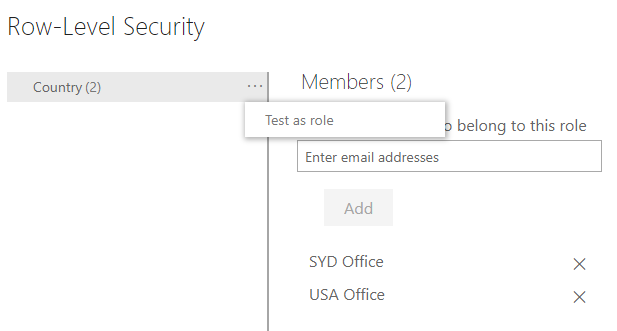- Subscribe to RSS Feed
- Mark Topic as New
- Mark Topic as Read
- Float this Topic for Current User
- Bookmark
- Subscribe
- Printer Friendly Page
- Mark as New
- Bookmark
- Subscribe
- Mute
- Subscribe to RSS Feed
- Permalink
- Report Inappropriate Content
Row Level Security "Test as role" in web browser no longer showing "view as ________" post update
Has anyone else noticed the Blue bar that popped up on the top of the Power BI web service is missing when you are trying to view a dashboard/report as another user? Specifically: Under Datasets --> Security --> Row Level Security -->Test as Role. Has this functionally been intentionally and permanently disabled?
In the past, you would see the dashboard/report with a blue bar that identified you were viewing the page "as user _____" and you could switch to an alternate user in that view as well. This was a critical way to confirm the RLS rules set in place were operational.
For the record: I tried using the "view as roles" option for RLS rules in the Power BI Desktop client. I've tried using that version and it doesn't seem to work when trying to view as a specific user name.
Solved! Go to Solution.
- Mark as New
- Bookmark
- Subscribe
- Mute
- Subscribe to RSS Feed
- Permalink
- Report Inappropriate Content
@PatrickNealis @swise001 @tsf @Anonymous ,
This is a known issue that engineers are working on a fix, please keep an eye on the update time in Power BI support site.
Regards,
Lydia
If this post helps, then please consider Accept it as the solution to help the other members find it more quickly.
- Mark as New
- Bookmark
- Subscribe
- Mute
- Subscribe to RSS Feed
- Permalink
- Report Inappropriate Content
Now that RLS is in the Desktop, how does one specify what ROLE a user gets assigned to in a Dataset? There used to be an optiion on the Dataset called ROLES where by you were given access to the Roles you defined in the model (via Power BI Desktop). All that is there now is a SECURITY option that tells me that RLS is moved to the Desktop.
How do I assign Users to Roles in Power BI web service?
Thanks.
Proud to be a Super User! |  |
- Mark as New
- Bookmark
- Subscribe
- Mute
- Subscribe to RSS Feed
- Permalink
- Report Inappropriate Content
@PatrickNealis @swise001 @tsf @Anonymous ,
This is a known issue that engineers are working on a fix, please keep an eye on the update time in Power BI support site.
Regards,
Lydia
If this post helps, then please consider Accept it as the solution to help the other members find it more quickly.
- Mark as New
- Bookmark
- Subscribe
- Mute
- Subscribe to RSS Feed
- Permalink
- Report Inappropriate Content
What is taking so long?
- Mark as New
- Bookmark
- Subscribe
- Mute
- Subscribe to RSS Feed
- Permalink
- Report Inappropriate Content
- Mark as New
- Bookmark
- Subscribe
- Mute
- Subscribe to RSS Feed
- Permalink
- Report Inappropriate Content
So, couple of things.
1) That looks like the PBI workspace manager, not a report server.
2) In the report server, there is no linkage to manage datasets.
- Mark as New
- Bookmark
- Subscribe
- Mute
- Subscribe to RSS Feed
- Permalink
- Report Inappropriate Content
If you are using Power BI Report Server I am not 100% sure how test for Row Level Security.
Power BI report server works very differently to the Power BI Service. I would suggest starting a new thread where you mention it is in Power BI Report Server.
- Mark as New
- Bookmark
- Subscribe
- Mute
- Subscribe to RSS Feed
- Permalink
- Report Inappropriate Content
Hi, I am not finding any information on the Power BI Support site link you provided. Is there a timeline when the Test As Role functionality will be restored?
Thanks,
Josh
- Mark as New
- Bookmark
- Subscribe
- Mute
- Subscribe to RSS Feed
- Permalink
- Report Inappropriate Content
It is working for me. When going into settings, then security and click on the three dots... Next to the role name
- Mark as New
- Bookmark
- Subscribe
- Mute
- Subscribe to RSS Feed
- Permalink
- Report Inappropriate Content
Lydia,
That is great news! This was a very useful feature in the online client, glad to see it will be returning. I'll keep my eye out and mark this topic as resolved when it's republished.
- Mark as New
- Bookmark
- Subscribe
- Mute
- Subscribe to RSS Feed
- Permalink
- Report Inappropriate Content
Looks like this is fixed now 🙂
- Mark as New
- Bookmark
- Subscribe
- Mute
- Subscribe to RSS Feed
- Permalink
- Report Inappropriate Content
Is this working for everyone ?
I am able to View Reports as different Roles, but as soon as I move to Any Dashboard, The Blue bar disappears.
- Mark as New
- Bookmark
- Subscribe
- Mute
- Subscribe to RSS Feed
- Permalink
- Report Inappropriate Content
I just sumbitted feedback on ideas.powerbi.com requesting that this feature be restored.
Thanks,
Alex
- Mark as New
- Bookmark
- Subscribe
- Mute
- Subscribe to RSS Feed
- Permalink
- Report Inappropriate Content
You are correct that the "Test as Role" has been removed from the Power BI Service.
If you want to test the settings you can do this in the Power BI Desktop, with the "View Role As"
The thing that you have to know is that instead of using the USERNAME() DAX function in Power BI Desktop you have to hardcode this with the user's UPN (User Principal Name) that you want to test it with. When you do it in this way you can see if you are getting the desired output.
I do have a blog post explaining some of the caveat's as well as a good link to Kasper De Jonge's post which has an overview of RLS (Row Level Security)
- Mark as New
- Bookmark
- Subscribe
- Mute
- Subscribe to RSS Feed
- Permalink
- Report Inappropriate Content
It was not good to remove this functionality. It was a useful feature.
![]()
- Mark as New
- Bookmark
- Subscribe
- Mute
- Subscribe to RSS Feed
- Permalink
- Report Inappropriate Content
@GilbertQ Do you know if this was purposely removed or is its absence an accident or glitch? This feature was very helpful when I needed to mirror credentials from the service - without needing to open the PBI desktop file and refresh it against updated user credentials.
- Mark as New
- Bookmark
- Subscribe
- Mute
- Subscribe to RSS Feed
- Permalink
- Report Inappropriate Content
Hi @swise001
As far as I am aware it was removed so that the functionality would exist within Power BI Desktop and be able to test it there, before uploading it to the Power BI Service to ensure that it is working as expected.
- Mark as New
- Bookmark
- Subscribe
- Mute
- Subscribe to RSS Feed
- Permalink
- Report Inappropriate Content
Hello,
Testing is not effective in Power BI Desktop since the roles are applied in the Power BI service and users can be members of more than one role. How can you verify that the proper members are seeing the appropriate level of detail in the reports if you cannot view as an individual user, especially if those roles are based off of Username() DAX expressions?
This was an incredibly important feature and frankly I am shocked that it was deprecated.
- Mark as New
- Bookmark
- Subscribe
- Mute
- Subscribe to RSS Feed
- Permalink
- Report Inappropriate Content
Do the browser-based reports still use the USERNAME() value when applying security? From my experience, it seems like testing security in PBI Desktop requires the use of the NT ID, whereas in the browser applies security using the UPN (email address).
- Mark as New
- Bookmark
- Subscribe
- Mute
- Subscribe to RSS Feed
- Permalink
- Report Inappropriate Content
Hi @tsf
You are indeed correct that it can use the NT User ID, it does depend on how you log into your PC. Generally most of them would be NT User ID, which would change to the UPN when in the Power BI Service
Helpful resources
| Subject | Author | Posted | |
|---|---|---|---|
| 06-06-2024 02:51 AM | |||
| 03-27-2024 06:32 AM | |||
| 05-03-2023 06:02 AM | |||
| 09-19-2024 02:41 AM | |||
| 08-05-2024 12:28 PM |