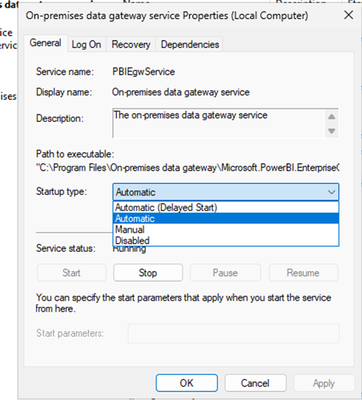FabCon is coming to Atlanta
Join us at FabCon Atlanta from March 16 - 20, 2026, for the ultimate Fabric, Power BI, AI and SQL community-led event. Save $200 with code FABCOMM.
Register now!- Power BI forums
- Get Help with Power BI
- Desktop
- Service
- Report Server
- Power Query
- Mobile Apps
- Developer
- DAX Commands and Tips
- Custom Visuals Development Discussion
- Health and Life Sciences
- Power BI Spanish forums
- Translated Spanish Desktop
- Training and Consulting
- Instructor Led Training
- Dashboard in a Day for Women, by Women
- Galleries
- Data Stories Gallery
- Themes Gallery
- Contests Gallery
- QuickViz Gallery
- Quick Measures Gallery
- Visual Calculations Gallery
- Notebook Gallery
- Translytical Task Flow Gallery
- TMDL Gallery
- R Script Showcase
- Webinars and Video Gallery
- Ideas
- Custom Visuals Ideas (read-only)
- Issues
- Issues
- Events
- Upcoming Events
The Power BI Data Visualization World Championships is back! Get ahead of the game and start preparing now! Learn more
- Power BI forums
- Forums
- Get Help with Power BI
- Service
- Restarting EC2 instance with On-Prem Gateway will ...
- Subscribe to RSS Feed
- Mark Topic as New
- Mark Topic as Read
- Float this Topic for Current User
- Bookmark
- Subscribe
- Printer Friendly Page
- Mark as New
- Bookmark
- Subscribe
- Mute
- Subscribe to RSS Feed
- Permalink
- Report Inappropriate Content
Restarting EC2 instance with On-Prem Gateway will Auto start the On-Prem Gateway?
Good Day,
I am setting up a new env and selecting an EC2 instance for On-Prem Gateway & PowerBI Dev for sources (AWS RDS, Redshift & API)
Best Practise (8 CPU, 8GB RAM, 64-bit WinServer, SSD, multiple GB network)
I want to select "t3.2xlarge" as I don't necessarily want multiple EC2 for Dev & Gateway but due to cost.
Due to me experimenting with Airflow and Python for sql scripts & api calls, I thought i could use this to stop and start the EC2 instance to reduce the cost, however chatgpt states the On-Prem gateway would need to be manually started to become online
When an Amazon EC2 instance running the Power BI Gateway is stopped and then started again, the Power BI Gateway service on that instance will need to be manually started for it to go online. The Power BI Gateway service does not automatically restart when the EC2 instance is started.
Kindly advise if this is true and if anyone else tried this solution im thinking or has a better plan please?
| t3.xlarge | $0.256 | 4 | 16 GiB | EBS Only | Up to 5 Gigabit | $190 |
| t3.2xlarge | $0.512 | 8 | 32 GiB | EBS Only | Up to 5 Gigabit | $373 |
Solved! Go to Solution.
- Mark as New
- Bookmark
- Subscribe
- Mute
- Subscribe to RSS Feed
- Permalink
- Report Inappropriate Content
Hi @icassiem
You can try the following:
1. Open "Services" as shown in the screenshot.
2. Locate the On-Premise Data Gateway Service or a similarly named service in the Services application.
3. Right-click the service and select Properties.
4. In the Properties window, set the Startup type to Automatic.
5. Click OK to save the changes.
Best Regards,
Community Support Team _Yuliax
If this post helps, then please consider Accept it as the solution to help the other members find it more quickly.
- Mark as New
- Bookmark
- Subscribe
- Mute
- Subscribe to RSS Feed
- Permalink
- Report Inappropriate Content
Hi @icassiem
You can try the following:
1. Open "Services" as shown in the screenshot.
2. Locate the On-Premise Data Gateway Service or a similarly named service in the Services application.
3. Right-click the service and select Properties.
4. In the Properties window, set the Startup type to Automatic.
5. Click OK to save the changes.
Best Regards,
Community Support Team _Yuliax
If this post helps, then please consider Accept it as the solution to help the other members find it more quickly.
- Mark as New
- Bookmark
- Subscribe
- Mute
- Subscribe to RSS Feed
- Permalink
- Report Inappropriate Content
Thank You Very Much v-xuxinyi-msft
I tested this by restarting my existing legacy instance and the On-Prem services were running 🙂
Is it worth all the effort of having a python job to stop/start the inst or should i just go for the lesser inst
t3.xlarge" ? |
- Mark as New
- Bookmark
- Subscribe
- Mute
- Subscribe to RSS Feed
- Permalink
- Report Inappropriate Content
Hi,
Any Help, please?
1. Does the On-Prem come on-line after EC2 instance stop and Start
2. Is it worth all the effort of having a python job to stop/start the instance or should i just go for the lesser instance "
t3.xlarge" ?
Regards |
Helpful resources

Power BI Dataviz World Championships
The Power BI Data Visualization World Championships is back! Get ahead of the game and start preparing now!