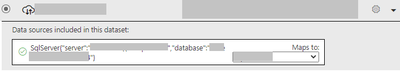New Offer! Become a Certified Fabric Data Engineer
Check your eligibility for this 50% exam voucher offer and join us for free live learning sessions to get prepared for Exam DP-700.
Get Started- Power BI forums
- Get Help with Power BI
- Desktop
- Service
- Report Server
- Power Query
- Mobile Apps
- Developer
- DAX Commands and Tips
- Custom Visuals Development Discussion
- Health and Life Sciences
- Power BI Spanish forums
- Translated Spanish Desktop
- Training and Consulting
- Instructor Led Training
- Dashboard in a Day for Women, by Women
- Galleries
- Community Connections & How-To Videos
- COVID-19 Data Stories Gallery
- Themes Gallery
- Data Stories Gallery
- R Script Showcase
- Webinars and Video Gallery
- Quick Measures Gallery
- 2021 MSBizAppsSummit Gallery
- 2020 MSBizAppsSummit Gallery
- 2019 MSBizAppsSummit Gallery
- Events
- Ideas
- Custom Visuals Ideas
- Issues
- Issues
- Events
- Upcoming Events
Don't miss out! 2025 Microsoft Fabric Community Conference, March 31 - April 2, Las Vegas, Nevada. Use code MSCUST for a $150 discount. Prices go up February 11th. Register now.
- Power BI forums
- Forums
- Get Help with Power BI
- Service
- Reports can't connect after switching to on-premis...
- Subscribe to RSS Feed
- Mark Topic as New
- Mark Topic as Read
- Float this Topic for Current User
- Bookmark
- Subscribe
- Printer Friendly Page
- Mark as New
- Bookmark
- Subscribe
- Mute
- Subscribe to RSS Feed
- Permalink
- Report Inappropriate Content
Reports can't connect after switching to on-premises data gateway
I had set up a personal data gateway, which worked fine with my published reports connecting to an on-prem SQL server. My admin moved me to a pro account and shared an enterprise data gateway directly from our SQL server. I updated my reports to point directly to the new data gateway and now none of them can connect. The gateway itself shows as connected and the reports are pointing to the same sql server. Happy to provide any logging that would help get this sorted.
Solved! Go to Solution.
- Mark as New
- Bookmark
- Subscribe
- Mute
- Subscribe to RSS Feed
- Permalink
- Report Inappropriate Content
Hi @judd
How did your admin share the gateway to you? Adding you as the Administrator or User of the gateway? Please check these information:
1 The server name and database name are correct
2 The credentials of the data source are correct
3 Select the enterprise gateway in dataset setting pane and map the dataset to related data source in the Gateway
4 The status of the SQL Server is running
5 The connection between data source and Service are not blocked by the Firewall
6 The status of the each gateway cluster member is online in Power Platform>Data Preview
7 Update each gateway cluster member to the latest version
If you still have any question, please don't hesitate to let me known.
Best Regards
Caiyun Zheng
Is that the answer you're looking for? If this post helps, then please consider Accept it as the solution. Really appreciate!
- Mark as New
- Bookmark
- Subscribe
- Mute
- Subscribe to RSS Feed
- Permalink
- Report Inappropriate Content
Hi @judd
How did your admin share the gateway to you? Adding you as the Administrator or User of the gateway? Please check these information:
1 The server name and database name are correct
2 The credentials of the data source are correct
3 Select the enterprise gateway in dataset setting pane and map the dataset to related data source in the Gateway
4 The status of the SQL Server is running
5 The connection between data source and Service are not blocked by the Firewall
6 The status of the each gateway cluster member is online in Power Platform>Data Preview
7 Update each gateway cluster member to the latest version
If you still have any question, please don't hesitate to let me known.
Best Regards
Caiyun Zheng
Is that the answer you're looking for? If this post helps, then please consider Accept it as the solution. Really appreciate!
- Mark as New
- Bookmark
- Subscribe
- Mute
- Subscribe to RSS Feed
- Permalink
- Report Inappropriate Content
Thanks for the recommendations. For others with the same issue here is what our actual problem was: MSSQL was set to require encryption, but in the UI didn't look like it had a cert set up. The PowerBI service should have been showing a "cert expired" error but instead was showing a generic error message. We turned off encryption, but it was still broken, the issue was that we had a reg key with the old cert uuid in it, after removing that and disabling encryption everything is good to go.
- Mark as New
- Bookmark
- Subscribe
- Mute
- Subscribe to RSS Feed
- Permalink
- Report Inappropriate Content
OK.So your question has been solved, is it? If so, could you please mark the solution by clicking Accept as Solution. Really appreciate!
Best Regards
Caiyun Zheng
Helpful resources

Join us at the Microsoft Fabric Community Conference
March 31 - April 2, 2025, in Las Vegas, Nevada. Use code MSCUST for a $150 discount!

Power BI Monthly Update - January 2025
Check out the January 2025 Power BI update to learn about new features in Reporting, Modeling, and Data Connectivity.

| User | Count |
|---|---|
| 19 | |
| 16 | |
| 15 | |
| 12 | |
| 11 |
| User | Count |
|---|---|
| 32 | |
| 25 | |
| 25 | |
| 19 | |
| 19 |