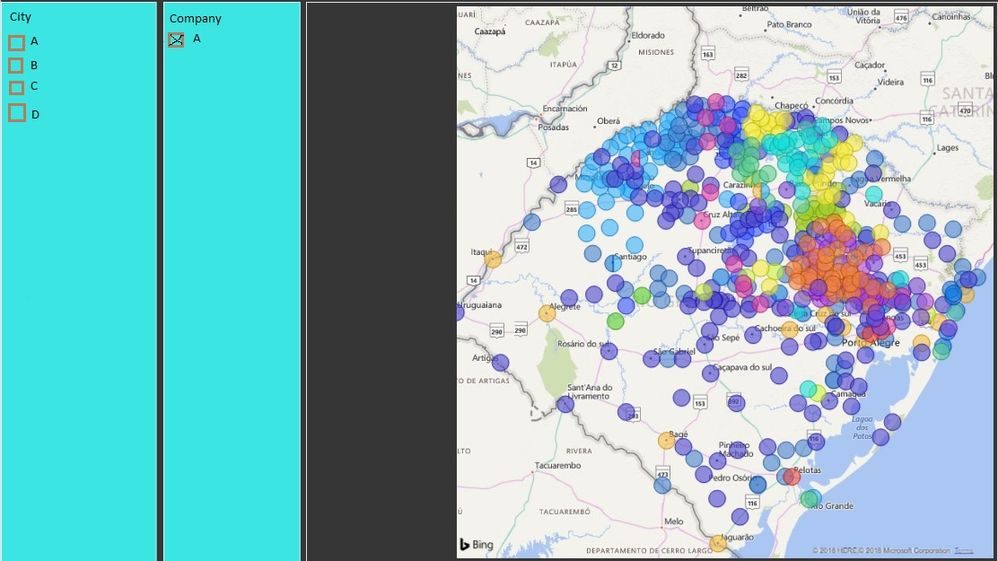FabCon is coming to Atlanta
Join us at FabCon Atlanta from March 16 - 20, 2026, for the ultimate Fabric, Power BI, AI and SQL community-led event. Save $200 with code FABCOMM.
Register now!- Power BI forums
- Get Help with Power BI
- Desktop
- Service
- Report Server
- Power Query
- Mobile Apps
- Developer
- DAX Commands and Tips
- Custom Visuals Development Discussion
- Health and Life Sciences
- Power BI Spanish forums
- Translated Spanish Desktop
- Training and Consulting
- Instructor Led Training
- Dashboard in a Day for Women, by Women
- Galleries
- Data Stories Gallery
- Themes Gallery
- Contests Gallery
- Quick Measures Gallery
- Visual Calculations Gallery
- Notebook Gallery
- Translytical Task Flow Gallery
- TMDL Gallery
- R Script Showcase
- Webinars and Video Gallery
- Ideas
- Custom Visuals Ideas (read-only)
- Issues
- Issues
- Events
- Upcoming Events
Calling all Data Engineers! Fabric Data Engineer (Exam DP-700) live sessions are back! Starting October 16th. Sign up.
- Power BI forums
- Forums
- Get Help with Power BI
- Service
- Report updating issues
- Subscribe to RSS Feed
- Mark Topic as New
- Mark Topic as Read
- Float this Topic for Current User
- Bookmark
- Subscribe
- Printer Friendly Page
- Mark as New
- Bookmark
- Subscribe
- Mute
- Subscribe to RSS Feed
- Permalink
- Report Inappropriate Content
Report updating issues
Hey guys!
I am trying to update a report that shows the I.T. Company per City. The data inside the report comes from an Excel online table, which is always updated with new information.
In this Excel table, i have the following columns: ID, City, Region, Company. I will give you an example with my own data:
308 -> City A -> Region A -> Company A
309 -> City B -> Region A -> Company A
310 -> City C -> Region A -> Company A
311 -> City D -> Region B -> Company A
I updated the report at this point and it's all ok. Therefore, i introduced two more Cities that aquired the services from Company A.
312 -> City E -> Region A -> Company A
313 -> City F -> Region B -> Company A
When I tried to updated my report i get the following error message: "A planned upgrade to disabled due to a form of data not available as credentials provided. Provide credentials for all data sources and restarts the update schedule."
It's clear that in my report, when I filter the Cities that uses services of Company A, City E and F does not shows up. What can I do to fix and update my report correctly?
Solved! Go to Solution.
- Mark as New
- Bookmark
- Subscribe
- Mute
- Subscribe to RSS Feed
- Permalink
- Report Inappropriate Content
This issue was solved when we worked with the Power BI Service and the Sharepoint folder directly. We didnt worked with the Power BI Desktop, just the service.
- Mark as New
- Bookmark
- Subscribe
- Mute
- Subscribe to RSS Feed
- Permalink
- Report Inappropriate Content
This issue was solved when we worked with the Power BI Service and the Sharepoint folder directly. We didnt worked with the Power BI Desktop, just the service.
- Mark as New
- Bookmark
- Subscribe
- Mute
- Subscribe to RSS Feed
- Permalink
- Report Inappropriate Content
HI @brunozanoelo,
>> "A planned upgrade to disabled due to a form of data not available as credentials provided. Provide credentials for all data sources and restarts the update schedule."
According to error message, it seems like your credentials is invalid. Have you correct configuration your data source and credentials?
In addition, can you please provide more detail information to help us clarify your scenario?(datasource type, connection mode, screenshots, setting of scheduled refresh...)
Regards,
Xiaoxin Sheng
- Mark as New
- Bookmark
- Subscribe
- Mute
- Subscribe to RSS Feed
- Permalink
- Report Inappropriate Content
Hey @Anonymous,
I have never faced this problem according to my credentials so I guess it's all ok but just to make sure, where can I set this up?
In addition, here is my case:
My report export his data from this Excel Online Table:
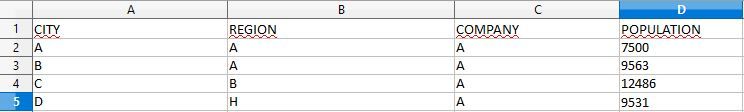
You can filter all information by City or by Company. At this point it's all ok but, then I added two more cities.
And now, when I try to refresh my table, I can't set a scheduled refresh (because it's enabled) and I get that credentials error.
The Excel table is located at my OneDrive folder.
- Mark as New
- Bookmark
- Subscribe
- Mute
- Subscribe to RSS Feed
- Permalink
- Report Inappropriate Content
Hi @brunozanoelo,
I also not sure why it appears, maybe you can try to follow notice message to update your datasource credentials.(at power bi service setting -> datasets)
It sounds like your credentials is expired or missing.
Regards,
Xiaoxin Sheng
Helpful resources

FabCon Global Hackathon
Join the Fabric FabCon Global Hackathon—running virtually through Nov 3. Open to all skill levels. $10,000 in prizes!

Power BI Monthly Update - October 2025
Check out the October 2025 Power BI update to learn about new features.