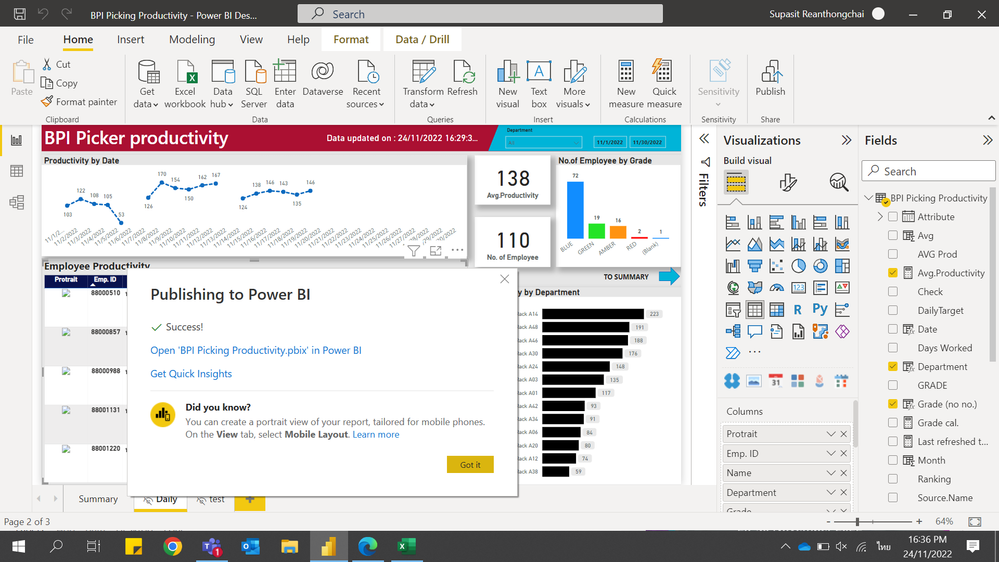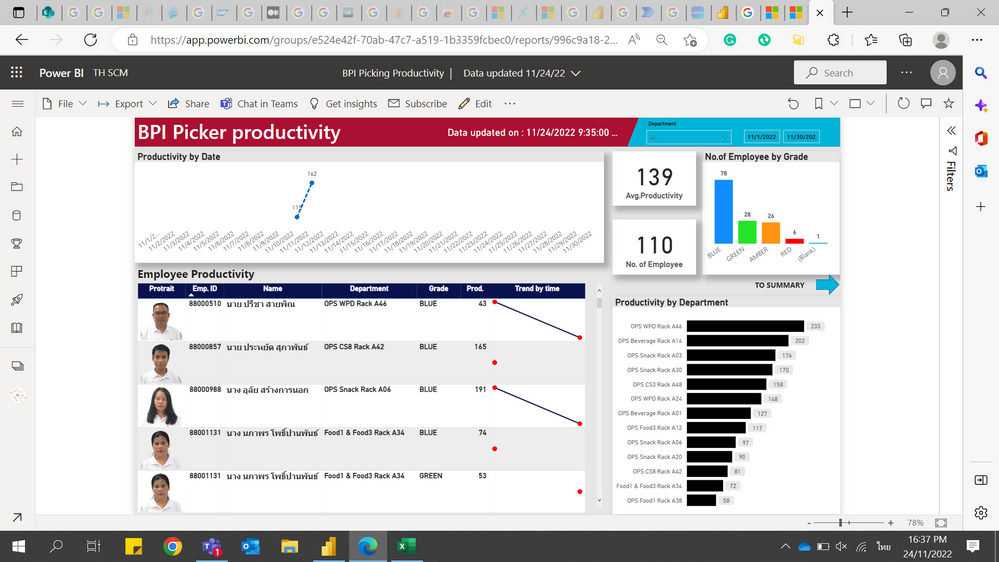FabCon is coming to Atlanta
Join us at FabCon Atlanta from March 16 - 20, 2026, for the ultimate Fabric, Power BI, AI and SQL community-led event. Save $200 with code FABCOMM.
Register now!- Power BI forums
- Get Help with Power BI
- Desktop
- Service
- Report Server
- Power Query
- Mobile Apps
- Developer
- DAX Commands and Tips
- Custom Visuals Development Discussion
- Health and Life Sciences
- Power BI Spanish forums
- Translated Spanish Desktop
- Training and Consulting
- Instructor Led Training
- Dashboard in a Day for Women, by Women
- Galleries
- Data Stories Gallery
- Themes Gallery
- Contests Gallery
- Quick Measures Gallery
- Notebook Gallery
- Translytical Task Flow Gallery
- TMDL Gallery
- R Script Showcase
- Webinars and Video Gallery
- Ideas
- Custom Visuals Ideas (read-only)
- Issues
- Issues
- Events
- Upcoming Events
Join the Fabric FabCon Global Hackathon—running virtually through Nov 3. Open to all skill levels. $10,000 in prizes! Register now.
- Power BI forums
- Forums
- Get Help with Power BI
- Service
- Report on service does not display same as report ...
- Subscribe to RSS Feed
- Mark Topic as New
- Mark Topic as Read
- Float this Topic for Current User
- Bookmark
- Subscribe
- Printer Friendly Page
- Mark as New
- Bookmark
- Subscribe
- Mute
- Subscribe to RSS Feed
- Permalink
- Report Inappropriate Content
Report on service does not display same as report on desktop
dear friends
i have some problems with the report display on service and the report on desktop when I refreshed data on desktop it seemed like everything was good but when I opened the report on service the data were missing, what should I do?
report on desktop
report on service
thanks in advance for any suggestion
- Mark as New
- Bookmark
- Subscribe
- Mute
- Subscribe to RSS Feed
- Permalink
- Report Inappropriate Content
Hi @Anonymous ,
The following ways you can refer to:
Way 1: Whether a filter is used on your report, and if so, it may be that the filter has changed in the report, please check the following filters
Way 2: Try to refresh the dataset manually, then enter the report again.
Way 3:Maybe it is affected by the data format, you can changed all date parsing and forced a dateformat on it, you can refer to the following links
Solved: power bi desktop shows different data than in powe... - Microsoft Power BI Community
Best Regards,
Yolo Zhu
If this post helps, then please consider Accept it as the solution to help the other members find it more quickly.
- Mark as New
- Bookmark
- Subscribe
- Mute
- Subscribe to RSS Feed
- Permalink
- Report Inappropriate Content
hi @Anonymous thanks for your reply
for way 1 I already checked at filter pane but it not filtered anything
for way 2 I tried to refresh manually on power bi desktop and published it again, this part is so weird
after refresh browser page the report on service display same as report on desktop but after I refresh page again the data on service report are missing same as second printscreen!! this is very frustrating, I already read the forums in your enclosed but where could I change date parsing, It can only change on BI Desktop by changing date format from dd-mm-yy to mm-dd-yy?
- Mark as New
- Bookmark
- Subscribe
- Mute
- Subscribe to RSS Feed
- Permalink
- Report Inappropriate Content
Hi Supasit,
from your second printscreen, I can see that the reset filter option is enabled. This means that there is some filtering done. You can try to reset all filters by clicking the 'reset' filter' icon just below the search box and left of the bookmarks icon.
- Mark as New
- Bookmark
- Subscribe
- Mute
- Subscribe to RSS Feed
- Permalink
- Report Inappropriate Content
hi @Smalfly
i already checked my filter pane but it seem like I didn't filtered anything
- Mark as New
- Bookmark
- Subscribe
- Mute
- Subscribe to RSS Feed
- Permalink
- Report Inappropriate Content
Did you try to click the 'reset filters' option?
There can be other filers in use, aside from the page level filters. Or filters may have been set to be invisible in the published report.